
When browsing the internet, all browsers offer us practically the same functions and are compatible with most of the communication protocols used by them, except in specific cases. But if we spend many hours in front of a computer and the browser is one of our main tools, it is likely that we will be forced to make use of Chrome or Firefox, thanks to the large number of extensions that both offer us. In this article you can find the best extensions for Chrome. But if you want to know what they are the best extensions and add-ons for Firefox, keep reading and you will find them.
In this article I am not going to mention the typical extensions of the services that we can use regularly such as Trello, Pocket, Evernote and others, since if you use them it is very likely that you already know them well. Below I show you, classified in different categories, the best extensions that today can be useful in our day to day. Obviously there are not all that they are, nor are they all that are, but I have tried to summarize them that I have seen more interesting for any regular user of Firefox.
Extensions to improve productivity in Firefox
Theme Font & Size Changer
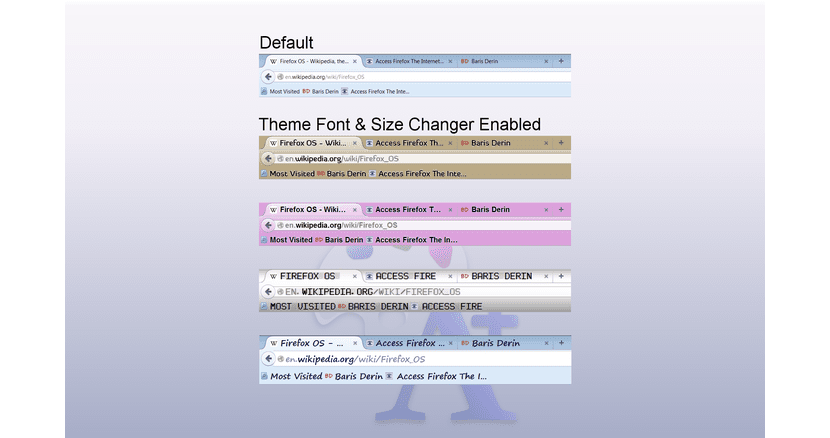
If you've always considered that the font displayed in Firefox is a bit small, thanks to the extension Theme Font & Size Changer you can modify it to your liking. This extension allows us enlarge or reduce the size of the font useda but also customize our browser with different backgrounds, such as lifelong themes.
iMacros for Firefox
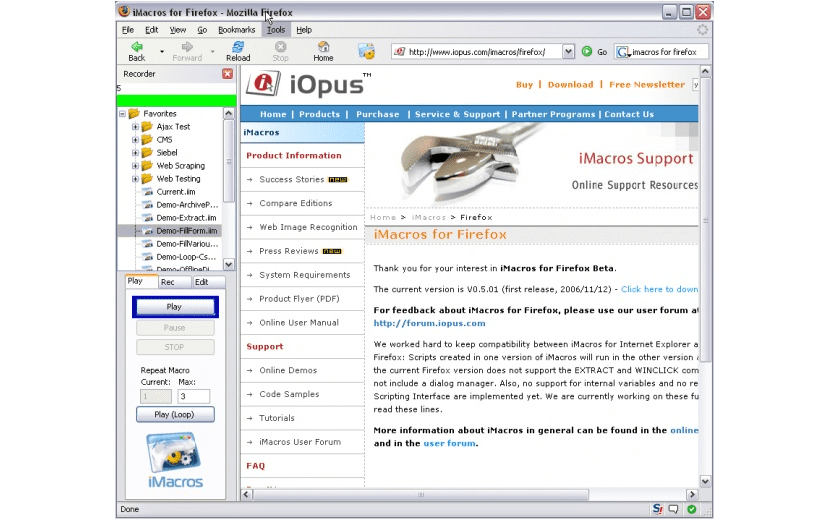
iMacros allows us to automate Firefox, since it allows us to record and reproduce repetitive tasks like filling out forms, downloading or uploading files and extracting data. If you are tired of always doing the same repetitive tasks when browsing, iMacros will help you take a lot of work away.
ReminderFox
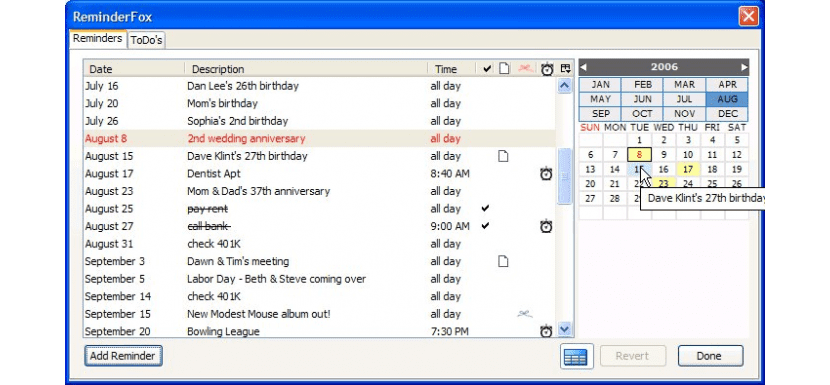
If you live in Firefox, with the ReminderFox extension, you will be able to write down and be notified of all the tasks you have to do, either through your browser or at work or home.
X-notify
Extension that all users must have to be informed at all times of the emails we receive in our Gmail, Outlook, Yahoo account… But in addition, it also allows us to configure our Twitter, Facebook, LindedIn account so that if someone tags or mentions us, we receive an instant notification. X-notify it is also compatible with RSS feeds, making it the ideal tool for many users.
Forecastfox Weather
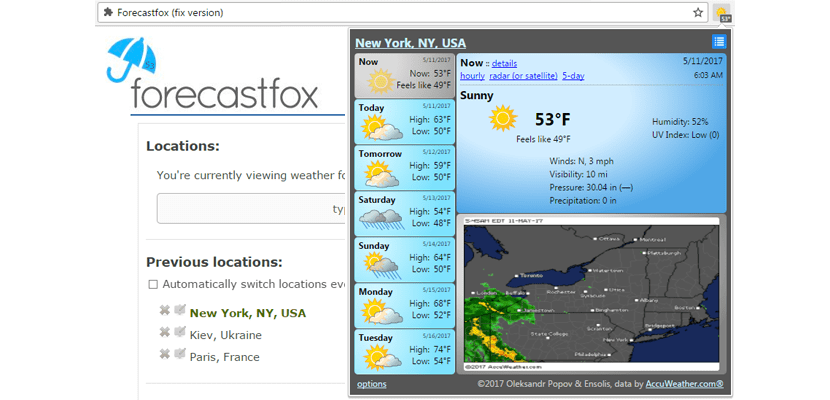
Thanks to Forecastfox we can know at all times the weather it will be when you leave home or from our workplace, in order to accommodate our clothing to the time. Forecastfox Weather you get the data from AccuWeather.com, a renowned weather service, so it is highly unlikely that you will miss your predictions.
Feedly
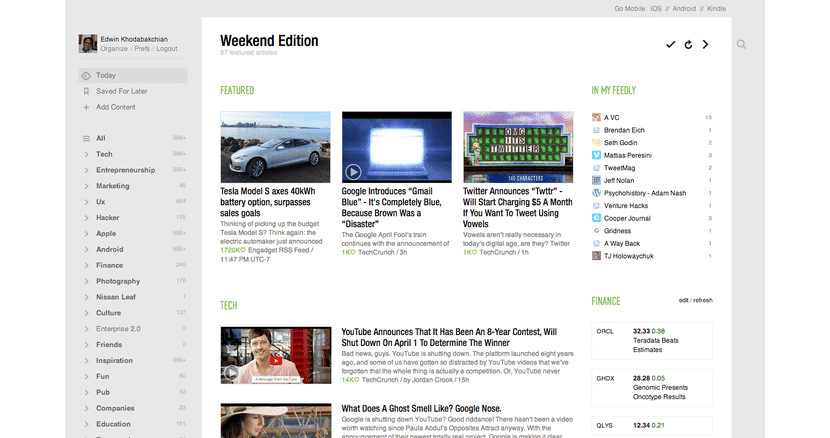
If you regularly use RSS feeds, it is very likely that you use the Feedly application on your mobile device. Thanks to this extension, we can quickly consult all RSS feeds that we usually follow quickly and easily without having to use third-party applications or web pages.
Send to Kindle for Mozilla Firefox
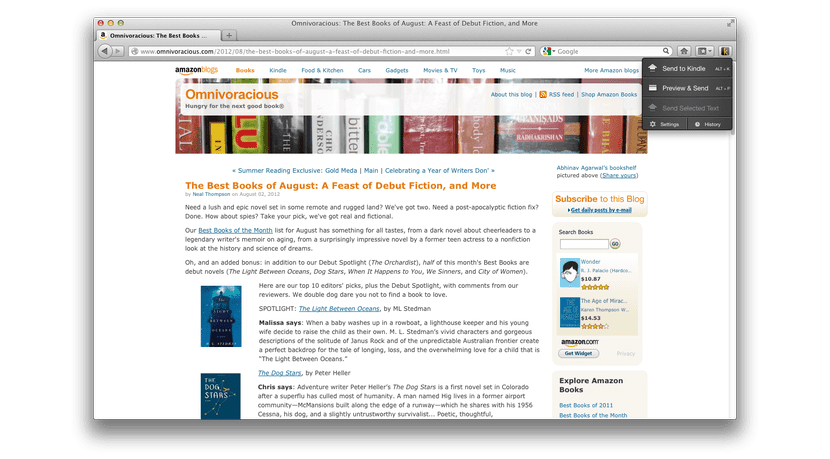
If you are a Kindle user with the Send to Kindle for Mozilla Firefox extension, you can send any news to your Kindle device from Amazon, to read it wherever you are without requiring an internet connection.
PDFCreator
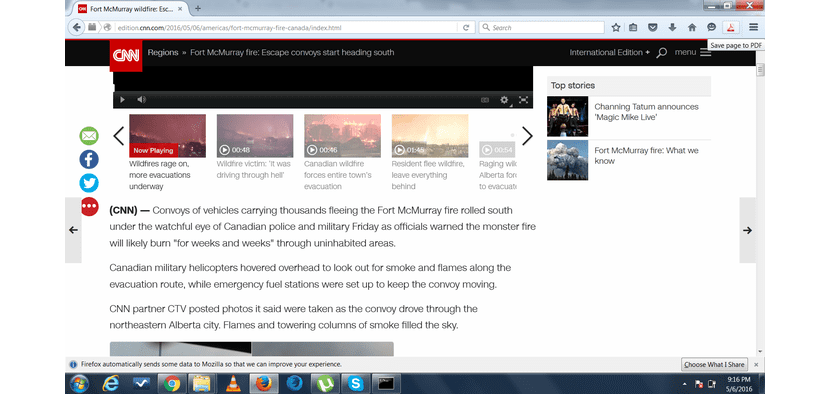
With the extension PDFCreator CAN convert any web page we visit into a PDF file, files that we can then quickly share with any application.
Shortcut for Google Products
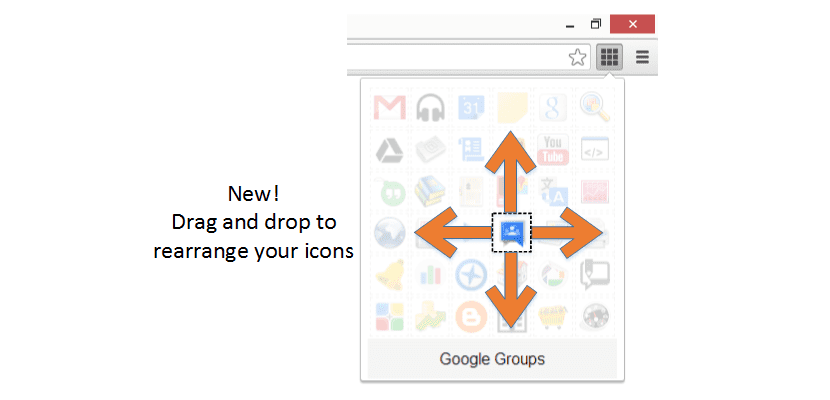
If you regularly use Google's free services, the extension Google shortcut Direct links to all the services that Google currently offers us, such as YouTube, image search, book search, Google Maps, Google Earth, Google Calendar, Google Translate, Gmail, Google Drive are not available to us and so we could continue until I show you the 35 direct accesses to the services that Google offers us.
Plugins for social networks in Firefox
pearltrees
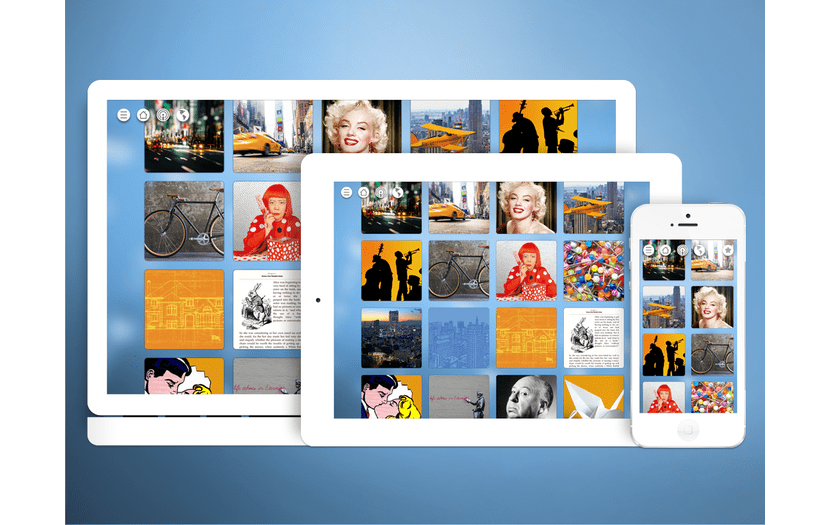
This extension allows us to organize in one place all the content that we like the most on the internet, be it the last video of the kitten running behind a laser light, or that acrobatic leap that he has taken when meeting a dog. pearltrees allows us to organize it in a simple way, in addition to allowing it to be shared directly through social networks or applications that we have installed on our computer.
Enable WhatsApp Web
While WhatsApp continues to offer its lousy web service to be able to use WhatsApp from a computer, many users are forced to resort to this type of extensions that greatly facilitate the use of this messaging application from our computer. Enable WhatsApp Web has nothing to do with WhatsApp or Facebook, but it is an extension that you should install if you use it regularly.
Messenger for Facebook
Another extension that you should have if, like the previous one, you use the Facebook messages platform. Operation of Messenger for Facebook It is very similar to what we can find with the previous application, showing a separate window which will avoid having to open a tab intended solely for this messaging application.
Magic Actions for YouTube
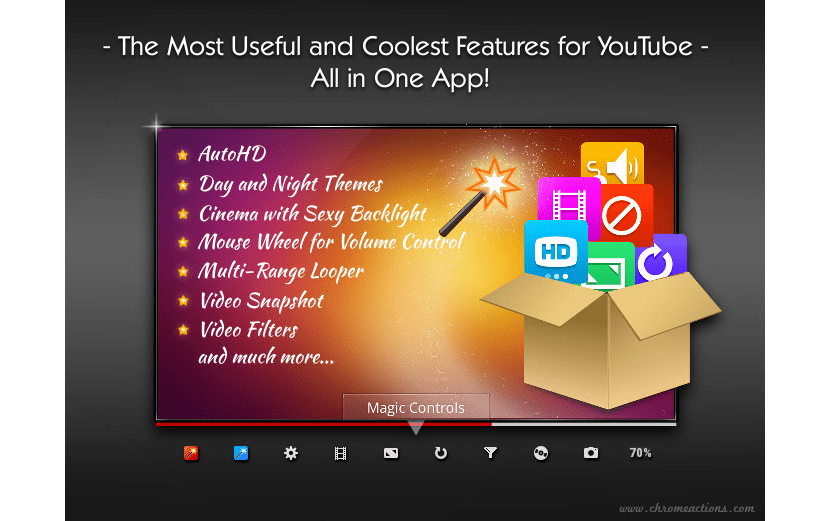
YouTube has become a place of pilgrimage for many millions of users daily, a place where we can find solutions to most of our doubts or questions on most topics. If you are a regular YouTube user, the Magic Actions for YouTube extension may be the one you need. With this extension we can reproduce all the content directly in HD, use different themes, use mouse key as volume control, capture the videos, add filters ... MMa
Twitter app
If you want to be informed at all times of what is happening on Twitter and receive notifications of new tweets, photos and more Twitter app It is the application we are looking for, whose interface is very similar to that of Facebook and WhatsApp that I mentioned above.
Share Button for Facebook
When we found a web page and we want to share it With our friends, the first thing we do is find where the happy buttons are to do it, buttons that the website offers us, but sometimes they are more hidden than they should be. Thanks to Share Button for Facebook, We can share the web page directly without looking for these buttons, since the extension will show us this button at the top of the browser, along with the other extensions that we have installed.
Extensions to work images in Firefox
EasyScreenshot
With EasyScreenshot we can capture quickly and easily, which makes it one of the best extensions if we spend the day capturing the web pages we visit.
Awesome Screenshot Plus - Capture, Annotate & More
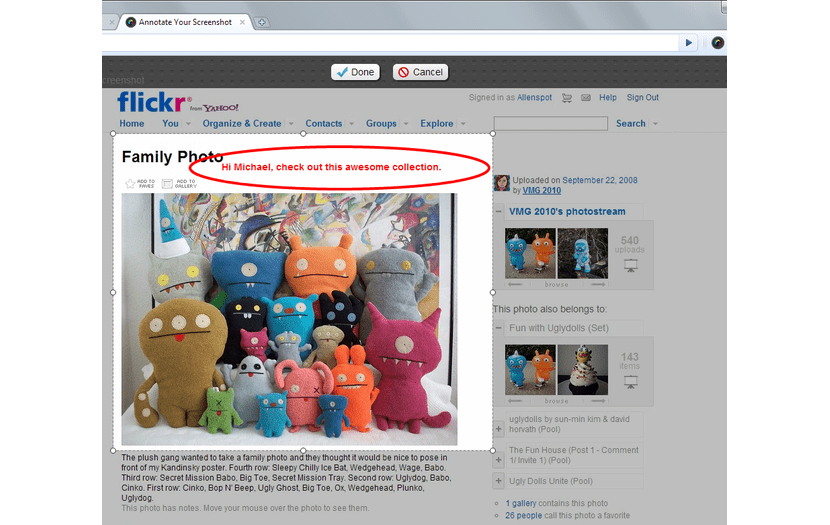
This is the ideal tool to take captures and make annotations directly on them, to later share them. With Awesome Screenshot Plus we will avoid having to pass captures through an editor to add text, highlight an object or make any other modification in seconds.
Exif Viewer
The Exif data of the photographs shows us everything related to it, such as the location, the type of compression, the lens used as well as the focal length, if flash has been used ... Exif Viewer CAN know this data at all times without having to resort to third-party applications. This extension is fantastic for all photography web lovers like Flickr without going any further.
Save images
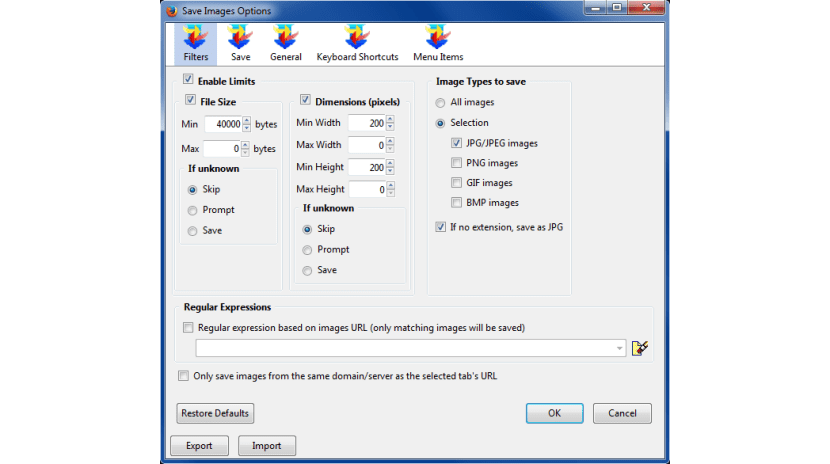
Save Images is an extension for store all photos displayed on a web page to a specific folder. The extension allows us to select the format of the images we want to save (jpeg, png, gif or bmp), in addition to establishing limits, that is, images of a certain size or resolution are not saved.
ImageZoom
As simple as effect. The ImageZoom extension allows us enlarge any image that is being displayed in the browser without having to zoom in on the entire browser.
ImgLikeOpera
ImgLikeOpera is a curious extension that will allow us to load only the images that we want through Firefox, a fundamental extension if our internet connection is not very slow or if we are sharing the internet signal from our mobile and nor we want to run out of data at the first exchange.
Add-ons to improve privacy and security in Firefox
Adblock Plus
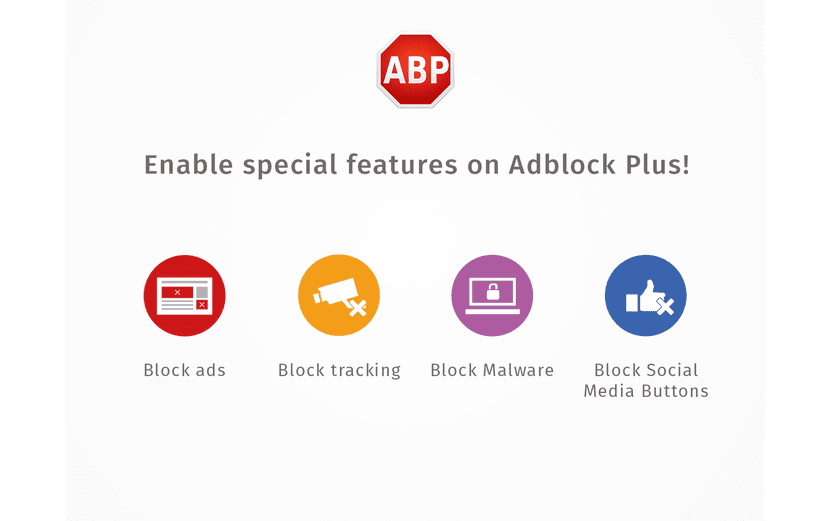
One of the best ad blockers we can find for Firefox. This extension is ideal for those web pages that bombard us with advertising without offering hardly any change. Keep in mind that 99,99% of blogs live on advertising, so if you finally install this ad blocker, you should bear in mind that the majority of web pages you visit live off of advertising.
Of course, you also have to take into account the type of advertising it shows, if it is too intrusive, it is best to block it completely through the options of Adblock Plus. Otherwise, you can always include web pages, such as Actualidad Gadget, in the web whitelist, list of websites on which the ad blocker stops working.
WOT - Safe Navigation
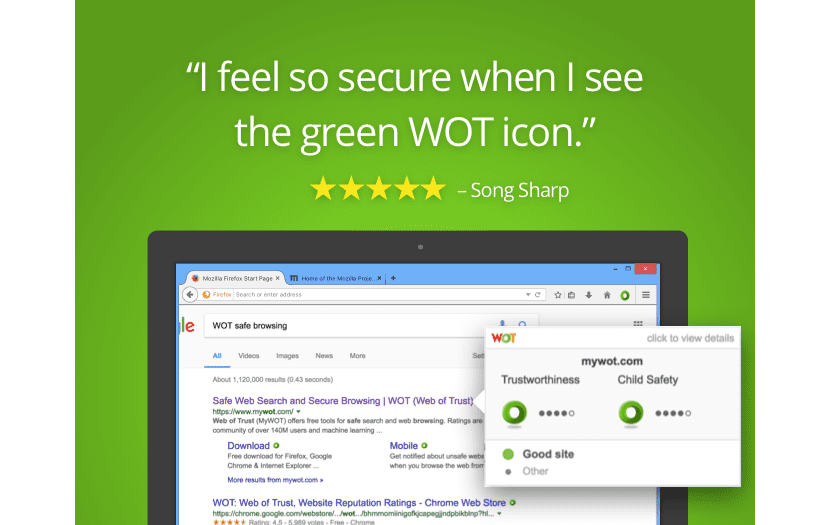
This extension is ideal for quickly checking if the website you are visiting is reliable or not. WOT offers us icons in the form of traffic lights to quickly show us the result of your analysis, so that quickly and with a glance we can check if we can navigate calmly or it is advisable to leave the page as much as possible.
Duck Duck Go Plus
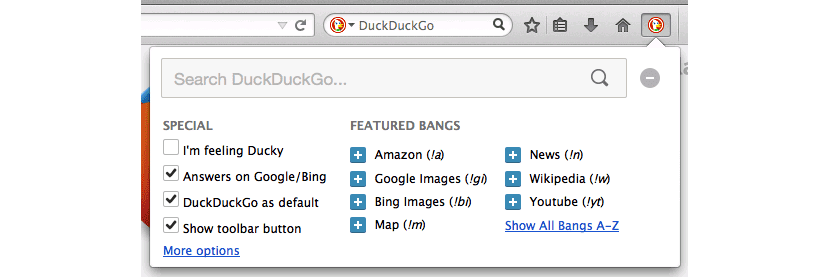
If we are tired of Google and all the information it gets from us every time we browse, the extension Duck Duck Go Plus will allow us search through this search engine, forgive the redundancy, through the search bar that is installed. In this way we can quickly buy the results that Google offers us with those that DuckDuckGo offers us.
QuickJava
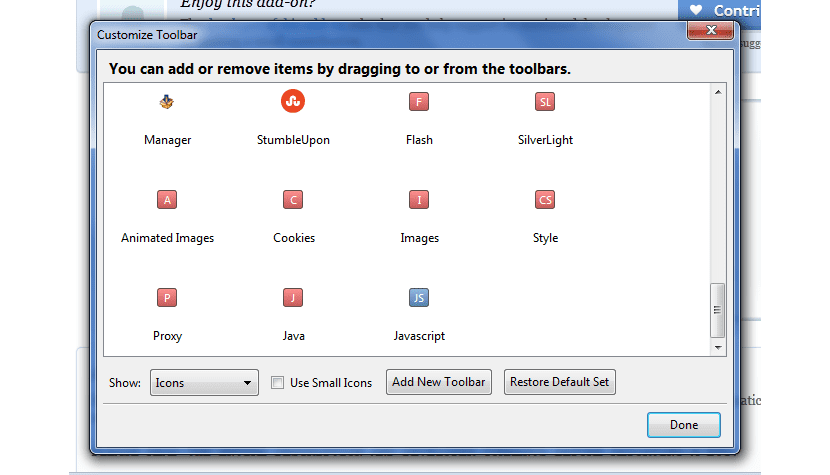
Thanks to QuickJava we can quickly turn on and off Javascript, the happy Cookies, animated images, pages designed in Flash or those that use Microsoft Silverlight technology… directly from the toolbar. All these functions are those that in most cases, the web pages we use take longer than usual to load.
What did you think of all these add-ons for firefox? Would you add any more to the list?