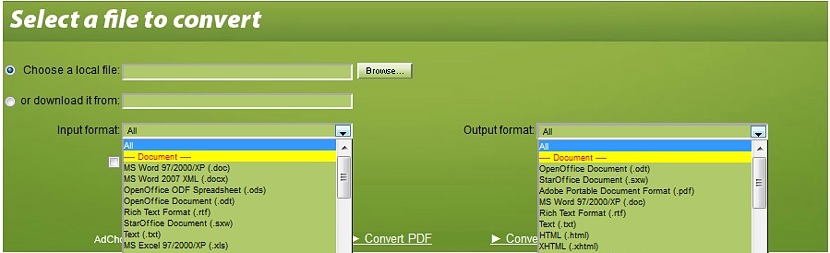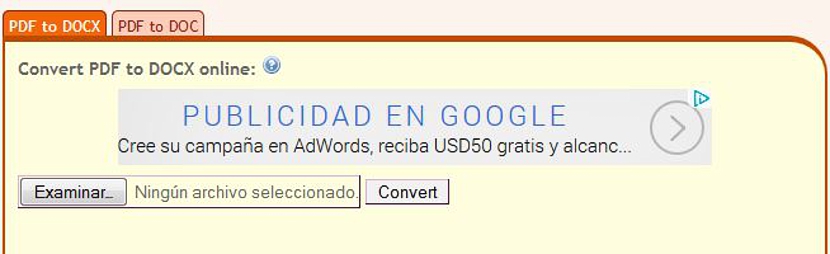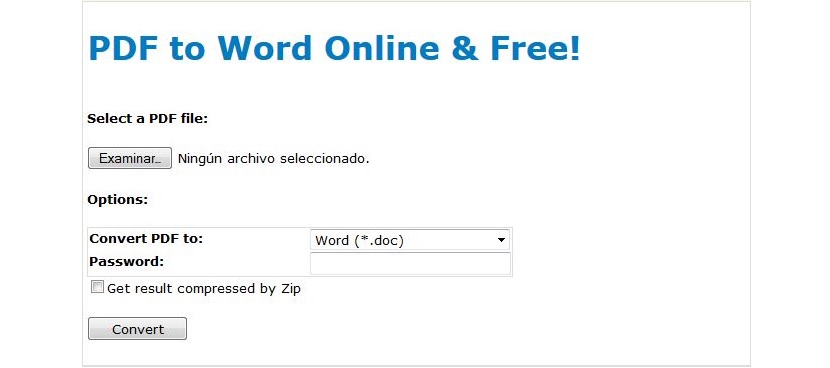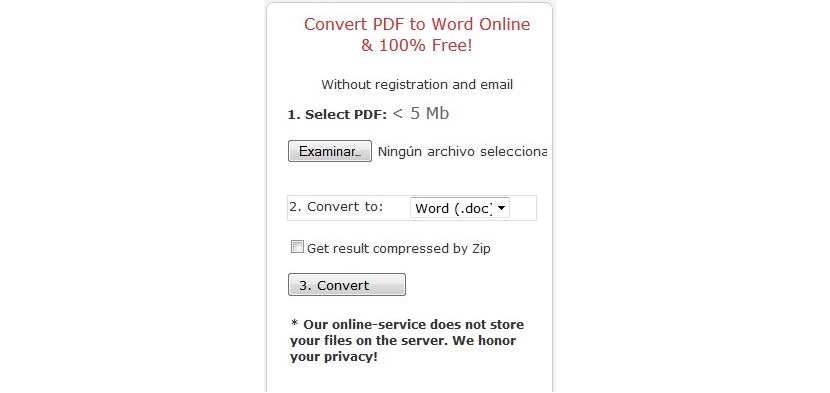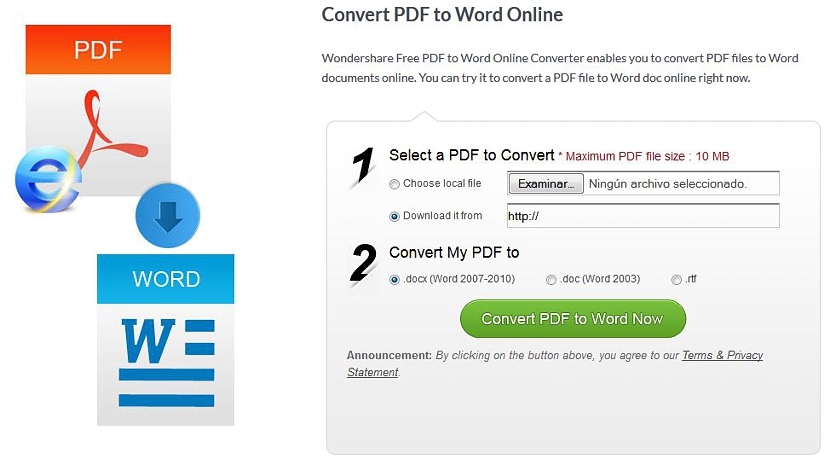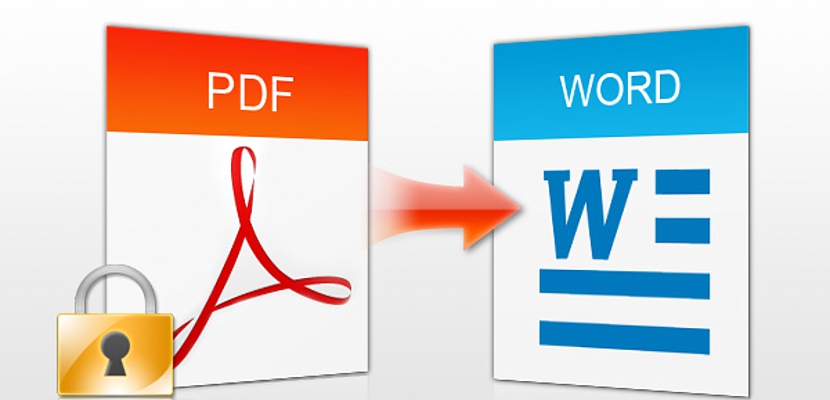
If at a certain time we have acquired a payment application that helps us to convert PDF files to Word format we will be in luck, although it will end when we find ourselves in a computer that is not ours.
This situation could be considered as an «emergency», having to resort to different resources that are not necessarily portable applications but rather, online tools; In this article we will mention a few web applications that can serve us immensely when it comes to wanting convert PDF files to another in Word format, each and every one of them completely free, and without us having to register our data to make use of its main function.
1.Convert.Files
This is the first online application that we will analyze at the moment, which will help us to carry out this conversion. We just have to go to the link on its official website and voila, we will immediately appreciate its interface, which is one of the easiest and most friendly compared to other similar ones.
The different fields that you can find in Convert.Files will help us to:
- Select a file from our local hard drive.
- Download or use the URL of a PDF file located on the web.
- Define the type of file that we are going to import for conversion.
- Specify the output format of our processed file.
What we have mentioned at the end will give us a slight idea of the potential offered by the developer with Convert.Files, because we will not only have the possibility of converting PDF files but also other different formats. The output is also wide, since there is a great variety of formats that we could be using and among which are the classic PDF, Word, the format for electronic books among a few others.
2. Converting PDF files to different Word formats
This comes to be an excellent web application that we could use when we want to obtain a file in .doc or. Docx, which represents two different versions of Microsoft Word.
Within the management interface we will have to select the respective tab according to the conversion we want to execute; The only thing we have to do is locate the place where our PDF file is located using the "browse" button. Later we will only have to press the button that says "convert" for the process to take place.
3. Convert PDF files with the Sautinsoft.net service
The service it offers us Sautinsoft.net to convert PDF files a Word format is one of the fastest that can exist on the web; You will realize this when you choose the respective document using the "browse" button, as the upload speed is quite agile.
The only limitation is in the size of the file that we may need to convert, because Sautinsoft.net will not accept files larger than 2 MB; otherwise, the output format includes a Doc file, an image, a text file, Excel or HTML.
4. Perform PDF file conversion with pdftoword
If we have a file greater than 2 MB and less than 5 MB, we will not be able to use the previous alternative; Anyway, there is another good option, which comes from the hand of pdftoword.
This online application offers us an interface very similar to that of the previous alternative, although breaking the limitation of 2 MB; here we will also have to choose our file from the local hard drive and later, define if we want as a result one of the .doc type, an image or a simple one with text format.
5. Working with Wondershare Free PDF
Wondershare Free PDF It is also an excellent alternative, although to use it we must adopt a little trick to find the place where the interface of this online application is located. Once you go to the official website through its respective link you must navigate to the middle of the page displayed.
There you will find the interface, whose capture we have placed at the top. The service is free and perhaps one of the best that we could be using, because here the limit of the file to process is 10 MB. We can also use the URL of a PDF file that is hosted on the web
With all these online applications that we have offered you, you already have a good possibility to convert your PDF files to another with Word format, This in the event that you find yourself in an emergency and without your personal computer in your hands but rather, with any other.