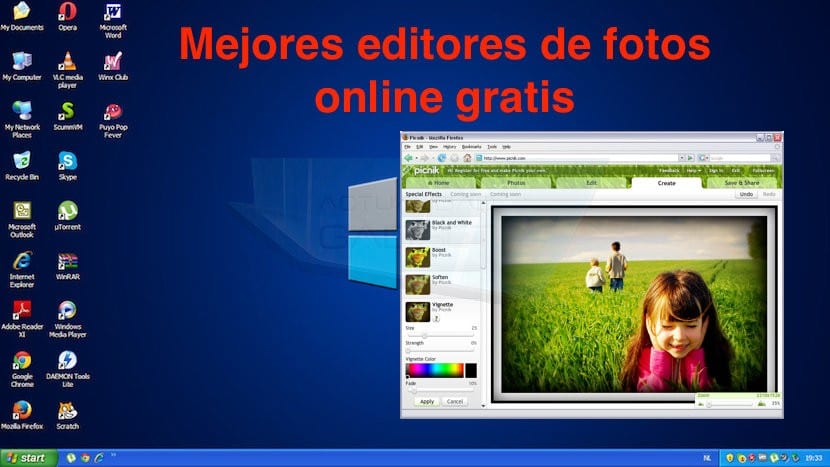
Sometimes we cannot or do not want to install more software on a computer, especially if we only do what we want to do once every long time. It is also possible that we have a computer with limited storage and, in these cases, the most interesting thing may be that we look for an option to do so from our browser from Internet. Something that may meet the above requirements for some users are the websites that contain online photo editors and of course better if these editors are totally free, Clear.
Next we will put you a list of online photo editors. The list, as usual in these cases, is not put in any order beyond the fact that the first online editor is the one that I think is the best. In the list you will see more complete editors than others, but it is good to have localized, since some are simpler and faster to use than others that are more complete, but with which it will take longer to edit our photos. I leave you with the list.
PixLr
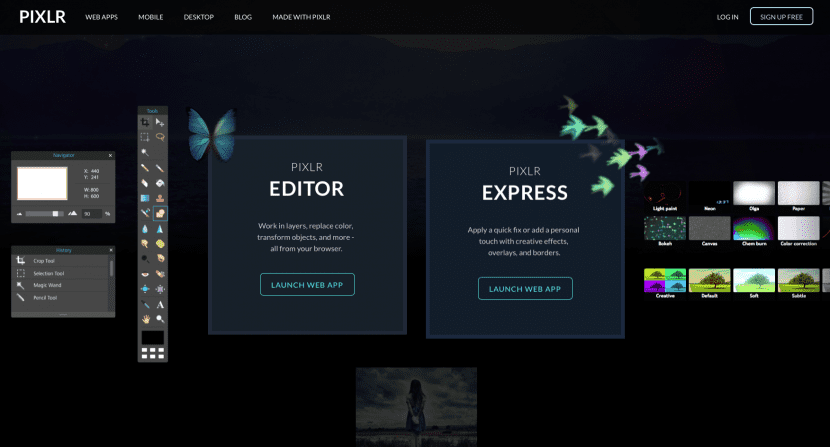
PixLr is, perhaps, the most complete editor. Is the most similar to a desktop editor that you will find and it looks a lot like Photoshop. It has everything we could need in an image editor, such as filters, layers and, come on, everything. It has the menu at the top, so we will only notice that we are in a web tool because we do it from the browser. 100% recommendable.
Website: pixlr.com
phixr
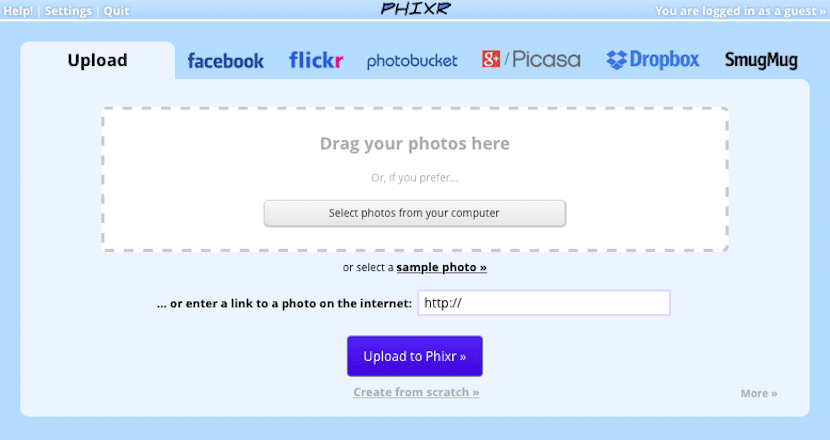
Phixr is a fairly versatile editor with which we can improve photos by adding all kinds of filters and other kinds of tools. We can change the color, the light, add sandwiches in even warp, pixelize and changes of all kinds. In addition, it works without using Flash Player, something that seems very positive to me considering the danger posed by this Adobe technology, that even they themselves recommend uninstalling it.
Once the edition is finished, we can add position metadata, choose the format in which we are going to save it, share it on different social networks or send the image by email. As you can see, Phixr has practically everything, although it is also true that we need to learn a little before we can squeeze it 100%. Anyway, all photo editing apps force us to learn a bit, so Phixr is no different in that regard.
Website: phixr.com
Free Online Photo Editor

If what you want is a free online editor that allows you to add filters easily and quickly, Free Online Photo Editor may interest you. Like Phixr, it doesn't require Flash Player, which is why I spoke about these editors before. It is not as versatile or has as many options as Phixr, but it does allow us to add lots of options that will allow us to Rotate, flip, cut, etc, improve, apply color changes, add frames, filters, effects and some figures, such as animals, arrows and much more. The best thing about this editor is its ease of use and how quickly we can edit the images.
Website: freeonlinephotoeditor.com
pho.to
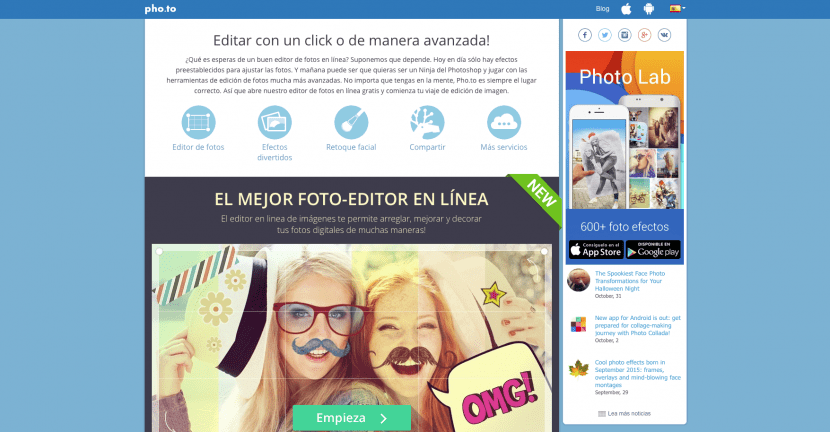
pho.to is a photo editor recommended to me by one of my brothers. You can edit photos with the most common options, perform facial retouch or apply funny effects, like the one I saw in which my sister-in-law was split in half and there was an alien inside. It is a free and recommended editor, but it leaves the watermark, a mark that we can remove if we can crop the image.
Website: pho.to/en/
piZap
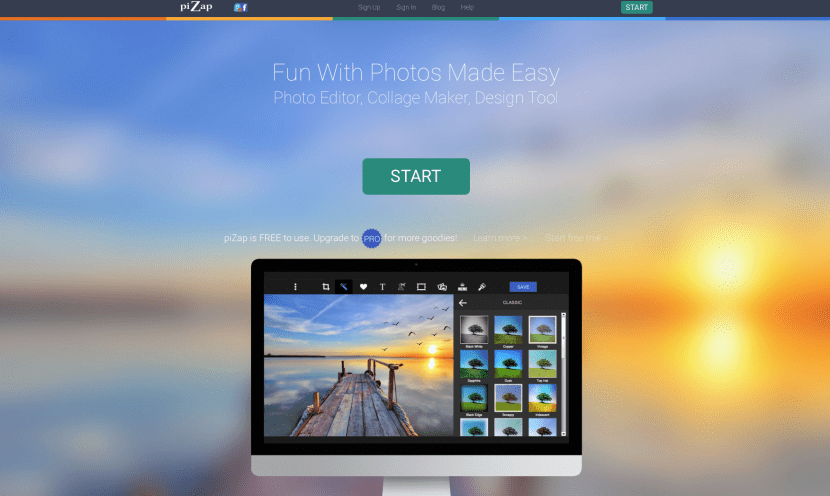
piZap is an online editor that will allow us to modify photos by cropping them, adding filters, stickers, text, frames, painting, making Memes and even adding another photo. It will also allow us to zoom and modify the brightness, color, saturation and contrast. On the other hand, we also have the Collage and Design options. piZap is totally free, but has a Pro option that will allow us to save the images with higher quality and eliminate advertising.
Website: pizap.com
FotoFlexer

FotoFlexer is an editor quite simple to use, like most applications of this type that are available in mobile application stores. We can automatically improve it, remove red eyes, crop, resize, rotate and flip. We also have a tab to add filters, another to add texts, etc. An interesting option is that we can add moving images, such as stars, hearts and animals. On the other hand, it is also possible to deform the images. As you can see, it has a lot of options, so it is worth taking it into account.
Website: fotoflexer.com