
Are you looking for a free video editor? Along with Christmas, summer is the time of year in which users make more intensive use of their smartphone or tablet, to preserve the special moments with loved ones or the trip they so much wanted to do. When these periods are over we have at our disposal a huge amount of videos and photographs among which we should put order to access them whenever we want.
In these cases, the first thing to do is delete all the images and videos that are duplicated or that have come out blurry. Later we can classify them by dates. And finally, the best thing we can do to share those special moments with our family friends is to create a video. In this article we are going to show you the best free video editors for Windows, Mac and Linux, so that the platform you use is not an impediment.
The video editors that we show you below, in addition to being free, allow us to create fantastic videos if we have a little imagination, since in most cases they offer us the basic editing options like cutting and pasting, trimming videos, adding filters, making use of transitions between videos ...
Best free video editors for Windows
Windows Movie Maker

Until the release of the latest version of Windows, number 10, Microsoft included the Windows Movie Maker application, a very simple application that allowed us to create home videos with hardly any complications, but it seems that with the arrival of Windows 10 it abandoned the project without offering an alternative within its ecosystem. Until a little over a year ago, it could be downloaded together with the Windows Live Essentials package, but Windows stopped offering this possibility, so Unless you have a PC with Windows 7 or Windows 8.x, you will not be able to use this basic and simple application.
Blender
It is one of the most complete programs for editing videos, but it also allows us to create 3D content to include in the videos. Of course, creating 3D objects is no small feat and it will take us a large number of hours, but the important thing about this application are all the options it offers us when creating our own videos.
Avidemux
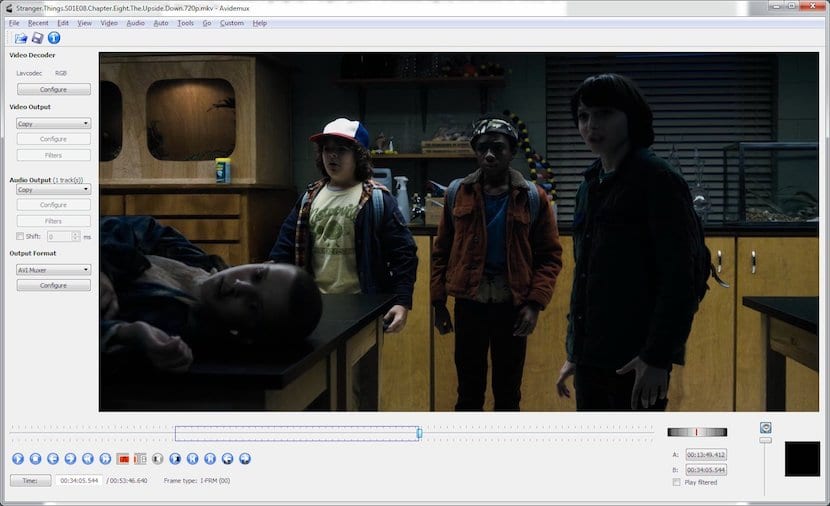
It is not only available for Windows, but also dIt has a version for Linux and Mac. With Avidemux we can add different audio tracks to our videos, in addition to inserting any photographs between them, we can eliminate video fragments, cut and paste sections, add a large number of filters….
VideoPad
VideoPad is one of the most complete free video editors that we can find on the Microsoft Windows platform. With VideoPad we can add filters, modify the brightness and contrast of the videos, as well as modify the saturation of the colors, add transitions as well as add objects to personalize our video creations. As well allows us to export the result to a DVD or export the file to be able to upload it to social networks, YouTube and others. To create simple videos without much pretension VideoPad is ideal. But if we want to take advantage of all the potential that it offers us, we will have to go through the box, something common in some of these applications.
Filmora
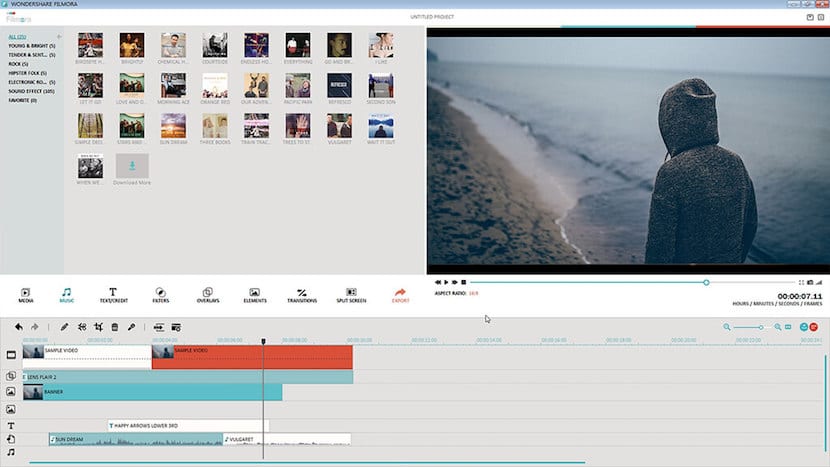
If we are looking for a free application that offers us a large number of options and that also offers us a very intuitive interface, we are talking about Filmora, an application that allows us to make use of options such as the green screen, controls the speed of the videos recorded on camera slow, add texts, music, filters ... It also allows us export the videos directly to YouTube, Vimeo, Facebook ...
Lightworks
The free version of Lightworks offers us a large number of options so that the user can create their home videos quickly and easily. The operating interface is designed so that we can use it without having to resort to tutorials. The result of the videos that we create can be exported at a maximum resolution of 72op, having to go through the checkout if we want to export the content at 4k quality, which also offers us many more options, options for users who are professionally dedicated to video editing.
Download Lightworks for Windows
Best free video editors for Mac
iMovie

iMove is practically since I arrived at the Mac App Store independently the best applications that we can currently find to edit our videos completely free of charge on our Mac. The operation is based on templates, so that in less than a minute we can create fantastic videos using the music and aesthetics that accompany each of the templates. This application is available for download completely free of charge and does not offer us any type of purchase within it to be able to expand the operating options.
Filmora
Thanks to Filmora we can add transitions to our videos, as well as text to describe the videos, different audio tracks, animated elements ... It also allows us to twork with slow motion videos, divide the screen in two, work with green backgrounds ... Filmora is designed to be an application with a very simple and intuitive handling.
Download Filmora for Mac
Lightworks

Another multiplatform application is Lightworks, an application that is also available for Windows and Linux. With the free Lightworks application, we have at our disposal a paid version with many more options, we can create any type of video by adding audio tracks, cutting videos, adding filters as well as being able to export the videos directly to platforms such as YouTube or Vimeo.
VideoPad
VideoPad, as I mentioned above, is also available for Windows. It is compatible with the main video formats, as well as images and audio files, with which we can create fantastic compositions in video format. When exporting the result that we have created, the application allows us to do it up to 4k resolution, something that very few free applications can do today. In addition, but what we want is to upload our videos to YouTube, Facebook, Flickr or other platforms, we can do it directly from the application without having to leave it at any time. The free basic version offers us enough options to create our videos, but if we want to make the most of it, we will have to go to the checkout and buy a license.
Avidemux
An editor also available for Windows and Linux with which we can perform the most basic and simple tasks when creating videos, such as interleave images between videos, add filters, music tracks, cut and paste videos or trim them.
Blender
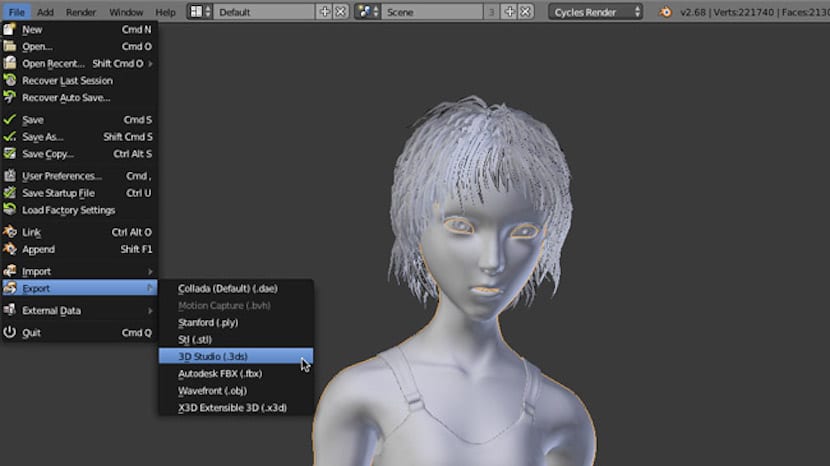
Not only is it one of the most complete video editors, but it also allows us create 3D objects to include them in our videos. Obviously the operation of this application is not as intuitive as we could wish, but if you want to have a large number of options at hand for free to create your videos, Blender is your application.
Best free video editors for Linux
Although it may seem that the Linux platform does not offer us these types of applications, we are very wrong, since we can find a large number of applications with which we can create fantastic videos of our favorite moments. Although it is true that behind most of these applications there are no large studies, the applications that we show you below are quite complete and sometimes they offer us more options than we can find in other ecosystems.
Avidemux
As I have commented above, this multiplatform application, allows us to create fantastic videos if we have a little imagination when using the tools that it puts at our disposal such as filters, audio tracks, cutting videos, adding images ...
Kdenlive
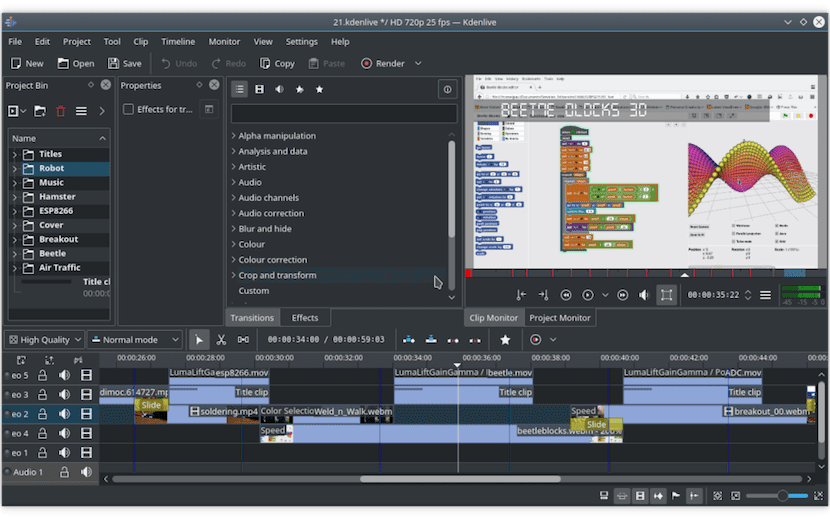
Although it is not well known, KdenLive offers a large number of options when creating videos, as if it were a professional application. We can trim videos, add filters, modify the contract, the brightness, the saturation of the colors, in addition to including different music tracks, all with a very professional interface that has little to envy to the great video editors such as Final Cut or Adobe Premiere.
Lightworks
Lightworks is one of the best tools that we can find within the Linux ecosystem to create our favorite videos, adding different audio tracks, mixing images between the videos, adding filters, cutting and pasting parts of videos… The free version of this application offers us enough options to create fun videos, but if we want something more, we will have to go to the checkout and pay for the license that gives us access to a large number of other options.
PiTiVi

One of the best ways we have when working not only with videos but also with images is by making use of layers and Pitivi puts them on our device to add videos, audio and images to our creations. The user interface may seem a bit complex but as we go around the application we can see how it works, it is very simple as well as comfortable.
Blender
Blender could not be missing in its version for Linux, Blender is the best free video editor, but its operation and user interface is not as intuitive as we would have liked it to be. Even so, Blender also allows us to create 3D objects and include them in the videos we create. Keep in mind that 3D object modeling is not easy, so most likely, unless we have a lot of free time, we will be forced to give up this option.
Flowblade Movie Editor
Another of the greats that we can find completely free through the following link in DEB packages. Since its launch, each of the different updates that have been released include new options, becoming an almost professional tool for any novice or knowledgeable users.
iMovie? if it's a show poop. Man, you don't know anything.
You do not know anything. If iMovie is not a good free application to edit videos, it shows that you have not tried it. You have to speak with knowledge, not simply to criticize.