
Have you heard of the GitHub project? With certainty that at some time in your life you will have visited this place voluntarily or accidentally, a site that becomes the headache of a large number of people because it is unknown exactly, what must be done to be able to download and install each of the proposals from the different developers who have decided to use this platform for their hosting.
What many people do not know is that this place is a kind of hosting platform for different number of projects and among which are, development of plugins for Firefox; The importance is so great that there are even people who ensure that this place has the most current versions of some plugins.
Why download plugins from GitHub for Firefox?
As we have suggested in the previous paragraph, this is the right place to try to find the most current version of some dedicated plugins for Firefox. The reason why this happens is because its developers decide to propose to their projects (plugins) on this platform before Mozilla evaluates them in your container; Even when the developer has placed in a parallel way in both environments (in GitHub and the Mozilla container), there will always be an analysis time to know whether or not there is full compatibility with the most recent version of Firefox.
It is for this reason that we have spent some time to find out how we could install a plugin that is hosted on "GitHub", there are two alternatives to use and which we will talk about in detail, so far in this article.
1. Manual plugin installation
Previously you should know that every plugin that is going to be installed in Firefox has a ".xpi" format, which is practically not seen or differentiated, if we have made a automatic installation from the same Mozilla servers. You could get to do a test, trying to see a specific plugin using Google Chrome, a browser that, as it is not compatible, will allow you to download it to your computer; at that very moment you will see that the dedicated plugin for Firefox has this extension.
So, if this plugin can be easily downloaded from any environment, it will be even more so if we go to "GitHub", trying to find it in the right sidebar of the web. Right there you will notice two elements that perhaps we always saw them if we did not give them the respective importance; one of them talks about the possibility of download to archive (download Zip), which you must obtain and later, unzip to locate the file ".xpi". Once you have found it, you have to select it and drag it over the Firefox window, at which point the browser will ask you if you are sure to carry out this operation and to which you must answer affirmatively.
2. Install using a Firefox add-on
Undoubtedly, the method we mentioned above is one of the easiest to do when trying to install a Firefox plugin hosted on "GitHub"; Anyway, if this procedure has seemed too complicated, then you could come to rely on an add-on that you must install in the Firefox browser.
The plugin has the name "The GitHub Extension" and it will activate an additional option in the right sidebar (which we mentioned in the first method). This button is very similar to what Mozilla does with its container, that is, there will be the option to be able to iAutomatically install the plugin from "GitHub" to our Firefox browser. The only drawback could occur if the add-on or plug-in hosted on this platform does not have the "install.rdf" file, a situation that would make the installation fail and therefore, we would have to go to the previous method.
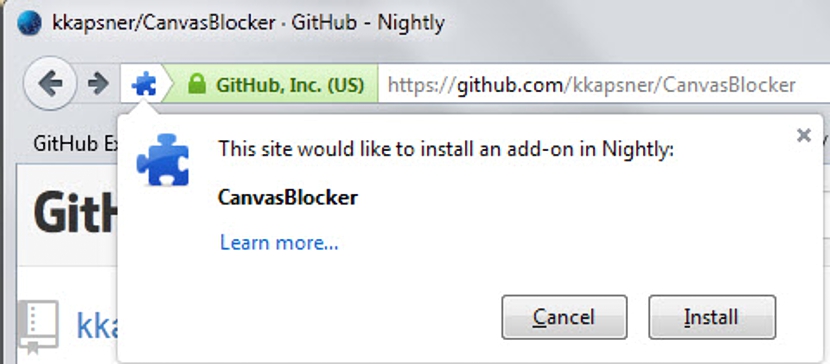
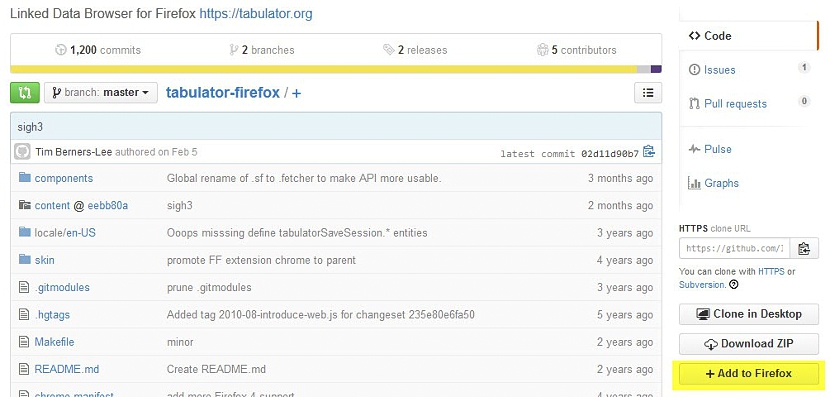
Thank you very much for the contribution.
Most important of all, you can scan the file before installing in your browser. If you download and install it from Firefox, it does not give any option other than to install it directly.