
ALetters from Google or Google Alerts, both mount, mount so much, is a system through which you can keep you informed on any topic that interests you. Alerts Google is still in the BETA phase, that is, it is still in the testing period and its final version has not been released, but it has been working perfectly for a long time.
Lhe utility of this system is that we can create alerts, related to one or more keywords, so that when new information related to any of our alerts is generated Google will notify us by sending us an email to the address that we want.
Google Alerts is especially useful to get quick information on any topic of our interest without having to surf the Internet to look for it. For example, if we like a musical group like U2 We can create an alert for this group, so that every time someone publishes information on the web about U2, Google will inform us by email.
BWell if you have been interested in the topic and want to know how to create google alerts read the following:
1º) We access the web page of Google alerts, Google Alerts.
2º) In the window that appears we must look at the area to the right of our screen:
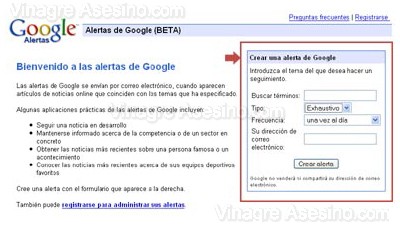
3º) In the box "Create a Google alert" we must enter the following information:
- Search terms: here you must put the keywords about which you want to stay informed. In our case we are going to continue with the example of the musical group and we will write U2.
- Type: In this section, Google tries to determine your degree of interest about the term of the alert. If you are interested in being informed only of the latest news from U2 choose "News", if you want to know anything about U2 that is published on any web page choose "Web", on the other hand if you are only interested in information contained in Google Groups choose "Groups", and finally, if you want to know everything that appears on the web about U2 choose "Comprehensive" and Google will keep you fully informed of the new content published about U2.
- Frequency: Now choose how often you want Google to inform you. You can choose between "once a day", "once a week" and "when it occurs". If you choose this last option, you should be careful because if the alert is about a topic that is constantly talked about on many pages, you will receive many notification emails.
- Your e-mail adress: Finally, enter the email address where you want Google to send you the information.
In the following image you can see how the box looks "Create a Google alert", for the example of U2. I have chosen a notification frequency of once a week and I have decided that the search is exhaustive so that I am informed of everything related to the group.
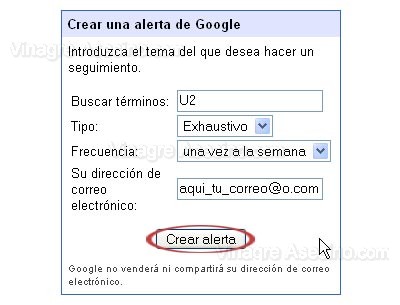
4º) Once you have filled in all the previous fields, click on "Create alert" and the following notification screen will appear:
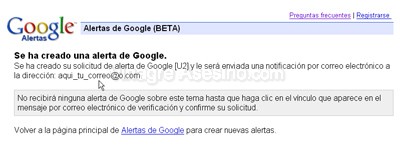
YOnce you have created your alert, Google will send you an email to the address you provided to verify that you are interested in receiving that alert. Click on the link that appears in the email and from now on Google will keep you well informed on the topic you have chosen. You can create as many alerts as you want, but keep in mind the following, if you want an alert on the group "Rebelde" and another on "U2", you must create an alert on "Rebelde" and another for "U2", because if you create one single alert of the type "Rebel + U2" you will only receive information when these two groups are related in some way, which seems unlikely.
PLastly, if you don't like the information you receive or you just don't want to continue receiving alerts from Google, you just have to search in any of the alert emails you receive for the link that appears just below "To cancel this request for news alerts, visit:". Click on the link and you will no longer receive alerts on that topic. Any other alerts that you have created will remain active.
Bwell then you already know how to create your own Google alertsFrom now on I will be doing different tutorials "step by step" to learn how to use everything that Google offers us. There are already many pages that talk about the different Google programs and utilities but I am going to create my own tutorials with the Vinagre Asesino seal, "step by step" and with images, so that it is more comfortable and easy for you to learn to handle all Google programs. See you soon, vinegary greetings.
Very good tutorial.
I have heard about alerts, but have never read such a detailed explanation.
Your blog is very good.
Thank you dogguie.
Sorry, I made an alert about Andres del Pino and I would like to remove it, but I don't know how to do it ... could you help me?
All the requested explanation has been given to me and it seems excellent, now I know what google alerts are for, how good are google alerts
THANKS:
I have already clarified how to create my own alert of the singers that I like the most, they are excellent since you have very detailed information.
I consider that google is the cultural revolution of the XNUMXst century .. it should be called the Google era
Hello, if you can solve this question that brings me down the street of bitterness!
How do I configure the alerts so that only those from my country reach me?
Hello everyone! I have used this service for more than a year, but for two days I have stopped receiving google alerts, I have not canceled any of the registrations to which I joined.
If you can explain to me what is happening ... I thank you, I have tried to create another alert but I do not receive the link to activate it.
Thank you!
A big hug!
Laura Pereira
I am the same as Laura !!!! About a month ago my alert disappeared !!! I no longer receive and I would like to know why and how do I activate it again ???
Thank you!
Greetings!!
HOW CAN I SIGN UP FROM EL VINEGRE KILLER? CAN SOMEONE HELP ME PLEASE?
I also need someone to tell me how I can unsubscribe from the killer vinegar block. please help me.