
Google's latest bet on communication issues came from the hand of Google Allo, a new Messenger Service snapshot you wanted to get your piece of pie in a sector where WhatsApp is king. Until now, Google Allo was only possible to use through the different mobile applications (Android or iOS). Although, the intentions of the largest Internet company were already known: bring this service to a desktop experience. And so it has been: Google Allo can now be used from your computer.
WhatsApp or Telegram have been implementing this functionality for some time. It is It is true that Telegram is independent, while WhatsApp needs a mobile phone to work from the computer's browser. And this is the example that Google has followed with Google Allo.
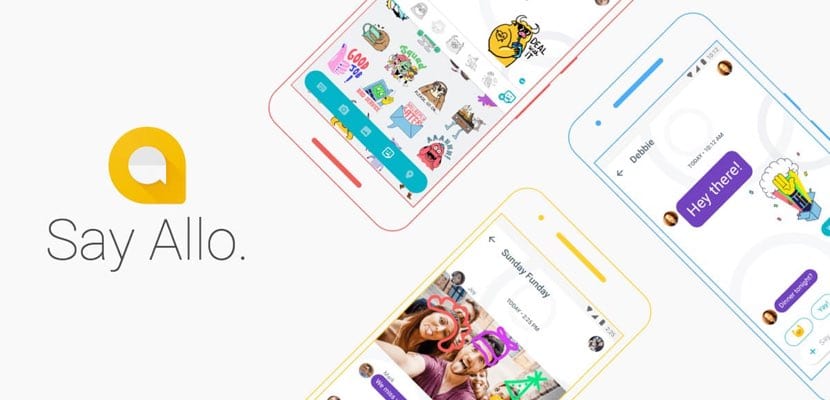
What's more, the guideline you must follow for Google Allo to work in your web browser is the same as you do with WhatsApp. We explain ourselves, although first a warning: only works under Google Chrome (neither Firefox, nor Safari, nor Edge). Also, for the moment It will only work if you have an Android mobile; in iOS the function will arrive later, although they have not revealed a specific date.
But as we told you. The first thing is to go to the written version of Google Allo from allo.google.com/web. Once inside, a QR code will appear. Well, the next thing is to open Google Allo from your mobile. In the menu options you must click on the option 'Allo web' and you will see that the function of the photo camera opens directly for you. This will be for you to scan the code that appears on the screen with it.
Synchronization is instantaneous. Once the code is recognized, you can chat from your computer keyboard. Although, we insist again: depends on the mobile phone at all times. In addition, from Google they comment that there are functions that are only available from the mobile version. And they are the following:
- Connect, change or delete Google accounts
- Add or remove members of a group
- Make backup copies of information
- Notifications and privacy settings
- Some chat features, such as taking a photo, deleting a conversation, blocking contacts, or starting a chat with someone who is not in your contacts
Criticisms of this detail of having to depend on the mobile have not been long in coming. And some users point out that everything would have been easier if it could be used directly from the computer, first, without having to depend on the mobile. And, second, not to limit its use to Android - for the moment - and to allow access as in all the services of the big G: through the GMail user account.