HHello, today we are going to see a basic computer trick to increase the available space on our hard drive without having to uninstall anything. I don't know if you know that as we browse and work with the computer, the hard drive fills up with many unnecessary files that uselessly occupy space.

Une of the most common causes of garbage accumulation on your computer is incomplete file downloads. For example, if you start to download a program and close the browser in the middle of the download, the most likely thing is that the incomplete file will be stored on your hard drive taking up space and not being of any use to you. You would be surprised to know how much space can be lost because of this, think that we can find even gigs of wasted space.
PTo reduce this wastage of storage a bit, we can use a Windows XP operating system tool called Disk Cleanup«. With this tool we can delete temporary files, clean the recycle bin and much more, including deleting all system restore points except the most recent one.
SIf you are short of space on your hard drive and want to increase its capacity, you will be interested in reading the following manual.
1º) To open the "Disk Cleanup" tool you must follow the following path.

2º) The hard disk drive selection window will open in which you will have to choose which hard disk you want to clean. Choose one of them and click on the "Accept" button.
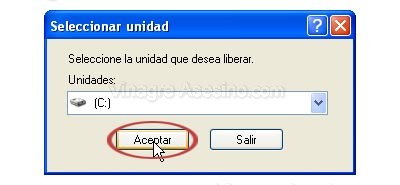
A window called "Disk Cleanup" will open that analyzes the hard disk so that it can be deleted and how much space can be freed on the selected hard disk. The same window warns you that the operation may take several minutes, everything will depend on the size of the hard disk and the speed of your computer's processor.
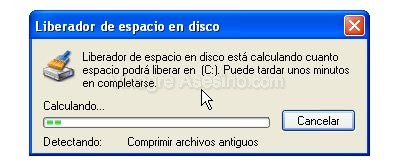
3º) When the analysis is finished, the "Disk Cleanup for (here the letter of the selected disk drive will appear)" window will automatically open. In this window you will find two tabs called "Disk Cleanup" and "More Options". In this manual we are going to focus on the first tab and we will see that we can configure the second tab in another tutorial that I will do soon.
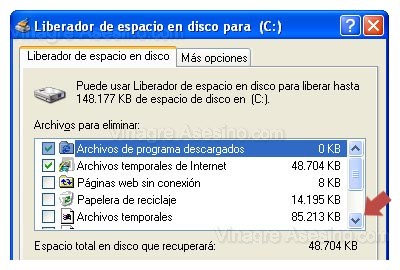
If you look at the image above, there is a vertical bar with which you can scroll through a list in which you will have to choose which files to delete. This list has the following sections:
- Downloaded program files: Here are some programs that you download when you use the Internet, such as ActiveX controls that must be downloaded to use online antivirus.
- Temporary Internet files: Its name says it all, images and files are stored here as you browse the Web so that subsequent accesses accelerate the loading of the pages.
- Offline web pages: If you choose the option to browse offline, the files of the web pages you visit will be stored here so that you can view them later without being connected to the internet. If you have this option activated you can get to occupy a lot of size.
- Recycle Bin: Checking this box will empty the recycle bin. Remember to always empty it before turning off the computer, this way you will protect your privacy and help to optimize the space on the hard disk.
- Temporary files: Some programs temporarily save information inside files in the TEMP folder. When you close the program, it is normal for this information to be erased, but uninstalled or poorly programmed programs may leave accumulated files in this folder.
- Publisher WebClient / Temporary Files: These files take up very little space and are related to the WebDAV protocol, which is used to modify certain Internet files remotely through it.
- Compress old files: The operating system checks for files that have not been used for a long time and compress to save disk size. It will not delete them, they will remain on your hard drive and you will be able to access them.
- Catalog files for the Content Indexer: These are residual files from a previous indexing operation. That is, they are files that are no longer used and were used to speed up the search for files by the Indexing Service.
Atime that you already know what each section is for, if you are a inexperienced user In computing, check the first two boxes (downloaded program files and temporary Internet files). If you are a experienced user Read the information above and use it to choose the boxes that you will check to delete. When the selected boxes are marked, click on the "Accept" button. You will get a warning window for you to confirm the action. Click "OK" again and the selected files will be deleted. Until the next step-by-step tutorial, vinegary regards.
What happens with the compressed files that I can't see again? How can I delete them from my computer.
Greetings, this is very good, this post expanded the knowledge I had of this action, before I did it but I did not know what it was for, now reading this article I understand better and it made me useful because I am in trouble with my hard dosco because it is already full and I don't know what to do but with this action I managed to recover space thanksssssssssss and if you know of another trick to have more space let me know
hello .... I don't know if you have something on your page regarding how to increase space between units, because they left me very little in c but in others I have more space. Or is it very difficult for a single person to do it?
thanks greetings
Isabel, what you want to do is possible but you run the risk of losing data and information. It is not too difficult but you have to have more than basic knowledge to handle a partition management program, which is what you would need.
mmm ...
but I did all that I installed gunz I had 400mb but it returned to 170mb and when I eliminated it they only gave me 80mb more
Now I only have 233mb help pls here I leave my msn
When I follow the steps when touching tools, the option of LIBERATING DISK SPACE does not appear, could you help me. Thank you.
The same thing happens to me as lucia, I have XP but that doesn't come out ...
Thank you
Excuse me, how do you go about expanding the hard drive?
this page has helped me a lot, thank you very much
I don't want to delete just compress the files and have more space ………
Hello, I need to change the space in c, expand it and lower the space in discolocal d, thanks
I want to record a video with the nero program, and I cannot do it because it asks for 4.000 mb of temporary files and I have 3.000 mb. I already compressed, clean the disk but I cannot increase the capacity of the temporary files. How can I increase the space for the temporaels files? Thanks
I have this problem, look at my computer there were many computer errors but it hardly worked for me but it had 512 mb but now instead it appears to me that I have 448 mb, what can I do?
please help me.
Certainly I took it but instead of windows xp professional in home edition
When formatting it I can no longer play games that need 512 mb help !!!!
I already tried it and it released 8 GB !!!, but there would be another way besides this to liverar and / or expand the disk space. Please, if you have any answer, answer me: esteban700@hotmail.com.
I thank you in advance.
puxa to my computer that I want to increase the capacity of the video card, don't I know if it can? I want to get off the play station2 emulator since I have it but it comes out very slow
tbn I want to increase the RAM to 2 GB I don't know if it can ...
Thank you very much it has helped me a lot now I have more disk space
Thank you so much… .. you have saved me a lot of time with this explanation.
Download tuneUp Utilities 2009, it frees your hard drive in seconds with a click, it is a very good tool, I recommend it ... salu2
Hello:
It happens that almost every day I am doing the procedure that you explained above, however I am with 62 mb, the nothing itself and I defragment the pc almost daily. Yesterday he didn't even let me save an excel file due to lack of space and I think it's a virus or something because as much as I delete files and more files, I manage to make a space and it takes a little space every time I fill it.
Also when turning it on it takes a kilo, it seems that lots of files are being opened, I have the node 32 antivirus and a spyware.
It tells me to delete programs, but how do I know which programs can be deleted without deleting programs from the pc? Thank you!
The best option to increase disk space, as long as they have additional partitions is the Norton partition Magic 8, it allows you to add additional space to your C disk from other units on your disk, without losing data in any partition.
I hope I have helped a little
All the best
Hello but you know that I would like to know more about those programs that come out to decompress kiierO that you explain to me better about it, it is about each one ii in that it affects the deletion whether or not it is expressed please
I would like to know
ok xu
Hi Josefa, look, I can help you but I'm not going to dedicate myself to making a whole giant comment if you want to help you step by step or if you have doubts, I offer myself guys, I have extensive knowledge 😉
my msn is LOOKOMAAN@HOTMAIL.COM
IMPORTANT: WHEN YOU ADD ME, PAY WHEN YOU ARE GOING TO SEND ME THE INVITATION THAT SAYS THAT "I DON'T UNDERSTAND HOW TO INCREASE THE SPEED OF MY HARD DRIVE" SAY THAT JUST SO I KNOW WHICH PERSON IS THE ONE THAT ADD ME AND I PUT THEM IN A SECTION 😉
I LEAVE MY MSN AGAIN TO EVERYONE WHO NEEDS ALLUDA 😉
LOOKOMAAN@HOTMAIL.COM LOOKOMAAN@HOTMAIL.COM LOOKOMAAN@HOTMAIL.COM LOOKOMAAN@HOTMAIL.COM LOOKOMAAN@HOTMAIL.COM LOOKOMAAN@HOTMAIL.COM LOOKOMAAN@HOTMAIL.COM LOOKOMAAN@HOTMAIL.COM LOOKOMAAN@HOTMAIL.COM LOOKOMAAN@HOTMAIL.COM LOOKOMAAN@HOTMAIL.COM LOOKOMAAN@HOTMAIL.COM LOOKOMAAN@HOTMAIL.COM LOOKOMAAN@HOTMAIL.COM
Hello old I hope you read this message, because I am thanking you very much for the payment if I can create another and pass me I do not get angry old woman, and I continued so that the idea that you give is good so one learns well and does not take shit as who says ajajajja good I leave you teacher ,,,,,,,,,,,, and some of jacker would also interest me if you know some tricks you can tell me where you got it from and do crazy with the tricks that you have ,,,,,, ,, well just jorge ,,,,,,,,,
Thanks man, I'm trying to discover things, all of a sudden my disks got partitioned so it was a problem, and I always use Local Disk C, not the "D", so it took care of me all !!
Sorry for the inconvenience, how do I give more space to my computer, the truth is, I have nothing but msn, I have already cleaned it with the echo liberator, even with ccleaner, but at most it gives me 201MB space when the hard disk is 9.2GB help me please I'm desperate
Hello
I NEED HELP BECAUSE OF KE IN MY COMPU THE LOCAL DISK C ONLY HAS A CAPACITY OF 7.35GB AND IT FILLS ME AT EVERY TIME AND I HAVE KE TO DELETE THINGS AND I DO NOT KNOW OR KE TO DELETE THEY COULD HELP ME TO EXPAND THE CAPACITY OF LOCAL DISK C WITHOUT HAVING KE DELETE NOTHING BY FAS CHIDO I WAIT ANSWER
Hey, do you think you can help me, what I want is simply to increase the kpacity for the temporary files folder, I hope your answer thanks
Hello friends, someone, can I tell you how do you have space on the disk c xq I disk c has 20 GB AND ONLY ON THE DISK I HAVE THE MENSSEGER AND THE ATOMIX NOTHING ELSE AND I HAVE NOTHING OF MEMORY 0 MEMORY I HAVE NOTHING I DO NOT KNOW Q DELETE XQ IF I DELETE SOMETHING AND SOMEONE SENT OUT. ENSIMA I FOLLOWED ME IN SYSTEM TOOLS AND IT DOES NOT APPEAR TO FREE FREE SPACE ON THE DISK IF SOMEONE WANTS TO TELL ME SOMETHING OR SHOW ME HERE I LEAVE MY MSN
iacono_lukita@hotmail.com
ai free me like 950 kb jupi
Hi, look, I tried this procedure 0 times but I would like nothing that he knows that I should do him write it to me here (give me the answer) as soon as he reads it, thanks for everything 🙂
hey this very fine served me… .grax
HELLO, I WOULD LIKE TO KNOW WHAT I CAN DO, BECAUSE THE "DISK SPACE LIBERATOR" DOES NOT APPEAR TO ME ... AND IF I HAVE ANOTHER SOLUTION: S
What happens is that I don't have space on my recovery disk (F) and I don't know how to recover space, I already followed the instructions above but I won't have any space, could you help me to recover my space please ...
It really served me this thank you very much !!!!!!! nothing more than to thank you… I only know the basics about pc and this came to me like a glove !!
I have a 500 Gb hard disk, and they are distributed as follows: in the C 166 Gb, the D 156 Gb and the E 145.
I want to know where is the difference of 33GB
I have the pc with a 160 gb disk and a poster appears to me little space on the disk when I go to my pc, it appears that the graphic in the shape of a circle is complete, occupying the entirety and in number 75 gb I am missing 75 gb that I do not know where they are ? thanks
Thanks for this contribution, very good friend, thank you, it worked very well for me ……
to my libero 55gb yupiiii yupii I was already tired of not being able to download due to lack of space thanks friend I kneel before you hahahahaha. bye
Another way to free space on the cod disk (depending on how they have it partitioned) is by going to my pc to click with the right mouse button, there in the lower part you will see PROPERTIES, click there and a dialog box will appear where it is also the disk space cleaner, once this is done they can also correct errors on the disk where it says TOOLS there they can check the status of the disk and if it has any failure they can repair it, this will be done in 5 sections and if they select the boxes that they will see There a notice will appear that the operation cannot be performed but if the equipment will perform it once they restart it or turn it on again, I learned this as they say in my payment, just naughty, greetings
Hello,
I did what according to it would free me space on my disk c but when I turned off my pc and turned it on the next day the startup screen did not appear, BOOTMGR appeared. CTRL + ALT + DEL according to and pos I cannot enter my pc now I have to restart windows vista hahaha they know not to try to free spaces without first knowing which folders you can compress greetings bye
Hello! the temporary files and also the attachments sent by email go to different folders as I delete them please reply to c.cas60@yahoo.com.mx Thank you
I use tuneup utilities 2010 and I free up my occupied space
no pz this information to me also served me as musho thanks
shaoo !!!!… ..
It helped me not to fail the configuration matter. Thank you, it is good to find pages with info so clear and precise without having to battle
eeee……
My computer takes a long time to free up space, why is that: S: S? excuse my ignorance a thousand thanks for this trick (^^) atte: Astaroth
Someone help me. I have windows xp professional eu service pack 2 and it does not bring "disk space cleaner". Can I download it or what?
I need help soon I ran out of space in my dico and I need space fast, help?
Hello, what you are explaining inadvertently is good. I did it before I saw you here, the issue is that I send to format my pc before; I sent it pork, my daughter did not know what it opened and it was black, whoever did it brought it with a weird re system in fact when I connected the tower I did not have internet access this person came and did it with a cell phone, I left the chrome installed from There I connect I try to enter the internet (the one with the e) and it tells me that there is no entry, I don't know what it did I do not install the messenger, or the ares or some programs that I already had, every time I try to download it It denies me the option accusing problems in the tooblar and the messenger gives me some numbers in GB and MB, mine is lower than that of the download ... I don't know if the issue goes there, everything else works except what I most like Interested ... well, I would appreciate it if you give me a little hand ... okay, thank you ....
this very good thanks it served me now I have space 985.562.251.455 I re sirbio
WATCH OUT! WHEN DELETING SPACE FROM THE DISK THEY DELETE FILES WHICH THEY WILL NOT BE ABLE TO RECOVER. IF YOU WANT TO MAKE YOUR MACHINE FASTER OR HAVE MORE SPACE, DELETE PROGRAMS THAT DO NOT SERVE YOU MUCH OR THAT YOU DO NOT USE AND IF YOU HAVE PROBLEMS WITH YOUR COMPUTER OR SPACER CCLEANER »HAS A MORE CONCRETE AND SPECIFIC FUNCTION Q PROGRAMS ARE DAMAGED AND HOW MUCH SPACE CAN YOU RECOVER WITHOUT DAMAGING YOUR EQUIPMENT
PS: BY DELETING SPACE ON THE DISK WITH THE "SPACE LIBERATOR ON THE DISK", OF COURSE YOU CAN GET MORE SPACE AND SUDDENLY YOU CAN INSTALL MORE THINGS, BUT AS WEEKS GO BY YOU WILL REALIZE THAT YOUR COMPUTER WILL BE VERY SLOW (especially when you start the Internet Either mozilla or Chrome) SO I DON'T RECOMMEND IT IF YOU WANT YOUR MACHINE TO HAVE NO PROBLEMS, DO NOT MAINTENANCE IT SO, IF YOU DO NOT KNOW WHAT CONSEQUENCES YOU MAY HAVE IN THE FUTURE.
Hi, I don't have that if I have the accessories and but not the other, why?
oh god thanks for that recommendation i was already fucking crazy with my hard drive
It took me a long time to execute but this faster one had too many unnecessary programs
in my computer comes xvr graxxxxxxxxxxxxxxxxxxxxxxxxxxxx
It didn't work for me 🙁 I'm very worried it was 768 MB and now it says 760 MB T_T
now that I realize it WORKED FOR ME yeah xDDD
I have followed all the steps and it told me that I was going to free 1GB but then I look at the available capacity and I still have less !!! What happened?
THANK YOU FOR EVERYTHING… YOU HAVE VERY GOOD INFORMATION… MAY GOD BLESS YOUR BRAIN AND WILL… GOD, JEHOVA AUTHOR OF AUTHORS AND MAY GIVE YOU A LOT OF LIFE AND HEALTH.
hello, by the way, that tool also comes out in windows 7 and vista, it is very likely that it will come out in: start all the programs, accessories, system tools and ayi it appears
Well, we know a lot about this way, but there are others that you missed, there is a folder called "temp" where many times people download files or when running a program there are generated a number of temporary files, which many times do not are deleted, in Windows 7 the address would be this: D: Users (username) AppDataLocalTemp
In Windows xp: C: / documents and setting / (username) / local settings / temp
They can also delete a number of temporary files, going to my computer or computer and opening the main hard drive, usually it is the "C:" and there they look for a .tmp file in xp by pressing F3 or search, they will see the number of temporary files they can delete, some will not be able, because they have been generated in the session, I hope that this will take a lot of space! Salu2 from Venezuela!
YOU CAN ALSO GO TO THE ERRAMENT THAT APPEARS IN THE START UP WHICH IS CALLED EXECUTE A TABLE TO WRITE SOMETHING WILL BE GIVEN, WRITE THE FOLLOWING
% TEMP%
A FOLDER WILL BE OPENED FOR YOU WHERE YOU WILL FIND ALL YOUR UNESEASY FILES CALLED GARBAGE FILES. REMOVE THEM FROM THIS FOLDER AND THEN REMOVE THEM FROM RECYCLING STATIONERY I HOPE IT WILL SERVE YOU
hello gentusa. I wanted to tell you that I don't know how to eliminate a prototype, it's called paint, it's about making drawings but it takes up a lot of space. I have 200 megasbites of memory on disk C:
help me now! I can't turn on my pc or play paintball I send a greeting to my family from Jujuy! Hello!
I free myself 1.5 gb
Hello, thank you very much for your explanation, it was very simple and without turns, I free myself like 5 gb.
Very good procedure 🙂
Thank you very much, it helped me a lot because I needed space on my hard drive and I did not know what to do! You helped me a lot!
I have win 7 professional and I want to free up space on my pc on drive c and I don't know how to do it