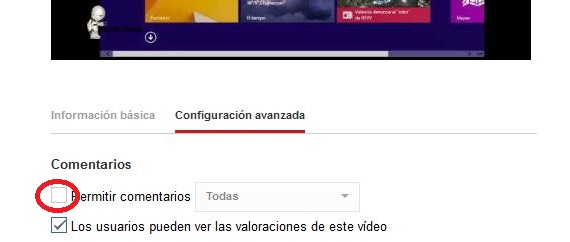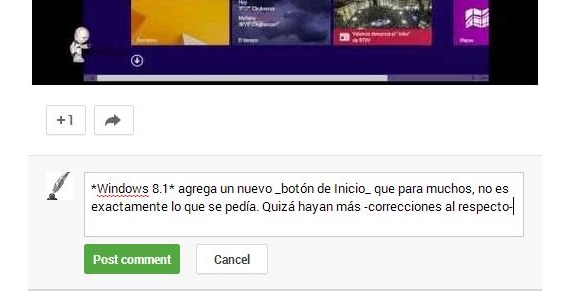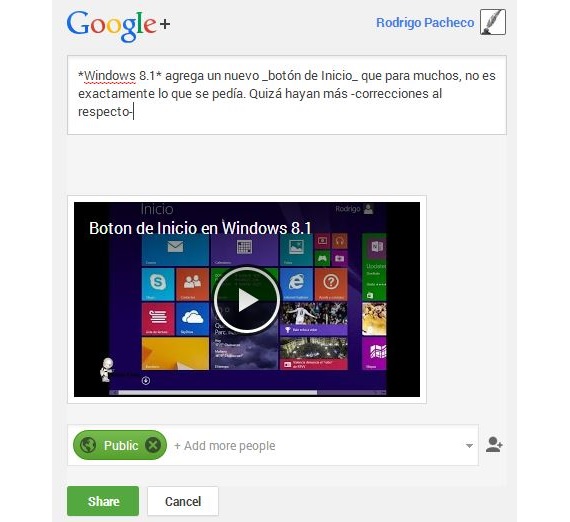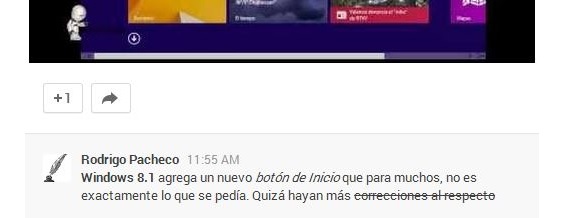Undoubtedly this has been one of the most controversial news that has come to be given in the YouTube community, since many of its users believe that the privacy of their comments should be respected in each of their videos.
If we consider that there are Administrators of YouTube which often ban (or disable) comments for their videos Because filtering messages can be an arduous task or simply ineffective when it comes to avoiding bad messages, the fact that comments can now be present by another alternative route is a situation that absolutely nobody liked. But How do these YouTube messages linked to our Google+ account really work?
Privacy in YouTube videos
In order to analyze this situation we will go to a video of YouTube, where your owner or administrator has placed a restriction on your comments.
As we can admire in the image that we have placed previously, here there is no possibility to make a comment, This is due to the fact that they have been deactivated from its administration panel, a situation that today is a trend that takes on more body every day, given the large number of insults that are usually raised in this area of comments. In the image that we have placed now, you will be able to admire the way in which these comments are disabled in YouTube.
Now, although it is true that you cannot make comments on a video within the portal of YouTube, when they appear on our Google+ profile, they suggest to any visitor that they can comment from this other environment. Given the YouTube is linked directly to a Google+ account, this situation is not strange for many people.
Reviewing videos of YouTube on Google+
If we have seen a video of YouTube, we could easily reach the profile of the administrator of the same in Google+; for this we only need:
- Go to the video of YouTube which has the comments blocked.
- Hover the mouse pointer over the profile photo of your administrator.
- From the floating window, click on the «g +» icon.
With these steps that we have mentioned, at this precise moment we will find ourselves in the profile of the administrator of said video YouTube; here we should explore his entire wall or biography to try to find the video that we had previously seen with blocked messages. If we are lucky, there we will find a field that allows us to add a comment, which will be registered in the profile of its administrator.
Logically having to explore the entire wall of the Google+ profile of the video administrator YouTube It can be too arduous a task, which may not offer us good results when it comes to finding said video. For this reason we can adopt another mechanism to place a comment, something that we could do if we share said video to our Google+ profile; For this, the only thing we would need to do is the following:
- Go to the video of YouTube which has the comments blocked.
- Click on "share«.
- From the options shown choose «g+«.
This is the simplest way we could use to place a comment from us on a video of YouTube, although the same would appear within our Google+ profile, being able to choose if we want what has been done to be public or to be visible to a specific group of friends.
According to Google, make comments on YouTube under the sustenance of his social network (g +) it is something more elegant, since the user can use a rich text, which means that we could write in bold font, italic letters, texts crossed out mainly, which suggests a better environment worked visually speaking. If you look at the previous images, you will notice that we have placed the comment with certain codes, which help this rich text:
- Bold type. Words or phrases must be enclosed in asterisks (in our example: * Windows 8.1 *)
- Italian. Words or phrases between "lower lines" (in our example: _ Start button_)
- Crossed out. Words or phrases between hyphens (in our example: -corrections in this regard-)
The inconveniences come from those who have managed these videos of YouTube so that no comments are placed, since although this could not be possible within the same portal, the same situation does not occur within the social network since the comment field, there could be open to the public.
More information - Making use of the most important functions on YouTube, How to continue commenting with our Youtube username?