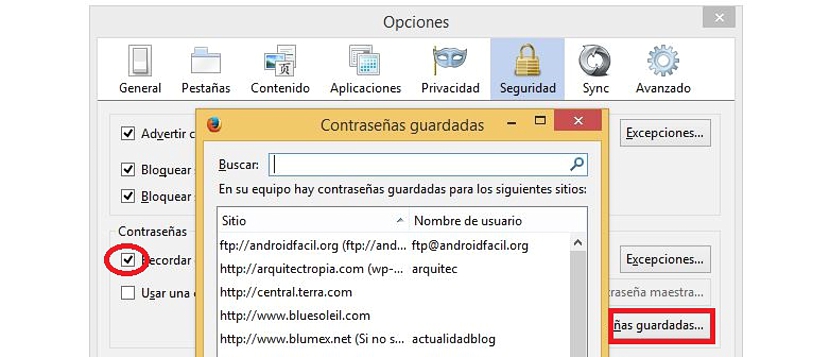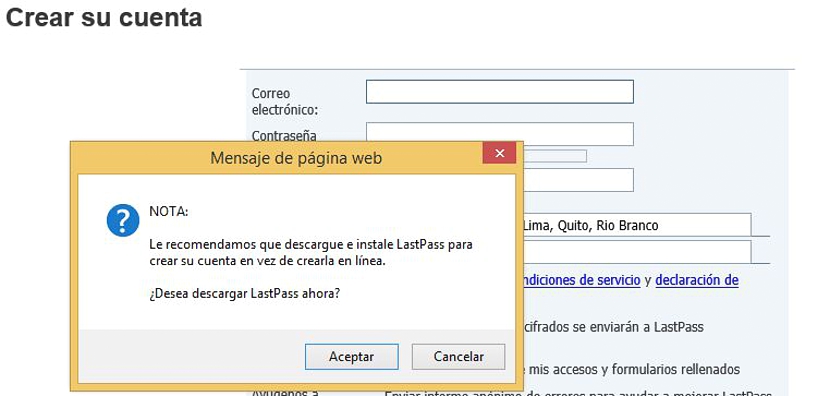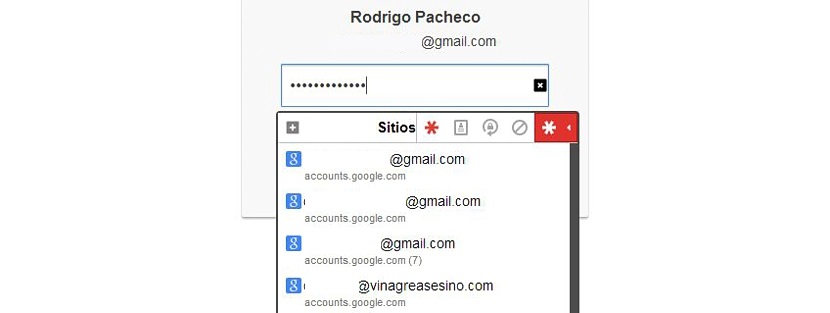LastPass is one of the best web services that we could be using when it comes to safeguard the passwords that we use daily with our Internet browser. It works as if it were a web application, but in a more sophisticated way, because according to its developers and administrators, the passwords will be very well saved with a high encryption code that practically makes it impossible for someone to decipher them at any given time. .
The first time we have heard about LastPass we have had a lot of doubts and questions, which is why we have spent a little time investigating how this system works when saving our passwords on its servers.
Basic background to know about LastPass
The developers of this web service called LastPass mention that once we start using it, no longer need to save passwords and user names in a text document as many people usually do, nor leave these credentials registered within the Internet browser, since this information will be stored and encrypted in a space dedicated to us, which no one could reach Enterokay.
The image that we have previously placed is a small sample of what generally happens when we let the Internet browser save our passwords in its environment. A specialized hacker could create a malicious application that has the ability to extract the cookies from the Internet browser, thereby managing to rescue these credentials that we are admiring in the proposed image. So if we stop remembering the passwords of the sites we visit (by unchecking the box there), we could already be subscribing to the LastPass.com service.
LastPass is compatible with all current Internet browsers as well as with many of the versions of mobile devices that exist on the market. The most important basic antecedent that we must mention is that once we decide to use LastPass, we must assign a unique password for the service, which will be the one that will manage (as if it were a master key) all the passwords that we later generate.
If you have decided to use the LastPass service you will only have to go to the following link; If you have previously opened an account, on that page you will only have to place the respective credentials to access the service and start managing each of the passwords stored there, being able to change the name, delete them or change the password of any of them if so you want it.
If you do not have an account subscribed to LastPass you will have to click on the button that says «Create Account«. A new window where you will have to register your Email, Master Password, a reminder about this information and a few other aspects will appear. Mandatory way, another pop-up window will appear where it is suggested that download the application to create an account with LastPass, This is so that the browser cookies can register the Master password that you will generate in this service.
Managing our passwords with LastPass
Depending on the Internet browser, there could be a certain time when you need install a LastPass plugin or extension for the management of the respective credentials, something that is generally proposed in Mozilla Firefox. Now, if you want to register the access credentials to your Facebook profile, you should close the session and then reopen it.
A pop-up bar will immediately appear at the top of the browser, where the possibility of «Save Password«; There a pop-up window will appear where you will have to define, if this password belongs to a group, you can write the name of «social networks».
Any web service that you use with credentials will cause this notification bar to appear at the top of the browser; You decide if you want to register all the accounts, although in the case of banking institutions, this may not be a good idea since they usually use a small virtual keyboard to type a passcode to your website. If you archive this access with LastPass, the tool will not be able to write the code requested by the banking institution, something that could be considered by them as a failure (or an illegal entry), and that could end in the blocking of the account.
Once all the credentials of your online services are registered with LastPass, you will no longer need to do anything at all, since you will only have select the small asterisk that usually appears in the password field or username, so you can select one of them in case you have several, with which you will immediately access your personal account.