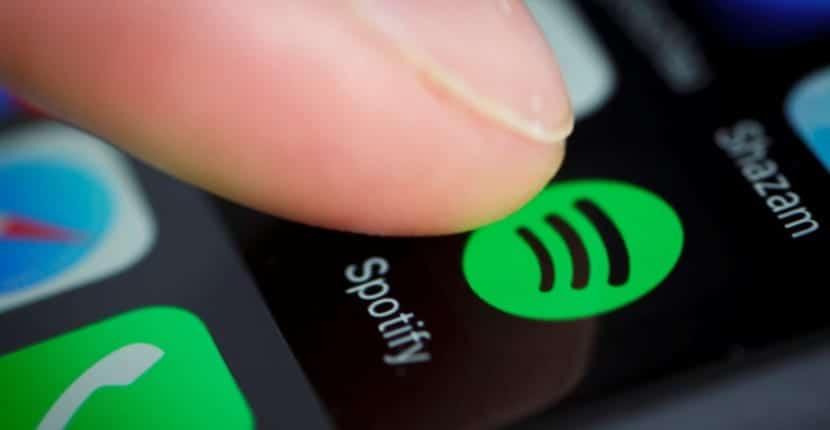Spotify is the most popular online music streaming platform on the market, it is the most effective and popular way to listen to music with practically no limits, depending on whether we use the Premium version or the free version, since we know that the free version has certain limitations, such as the obligation to listen to certain advertisements.
However, doubts always arise about how much Spotify consumes on our device at the mobile data level, and it is that our data rates can become a real headache depending on what circumstances. We explain how much data Spotify consumes from your rate so that you know how to manage when listening to your favorite music, stay with us.
It is important that we know that to listen to music on Spotify we need mobile data or the internet, whatever the aspect, and it is that obviously, when we are using a WiFi network, Spotify prioritizes this to download the music that we are listening through this mechanism and Thus, we do not waste our mobile data in an inert way, this is something that the vast majority of mobile applications usually do, whether they are Android or iOS, but this, without a doubt, does not solve an important question, How much data of my rate does Spotify consume?
The quality of music as a great determinant
An extremely important factor when determining how much mobile data we are going to consume while listening to music on Spotify is the quality of the music, and we are not referring to whether you listen to Reggaeton or Rock & Roll but to the fact of the resolution at the audio level with which count the music we are listening to. As with video, which on YouTube we can see for example from 420p to 4K, the audio also has different resolutions that allow us to increase or decrease the quality of the audio we are listening to, and obviously, a better quality audio will require a higher data consumption.

- Normal Quality: This is Spotify's standard quality, which requires the least data usage and will by default offer minimal sound quality. It works downloading approximately 96 Kbps and is without a doubt the worst of the choices. This is the most common quality with which Spotify works when we are using mobile data to listen to our music.
- High quality: This is the second quality of Spotify, thanks to it we can work downloading at approximately 160 Kbps, offering a medium audio quality, which will allow us to enjoy with minimal performance and enjoy music without too many complications. This quality is not selected by default, but we must select it ourselves.
- Extreme Quality: This is so far the best quality that Spotify offers in its streaming service, it is quite far from the standard quality, in fact it triples and exceeds it since it works by downloading approximately 302 Kbps, although it is still a little far from the HiFi, already begins to offer a more than acceptable performance to get a good performance from our headphones or audio equipment.
However, by default all Spotify applications (except certain versions of the desktop application) are enabled. Automatic Quality, the application will determine by itself the performance of our data rate and thus save as much data as possible while we listen to music, it also adapts to the needs of mobile coverage and thus we avoid music cuts.
So how much does Spotify really consume?
As we have said, consumption is directly proportional to the quality of the audio we are listening to, that is, the better the quality of the audio that we have selected in the application through its configuration system, the greater the data consumption will be. mobile phones, To give us a slight idea, this will be the consumption depending on the chosen mechanism:
- En Standard Qualityl we will consume approximately 40 MB of our data rate for every hour of music we have listened to.
- En High quality we will consume approximately 70 MB of our data rate for every hour of music we have listened to.
- En Extreme Quality we will consume approximately 150 MB of our data rate for every hour of music we have listened to
To get an idea, at a mobile rate of 4 GB in total we will be able to listen to approximately 100 hours of music in standard quality, about 56 hours of music in high quality or only 26 hours of music in extreme quality. If you have a rate that will be around these capacities, you can already make an exact capacity so that you can do your calculations and not run out of mobile data just to listen to music while you go to work.
How to save on Spotify data consumption
This is quite a complicated task, and we are going to be able to define how we use our data but we will not be able to save too much if we make intensive and daily use of Spotify. However, we are going to leave you some alternatives so that you get the most out of Spotify:

- Spotify Premium allows you to download music and listen to it offline: This is the smartest option if you have noticed that you waste your data rate with Spotify. Remember that you can always opt for the family plan that allows you to share Spotify with four other users, or take advantage of the Spotify student rate for 4,99 euros per month.
- Use the option "Automatic" in the quality of music: With this mechanism Spotify will adjust to the data rate to try to control consumption as much as possible, offering music with lower quality through data, and with much better quality through WiFi.
Anyway, Spotify tries to "cache" the music that we have already listened to once so that it does not always download the music one time after another and save the fee as much as possible. On the other hand, if you go to the section of system settings of your operating system you will be able to control the data consumption of applications such as Spotify and thus make an estimate.