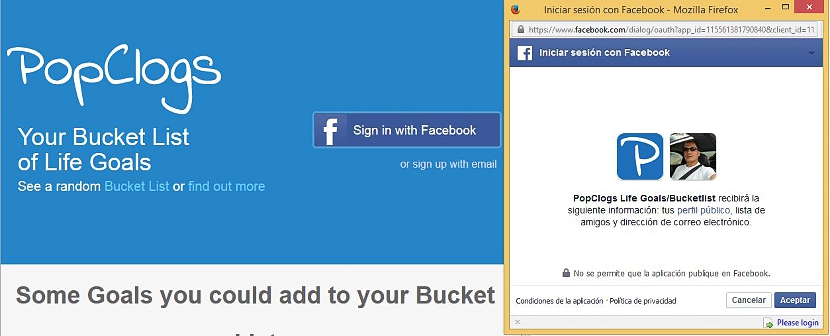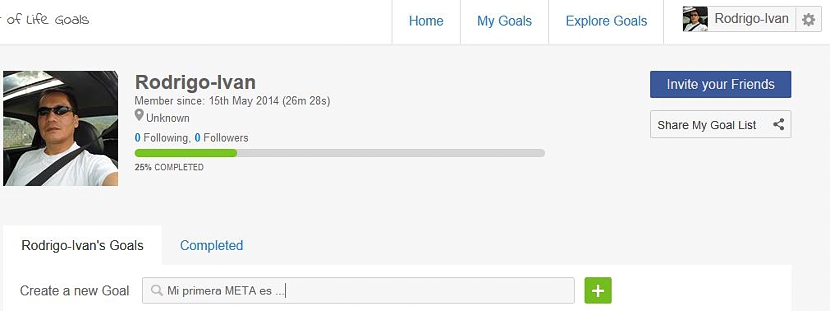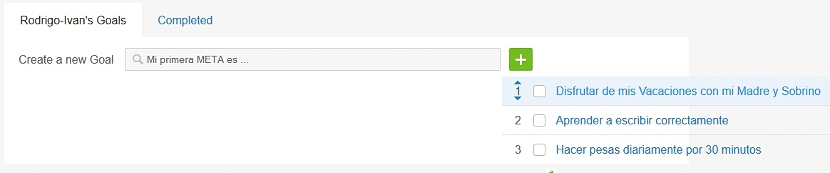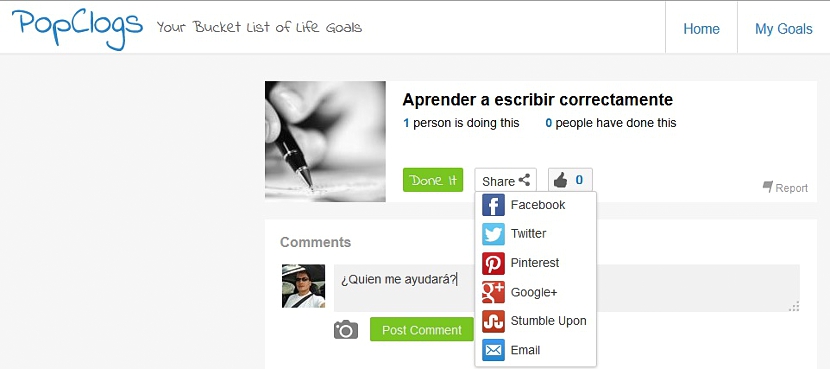Given that a large number of people now have a personal account or profile on Facebook, perhaps this is a good way to try to achieve some goals that we may have set for ourselves a long time ago.
It could also be the opportunity to know, if those who are in our contact lists are really our friends or not, because we will try to promote some of the goals that we want to achieve in a given time through our Facebook wall. If we receive support and endorsement from some of these contacts, then surely we will be counting on true friends.
Making a list of our goals to share on Facebook
The first thing we have to do is create a list of goals in a small notebook; of all of them we must consider which are the most feasible to be executed in a given time, having to save them for a moment until we have our project on Facebook ready to promote them. You are surely wondering How can i achieve this? You just have to follow the following steps and then wait to see which of all your contacts (supposedly friends) come to support you in what you have set as goals.
- Open your Internet browser (if it is Mozilla Firefox with its Sync much better).
- Enter your personal Facebook profile with the respective credentials.
- Click in this link.
- Now you will find yourself in a new page and where you must select the button «register with Facebook«.
- Click on «Accept»In the pop-up window to link the application with your Facebook profile.
- The next window will only inform you that the application will be able to read your birthday and the city where you are (this information will be kept private).
- Click on Accept in the next window that appears, so that your goals to promote are public.
- Now select the green button that says «Get Started«.
We will stop for a moment to explain what we have done with the previous steps; there only We have configured the application that we have installed on our Facebook profile. The date of birth and the place where we are will be used only to try to check if there are some other users who have also set their goals with this application; In the next step we have allowed the application to make public posts so that everyone can see your created goals. You can change it so that only your friends can see it if you wish.
Well, after having configured the application with our Facebook account, we only have to start creating each of our goals according to the list that we have prepared previously. For this we will have to select the upper tab that says «My Goals«, With which a space will appear at the bottom where you must begin to write the goals independently.
On one side there is a green button with the sign «+», which it will help you to add more goals to your list. There is no limit to this, so you can come up with a large number of them depending on your interest in complying with them.
When you have all the goals listed, you can select any of them to change the order of their execution, something that you must define depending on the priority that they have.
The most interesting part of all and the one that will surely interest many comes next; once we have ordered the list of goals to accomplish, we just have to select any of them to share with our contacts and friends, something that may well be with social networks (Facebook, Twitter, Google+ and others) although, the important thing for the moment would be that our Facebook contacts find out what we are proposing.
From then on you only have to let this application work, since your contacts will check what is the goal you have set for yourself and therefore, they will have the possibility to comment on it and even provide a vote in favor so that you can do so. If Facebook is one of the most important social networks in the world, with this application we will find out if what we have with our friends is really a "social life" or simply a novelty.