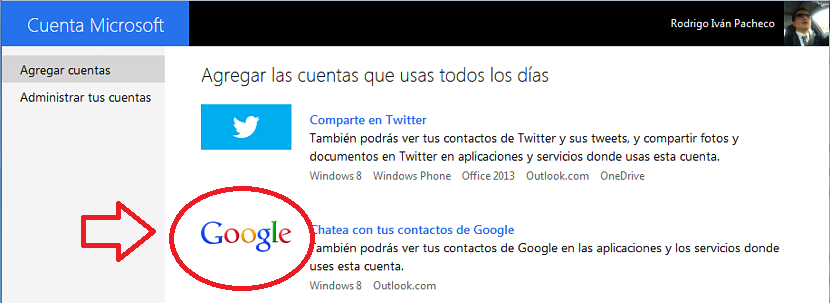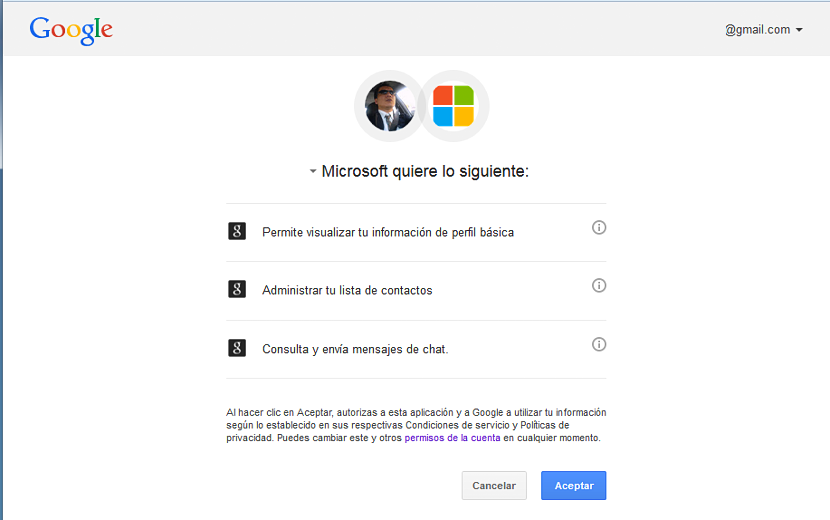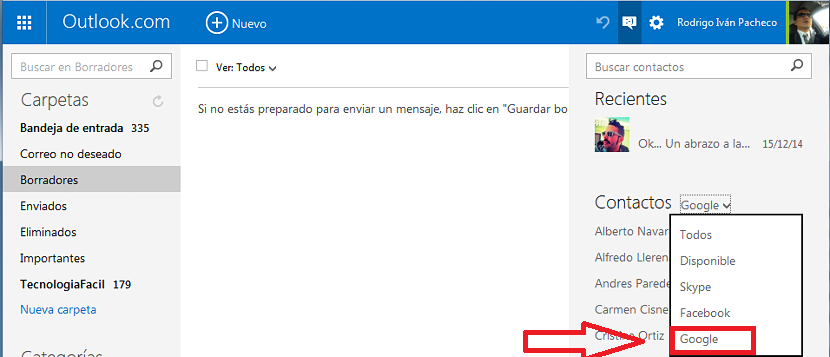Right now that there are a lot of messaging and direct chat services, maybe we should start looking at which of all is the most useful for us. If we use each and every one of them eventually then it would be a good idea to try to integrate them into a single environment to start chatting with other friends from there.
Thanks to the fact that Microsoft has its own internal messaging service in Outlook.com and that Gmail also has its own (with Google talk), now we will mention a little trick that you can use to have both services in one place although, this will be the one provided by Microsoft.
Activate additional services in Microsoft for Outlook.com
Many people are unaware that Microsoft even implemented a few additional services in Outlook.com, which is used from the web by a large number of people to start reviewing and managing each of the email messages in the inbox. Despite the fact that this becomes the main function of this client, from here we will have the possibility to start chatting with any of our contacts.
To do this we should only direct our gaze to the right sidebar, where the small icon that will help us chat with any contact or friend more as long as it is added to our lists. Now, these "lists" refer primarily to those that we have within Outlook.com, coming at that time the need to try to talk from right here, with any other contact we have in Gmail. Thanks to additional services from Microsoft and Google talk, a user can reach build a small communication bridge to start chatting from Outlook.com, with any Gmail contact using gTalk.
The first thing you have to do is go to the following link, which will direct you to the place where you have to add any additional services that Microsoft has proposed and that you are needing at that moment. Right there you will find a few that you will surely want to use from today, being in the first instance Google talk, Facebook and a few others. You can activate each and every one of them although, for the moment we will only dedicate ourselves to gTalk.
Google talk settings in Outlook.com
If you have reached the window (according to the screenshot we proposed above) then you will be ready to start setting up your Google talk service in Outlook.com. Once you do, you will receive a notification in a new window, where you are asked to confirm if you want to connect both services from this same work environment, having to accept in order to receive a confirmation and authorization message later.
Once you have proceeded with this task, you will immediately be redirected to a new window, where you will be informed that the link has been made. Assuming that you have chosen Facebook and Google talk from the additional services that we recommend you select above, each and every one of them will be activated so that you can start chatting with your friends from the browser from the Internet and of course, with your Outlook.com account.
So that you can corroborate this, you only have to go to the right sidebar, where you will find a small icon that when selected, will deploy all courier services that you have integrated at that moment.
The image that we have placed at the top indicates that in addition to Messenger (on the web) it is also available Facebook chat and Google talk. You only have to select any of them so that the list of contacts appears at the same moment, which will correspond exclusively to those contacts of your selection.
With these little tricks that we have suggested, now you can start to chat with your friends on Facebook, Google talk or through Messenger, all depending on the list of contacts you have in each of them.