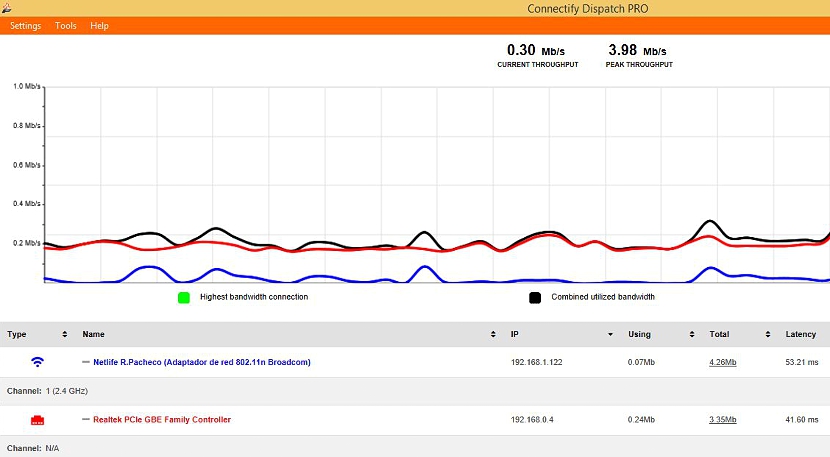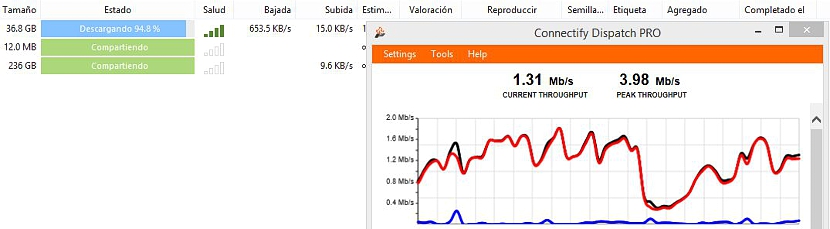If we had extensive computer knowledge, this task would be one of the easiest to perform, since there are a few tools in which the operator must know manipulate certain instructions, protocols and ports to be able to join 2 Internet connections in one.
Unfortunately, the common of the people get to handle computing up to a medium level, not requiring to know more, because we simply are not interested in performing this type of operations more than once in our lives. Without having to enter a computer-based course or networks and Internet (conventional or wireless) below we will mention an interesting system that we can use at this time, to be able to add 2 network connections.
Necessary requirements to add 2 Internet connections
There are certain requirements that are essential when trying to carry out this task, although some of them can be easily manipulated if we have a helping hand by our side. In a general way, we could come to list these requirements as follows:
- 2 different internet connections.
- One of the connections has to be Wi-Fi and the other Ethernet (Lan).
- A simple application that adds these 2 Internet connections.
Under no pretext we are trying to publicize the tool that is currently promoting it, although it is well worth suggesting to the reader that it can be used download completely free with certain limitations, existing the possibility of acquiring it for a value of 20 dollars to use this license in 3 different computers if you go to the use of a coupon, something that we have done and why we are describing the way to perform this task that for many, it is one of the most sought after on the Internet.
As for the first requirement, obviously we would need 2 different Internet connections, being one of ours that we work with at home, and the other that may well be that of a friend who lives very close to us.
On the second requirement, our computer could be connecting through the Ethernet port (Lan) with the respective cable, while the other Internet connection should necessarily be a Wi-Fi, which we must ask our neighbor or friend, if we have not hired an additional one to work. It should be suggested that if we are going to borrow a Wi-Fi connection from someone, that person you must live very close to us due to the coverage range that can have such connectivity.
The software that we will use comes from the hand of Connectify, to which you can download from the official link on your website.
How this software works to add 2 Internet connections
The most important part of all, we are going to describe it at this moment; Once you have downloaded and installed the software, it will ask you to restart the computer so that the changes made by the program will take effect. Whichever option you have decided to choose to be able to add these 2 internet connections, in all of them 2 applications will open at the same time, one that has the name of Dispatch and the other like hotspotThe first one being the one that interests us the most at the moment.
Well, the window that you can admire at the top it is showing us the 2 Internet connections added (working together) on the same computer; In order to achieve this, on the computer we must connect to the Wi-Fi network with the respective access key of the first Internet account and later, connect the Lan cable to the port but with the other Internet account. The sum is direct, that is, the bandwidth contracted for each of these accounts will be added directly.
A good practical utility to carry out this type of task is if we are going to download very heavy files from the Internet, although we must use a download manager such as uTorrent or any other compatible with the tool. Pitifully the same effect will not be had in our web browsing, since Google Chrome or Firefox and Internet Explorer will only use the connection that is by default on the computer, in this case being the Ethernet.