HI am going to answer a question that Clara, a friend of the blog, asked me. Clara wanted to know where the burning speed could be changed on Nero 7 to improve the percentage of properly burned discs.

For those who do not know, the data, whether it is movies, photos, music or programs, is recorded on the surface of the DVD or CD by means of a laser that physically marks one of the different layers that make up a disc. That's why when we record at an excessively fast speed we are being much more demanding with the recorder than if we did it at a slower recording speed.
In other words, we try to obtain the same result in much less time and logically the quality is reduced. This loss of quality translates into more “delicate” discs that cause problems to be reproduced in many players and in many cases we will end up with recording failures that will completely disable the disc.
SIf you don't want your recordings to fail, follow these three tips with which you will get a much higher percentage of successes:
- Use quality discs, It is not necessary to buy the most expensive ones, there are cheap ones that give very good results. By the way, you can find the same album in different stores with a price difference of more than triple.
- Don't do too many things while recording. Normally while burning a DVD or CD you have other programs open (antivirus, p2p, firewall, browser, etc.) and this produces an increase in the consumption of resources on your computer that can affect your recording. Current recorders bring technologies to minimize this problem, but my advice is that when recording, leave the computer alone.
- Record at the slowest speed that your recorder allows and your patience. Well this advice is applicable to burn DVD. Today's CDs do quite well at any speed. For CDs I usually record at 24x, but if I am going to record something that I am not going to reproduce on the computer I also set the slower speed. For DVDs things change, I always use the slowest speed, it is the best way not to risk having to throw the disc in the trash.
BWell now we just need to know how to adjust the burning speed in Nero 7, which was what this post was about after all.
En the previous version of Nero (Nero 6) the recording speed appeared at the last moment before starting to record:
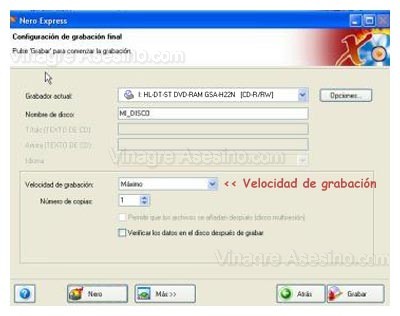
En Nero version 7 recording speed does not appear on screen and if we do not pay attention, we will make the recording without knowing what speed is selected:
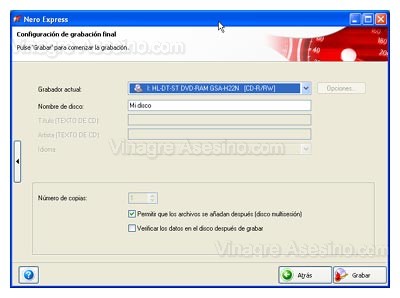
Lor what do we have to do to see the burning speed in Nero 7 is to click on the little arrow that appears on the left side of the Nero window and then select one of the recording speeds that appear:
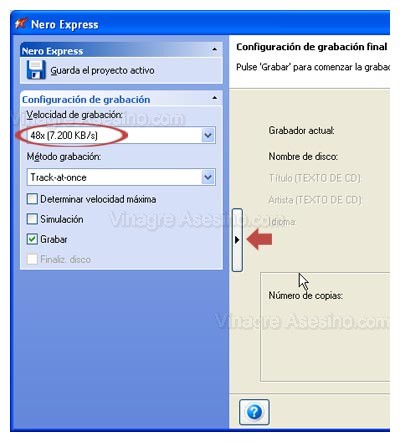
Yall we have to do is press record and if you have chosen a slow speed we will have to wait a little while, it is really worth it.
EI hope to have resolved the doubt for Clara and on the way to all those who read this article and did not know about this option. Vinegary greetings.
Thanks vinegar, I had been pissed off for a while thinking that the recording speed could not be changed in this version of Nero. I really like your page.
Hello Rank98 To tell you the truth when I switched from Nero 6 to Nero 7 it also caught me off guard with the speed thing. Since it wasn't in sight I hit record before I realized I hadn't adjusted it. Thanks for comment. All the best.
I have nero smart start and I have no idea how to change the speed to 4x. Anyone who knows please explain it to me. thank you
Hello Juan In this mini tutorial, it is explained how to change the recording speed for Nero StartSmart in its versions 6 and 7. Read it calmly and ask what you don't understand. Greetings.
THANK YOU!! I spent the whole weekend trying to figure out how to change the recording speed!!! Thank you!! your explanation is perfect! I never would have noticed... even though that little arrow was there!! in front of my eyes!
Thank you.
Where can I download a program to burn dvd at 4x, which one do you recommend, and if you can tell me where I can download it from- thank you thank you
thank you very much
regards
Hello everyone, the question may be a bit silly, but there is a difference between a dvd-r and a dvd-r. Thank you.
Hello Fernando The first thing is to tell you that in computing there are no stupid questions, nobody is born knowing and at first everything is a mess. In answer to your question, there is no difference between a dvd r and a dvd-r, both are "recordable" discs, if there is the "r", perhaps you are messing with "rewritable" discs, which are dvd-rw. The latter, unlike the former, allow you to record on the disc over and over again, that is, they are "rewritable". One more thing, there are differences between dvd-r and dvd+r discs, both serve the same purpose but not all recorders and players support both formats. I hope your doubt is clarified. Greetings.
Good morning how are you, I have a problem is that I had a pentium IV computer with 512 memory and when I burned a movie with nero 6 at 4X it lasted for a lot of 30 35 minutes, I had to change the computer, now for a 1.8 dual core and 1G of memory install Nero 7 and burning a movie takes me 1 hour 25 or more; I changed the Nero for the 6 in case it was that but it didn't work, it's still slow; What can I do in this case or what do you recommend?
Thank you.
Hello Kamosq it takes too long to record a movie, what operating system do you use? Have you gone from XP to Vista? do you record as data, image, video dvd? You will tell me.
hey you are a machine I love this blog but the important thing is that you have me I also have the black and the truth you have made things easier for me. Oh and keep giving opinions on softonic!
Hello adrian Thanks for your comment. It's true that I haven't given an opinion on Softonic for a long time and the truth is that I don't know if I'll do it anymore because I don't have much time. Perhaps if they allowed the most active users to put a link to their blog, people would be more encouraged. Greetings
Hello, I'm lost, I don't know what to do, I bought an LG GSA-H55N recorder the other day capable of recording at 20x, the NERO 7 essentials came in the same recorder. The problem is that I try to record both DVDs with CDs and the process stays locked. In the DVD it does not exceed 1% and in the case of the CD it gives me an error and says that the recording program has failed.
I tried to update the firmware of the recorder and Nero 7, but the problem persists.
What I can do?
alorah what brand of dvd do you use to record?
verbatim DVD-R (16x)
Well, they are good Alorah, if you find any option in Nero that deactivates the Secure Disc function, deactivate it and if it doesn't work, take it to the store, but if you tell them that you have modified the firmware, you may have problems changing it.
My problem is that I have nero 7, startSmart essentials, but when I want to record in Mp3, I send it to Wma and that format in the car is not worth it. What can I do to record it in Mp3? I don't see the way to see if you can help me. thank you so much
Juan took note of your problem and as soon as I have a while I'll take a look at it.
Hello:
I want to burn a video that I have on my hard drive to a DVD so I can watch it on a home player, but in Nero Vision the sound goes wrong, how can I fix the sound? Thank you.
Comments must be directly related to the article (recording speed), anything else send an email. Greetings.
Thank you Vinagre, for your teaching on how to change the recording speed in Nero 7. Before I used to burn some Philips DVDs and I would record them at 4x, but when I changed to Sony, I would record them at 16x and the computer would not recognize them. I asked in specialized stores and nobody could tell me. Thank you very much Antonio
For some time now it takes me more than an hour to burn a 4,7gb dvd when before it took just under five minutes. I use Nero 7. What could be causing this drastic increase in recording time? Thank you so much.
José Luis Normally to record, space is used on the hard drive to create an image prior to recording, if you have just enough space or the hard drive is not defragmented you may notice some slowdown. Anyway 1 hour seems too long, take a look at the hard drive and if it's ok try reinstalling the recorder drivers.
Koalamar recorders come with a default minimum speed which is currently 4x. It can only be changed by changing the firmware for another that allows it (which is surely not from the manufacturer) and if you do not carry out the process correctly, you will render the recorder useless. Burn at 4x with quality DVD and nothing will happen.
Hello. I want to change the recording speed because I am with ISO images and they always recommend recording at 1x or 2x, but I am not able to modify them, neither in nero smart nor in nero burning nor in 120% alcohol. That is, it gives me the option to modify the speed but the minimum is 4x. What I can do? Thank you so much.
Hello vinegar, your blog is good, I ask you, would there be any way that an LG GSA-H55N recorder (which has at least 16x speed recording on cd) can record in 8X, 4X??? Is there any way to downgrade to a previous LG model so that I can record at low speed??? or if you have any idea of any firmware?
Thank you very much in advance and keep it up…!!!
Kolamar and Jorgito the only way to record slower than the recorder allows is to look for a modified firmware that allows it. If you find any, keep in mind that you will lose the guarantee and if you have problems during the installation you can make the recorder unusable.
thank you !!!!!!!!!!!!!!!!
In the nero program, an included program is needed to put your music recordings in the background, please can you send me the name of the program or the program, thanks
hello everyone!
wanna:
1.- transfer some photos from my PC's hard drive to a CD and I have an exaggerated caao: I have nero 6 and I don't know if I should use neroburning ROM, Nero Express (it seems easier), Nero startmart, etc. etc….
2.- I want to save my bank statements on another CD and I don't really understand multi-session, etc. Apart from the fact that I have the above problem again, I don't know which one to use.
thank you so much,
Hello everyone
I have the problem as I read here I have 1gb of memory professional xp sp2 and nero 7 and before I used to record a dvd either data or games in 7 or 8 minutes now it takes 17min ..and the pc becomes slow mouse goes wrong and takes time to open windows and stuff... I have it in English and I don't understand it much...
well I hope some answer
Bye thanks
Thank you very much, lately I am recording music CDs for spinning classes and at the end of the class he was stuck, imagine how funny….. and a classmate told me to record it with less speed, I'll tell you about it.
Very good page.
ammm I CANNOT ADJUST THE SPEED IT DOESN'T LET ME I HAVE NERO 7 AND START SMART AND IT NEVER LETS ME RECORD AT 52X I HAVE A SONY RECORDER BUT I ALREADY LOOKED FOR IT EVERYWHERE AND NOTHING DOESN'T LET ME IF YOU CAN HELP THANKS HAHA AND GREETINGS TO ALL
Hello:
-First of all, thank you in advance for reading my question, I have nero burning rom 7 and I have always recorded with dvd-r without any problem, and the other day there was a super good promotion for 60 dvd+r and I bought them because I thought not There was a difference, but now the black won't let me record, I don't know what to do and I'm going crazy... and I'm also damaging a lot of DVDs, the truth is that I don't understand much about computing, although I try to improve every day but I've looked at what you set for speed and I don't know where to look on my black, it only says 2.4 (3.324Kb/s) and it doesn't let me change anything... I hope someone can help me, thanks anyway, regards.
Dear friend, if you can help me, look, I have black 8, but when I record the video, it sounds fine, but what do I do with the terrible sound?
thanks you can write to my email
A stupid question and excuse my ignorance, if when recording I get an error all those cds and dvds are totally useless even if they are rewritable, they go to the trash can.
@Isabel won't let you record because your recorder is very old and doesn't record dvd+ro because the dvds were bad.
@Guillermo it seems like a synchronization error, does it always happen to you?
@Rafael if the dvd is rewritable you can use them again without problems. Another thing is that a rewritable recorder always gives you a recording error, so maybe it's damaged and you'll have to throw it away, but they will be specific cases.
Hello vinegar, I am not clear about this issue of recording that takes too long in nero 7. The same thing happens to me, for example: to burn a data dvd in nero burning it takes 50 minutes for 4.3gb.me He seems to remember that before it took 10 min, and the computer has 30 GB free and I defragment it regularly. I use xp sp2,80, 1.8gb, 512ghz and XNUMX. Regards
Thanks for the post. The same thing happened to me too, I went crazy trying to figure out where to change the speed in Nero 7.
Very complete explanation, thank you.
Crazy… you're a boss. I downloaded a couple of games and I didn't read it. but porkre could not change the speed to 4 x thanks capo
Hello! I have a problem to burn CDs in nero and the same thing happens to me in nero 7 as in nero 6. When it starts recording it hangs and after 5 minutes, it shows an error message that it could not record at that speed... I have tried with all the speeds and the same thing happens to me in all of them... I uninstalled 7 and reinstalled 6 and it keeps happening... someone how to solve it??? thanks 🙂
Thanks for the contribution, you got me out of a problem because I couldn't record at 1x. THANK YOU, BROTHER
Hi, I'm trying to record with nero vision version 7, everything seems to be going well, but when I see it, the image stops, I don't know if it's due to speed, I recorded it on dvd-r x8, I don't know if it has something to do with it, it's better to use the x4 ones? Is this the reason why the image is stopping? I don't know how to solve it can you help me thanks
Dawn may have something to do with it, it's best to record as slow as possible whenever you can.