More and more users are saving a huge amount of files and data through our account. Google and the different services offered by the search giant. However, not all of us are calm because we cannot make a backup copy of all those files or know exactly how our data is stored to know if they are totally safe or not.
Luckily Google continues to work to make life a little easier and in recent days it has officially launched the market Google Takeout, a service that allows us to make a backup copy of all the data and files of our account. In addition, the search engine will send us the backup in the format we want in a fast and above all simple way.
If you want to make your own backup, today through this article we are going to show you how to do it, using Google Takeout, so if you want to put all your data and files that you save in the Google account safe, keep reading.
Access Google Takeout and log in
Logically to be able to make a backup copy of all the files that we keep in our Google account We will have to access Google Takeout and identify ourselves, with the same password that we use for example to access Gmail.
As soon as you access this new service, all the data that you can save from our Google account will be displayed, which given the enormous number of services offered by the search giant are many.
Select which Google applications and services you want to save data from
Google has a huge number of services and applications that we all use practically on a daily basis, as we can see in the list that Google Takeout shows us and from which we can decide which of them we want to save data in the backup that we are creating.
From the list shown to us You can choose the data of all the services and applications to incorporate them into the backup or mark only the ones that interest you or use the most. Of course, take into account that already services of the search giant that many of us think we do not use and yet we use occasionally, for example on our mobile device with Android operating system.
Once you select from which services and applications you want to save data, you can press "Next" to start the backup.
Select the format you want Google to give your backup
As we have already mentioned, Google not only wanted to offer us in a simple way the possibility of making a backup copy of the data that we store through your account and the services offered by the search engine, but it also wants to offer us that backup in the format that suits us best.
The backup that we are about to create can be in compressed .zip, .tgz and .tbz format and we can receive it through email or by adding the file to OneDrive or Dropbox.
Before selecting one way or another to receive the backup, make sure you have enough storage space to be able to save that file that Google will send us since it will surely not be small.
Now we just have to wait for Google to generate the backup and send it to us
Depending on the amount of data and files that you have saved in your Google account, the backup process may take more or less time. The best thing is that after starting the process of creating the copy you forget, at least for a while and that is that the giant search engine will notify you when the file is ready and you can download it.
Once you receive the email or the file in your Google Drive or Dropbox account, you will be able to download it to make it safe and with this have all the data or files that you save in your Google account to protect them and be able to pull them in the case that you need it.
Also, and if you are thinking of running away from Google, you are in a very good way to do it and take everything that is yours in a single file.
Google Takeout, an almost perfect tool
Over time, Google has offered us a series of services and applications that have become essential in our lives, and in most cases it has managed to improve them to unsuspected limits, even for platforms very different from its own. Google Takeout is a new Google service, created with care and great simplicity, to make our lives even a little easier.
And it is that although our data and files seem safe in our Google account, it is never enough to keep them in a safe place, for example our computer and this new service from the search giant is perfect to do it quickly and easily. Also, if you are determined to change a Google service for another, you can take your data and files to that new service in a comfortable way.
Google, in first person I can only thank you for offering me services, for allowing me to take or store all my things whenever I want. Of course, now perhaps the time has come to update some services and especially to improve some others for various platforms other than for example Android that are not yet as polished as they should be.
Have you already made the backup through Google Takeout of all your data and files that you store in your Google account?. Tell us in the space reserved for comments on this post or through one of the social networks in which we are present, and also tell us if it has been easy for you to use this new and useful Google service.

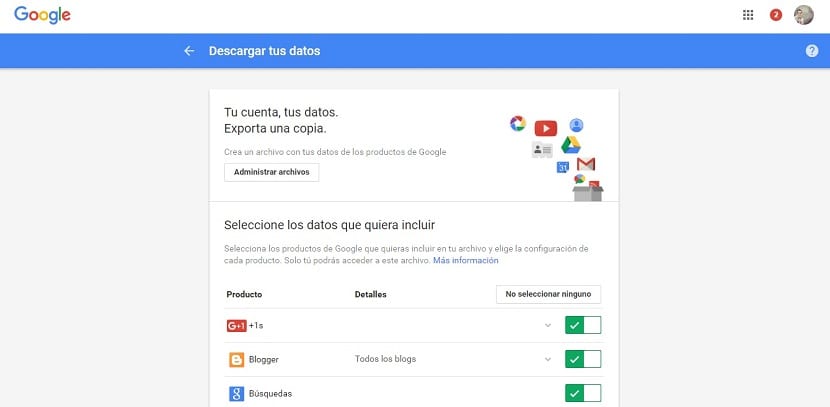
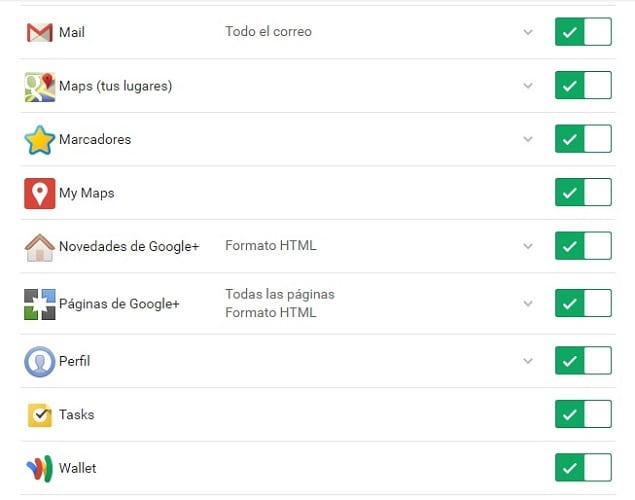
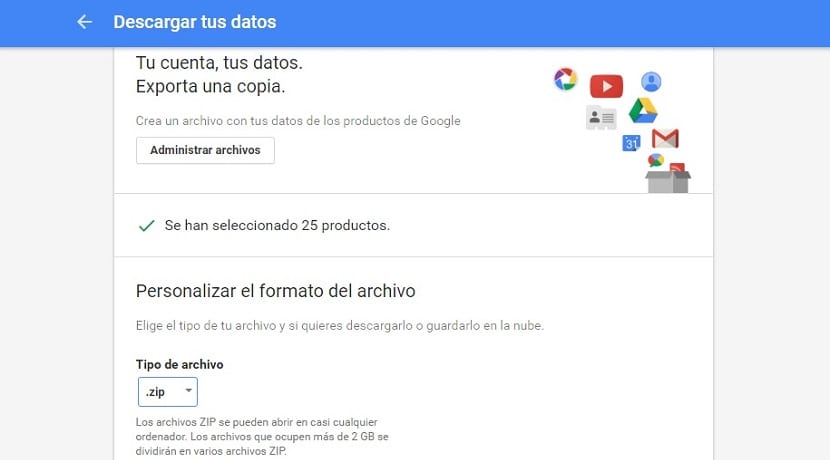
He did not know it. So this way we make our own backup, right?