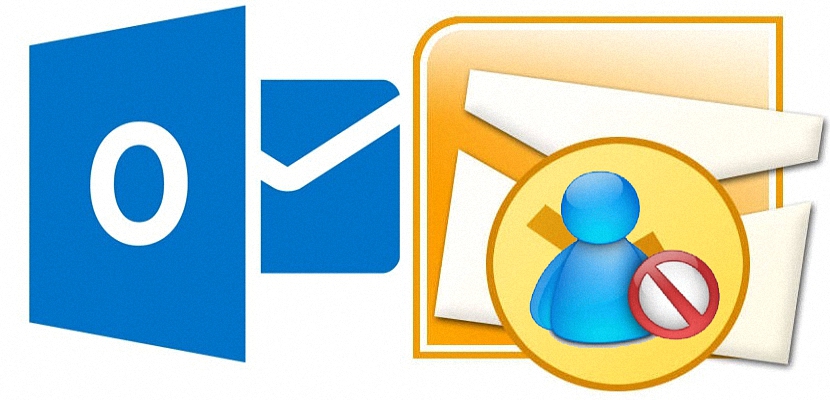
As we promised in a previous article, within Vinagre Asesino we will try to give a few suggestions to be able to stay away from those who might be bothering with messages that reach our email inbox. Now we will mention Outlook.com, one of the most used services by a large number of people worldwide.
However For what reason should we block a contact in Outlook.com? As we mentioned in that article that we suggested above for Gmail.com, if there is someone who has gotten our e-mail address and has sent us many messages, then we should first choose to send spam, although for greater security, it is better to configure said e-mail to be automatically delete each time that user sends it to us.
Steps to block a contact in Outlook.com
What we will mention right now for Outlook.com is also valid for those who still maintain their Hotmail.com account, as we remember that the name that we suggested at the beginning was generated from the latter. The procedure that we will mention below is the same for any of the 2 domains that are part of the email you have; Below we will mention a few sequential steps that are very easy to identify when achieving our goal.
Login to our account. We have wanted to suggest this in such a way that the Outlook.com user (or Hotmail.com) can log in to the browser and from the Windows desktop without any problem; the options that you come to admire in this environment are the same that you will see in the Modern Application (on the Windows 8.1 start screen), so you can proceed from either of the 2 environments.
Search for emails. This can be a somewhat long and tedious situation to carry out, and if you have all the emails that you consider undesirable in your inbox (or in the archived area), you only have to select the box for each of them, although you can get to mark a single box if you wish.
Option menu. Once you activate the box (or several of them) you will notice that a few options appear automatically at the top.
Clean. From the options that will appear at the top you must choose the one that says «Clean»If you are using a Spanish version of Outlook.com, although an English version will appear as«Sweep«; You only have to select that option so that a few options appear to choose from, which we will place as a capture a little later.
Option to choose. From the image that you can admire at the bottom you will have to choose the second one, which will help us to delete all emails of the contact we have chosen, but with a special attachment. As suggested in this option, messages that are later sent by this contact will be permanently blocked.
This means that we can rest easy reviewing our Outlook email account.com, since the messages from said contact will never be reviewed again due to the option we have configured. The final step only involves having to choose the Clean button and nothing else.
What we have suggested by this method is one of the most recommended ideal ways that we could be using for "a stalker" (so to speak) no longer maintain any type of messaging with us. If this has not worked for you for some reason, then we recommend that you delete your hotmail account permanently, something that you can achieve with this little trick.
Implementing certain security and privacy measures in the services we use on a daily basis is a very important task that we must be aware of, something of which we have dedicated time to propose to the reader different alternatives that you can adopt; for example, if you want to know how to block a user on WhatsApp We recommend that you review the video that we have proposed the top part; In addition to this, we also recommend you review the article where we suggest the correct way to block up to 500 contacts on Yahoo!. With all these security measures that we have mentioned for the most important services that exist today, perhaps we can already feel a little more secure in our work environment.
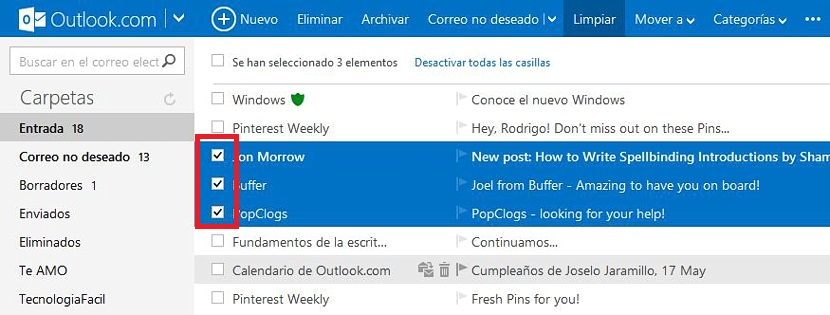
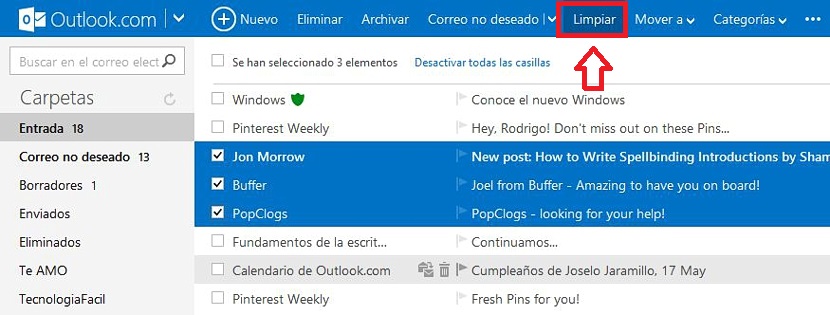
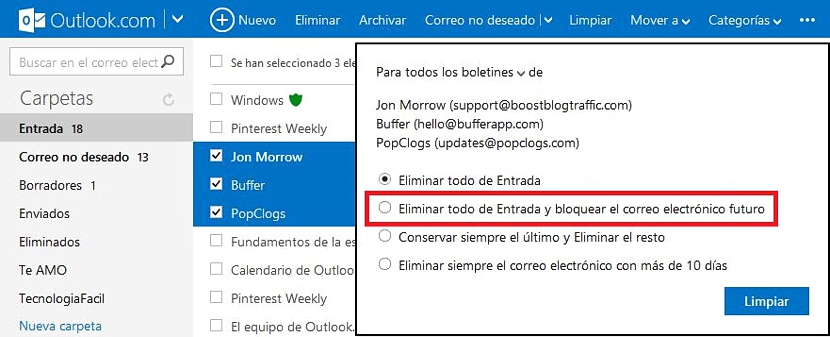
Excellent for me, since every day they fill my mailbox with bazura, people who got my address and think I'm interested in the slogans they write
Thank you very much for your visit and comment and of course, it is a security measure that we can use as a filter to avoid unwanted emails. Thanks again for your visit,