
Surely on more than one occasion you have received a call when you were peacefully napping, even if it was brief, a call that is often repeated especially when we do not pick up the hook and the call is repeated every day. Can choose to silence the phone or turn it off during the moment that our placid rest lasts, but that means that we may miss an important call.
In most cases these calls usually offer us insurance of all kinds, subscriptions to magazines, banking products, credit cards ... Generally large companies delegate third parties to be in charge of making these calls therefore, the same telephone numbers are generally always used for this, so that little by little we can have a good list of telephone numbers to take into account to avoid future inconveniences.
The first option that we can take into account is to register our data in the Robinson Lists service, a free advertising exclusion service available to consumers who aims to reduce the publicity they receiveAlthough the theory is very beautiful, the practice is sometimes not as beautiful as the account, but at least it assures us that advertising, both in calls and in mail, is considerably reduced.
But as the Robinson's list is not perfect, and companies often skip it, users tired of receiving this type of advertising can directly block the calls we receive at our terminals. Fortunately, both iOS and Android allow us to block these calls natively.
On the Apple platform the operation is ideal, since it does not let any phone number or text message pass, however, the native function that Android offers us leaves a little to be desired since sometimes calls and messages from missed calls or from these numbers can appear randomly in our terminal.
Block phone numbers on Android natively
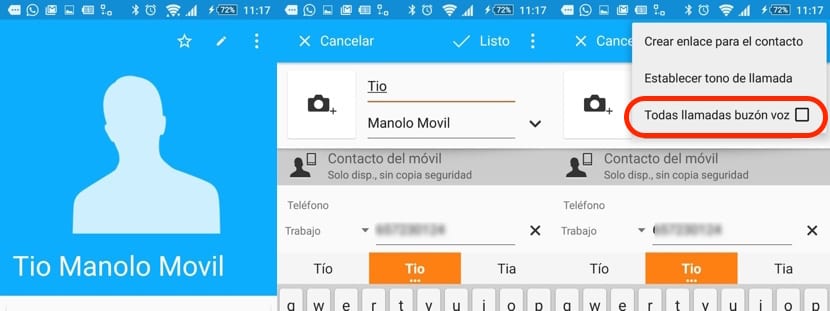
As I have commented above, the native option that Android offers us, from version 5.x is a bit fair and its operation is a little erratic, but at least does not force us to have to install third-party applications, unless we want to completely prevent this type of device from flooding our terminal.
- First of all to be able to block a phone number natively on Android is add it to the agenda, under the name that we want, if we know the name better since in this way it will be easier to know which company is the one that does not stop bothering us.
- Once we have added the phone number to our agenda, we must edit the contact and go to the top of it and click on the three vertical dots located in the upper right corner.
- Three options will appear that allows us to Create a link for the contact, Set ringtone and All calls voicemail. We must select the box of the latter so that all calls made from that phone number stop ringing at our terminal.
Block phone numbers on iPhone natively
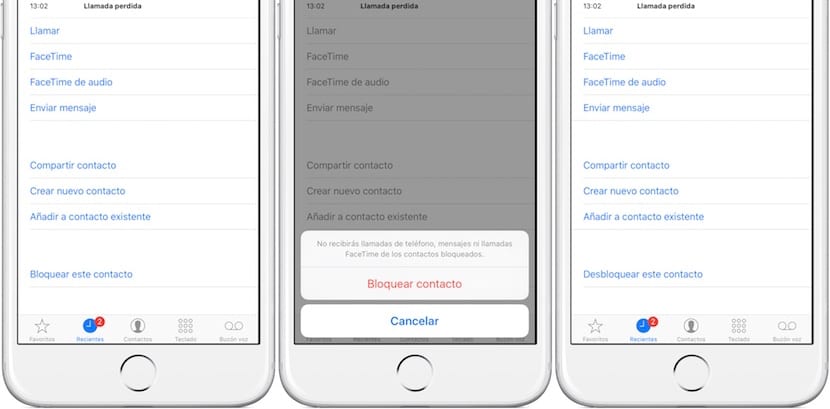
Apple has always been characterized by offering a large number of options in the different versions of its operating systems, whether for desktop, for its wearable or for mobile devices. Unlike the native Android function, iOS perfectly blocks any type of call and message that we can receive from the phone numbers we want to block.
Unlike Android, In iOS, it is not necessary to save the phone number that we want to block in our directory, so at least we will not fill our agenda with these types of numbers. To do so we just have to follow the following steps.
- Once we have received a call from the phone number that we want to block, we must press above circle i icon which is displayed next to the time or day we received the call.
- iOS offers us the possibility of being able to store the phone number, send a message ... among many others. At the end of this menu we find the option block this contact, option that we have to press so that it is included in the list of blocked phone numbers and does not bother us again.
Check blocked phone numbers on iPhone
If for whatever reason we have got the wrong phone number and we want to remove it from our particular blacklist, we must proceed as follows.

- We access the option Settings and we go to the Telephone option.
- We head up Blocking and caller ID.
- Now we just have to go to the phone number we want to unblock, swipe left and click on delete.
Block phone numbers in Windows 10 Mobile
Windows 10 Mobile, just like iOS and Android allows us to block calls and messages natively. To block both calls or possible advertising SMS that may be sent to us, we must proceed as follows:
- First of all we must go to the history where all calls are found that we have received and among which is the number or numbers that we want to block.
- Then we go to the specific number and press a couple of seconds to display a drop-down menu.
- In the pop-up menu that appears we must select Block number, so that calls and messages are not displayed on our device.
Block phone numbers on Windows Phone
Although Windows Phone is no longer supported by Microsoft, natively we can also block unwanted phone numbers. To block phone numbers and SMS we can proceed to block the desired phone number (s). But we can also do it through the menus in the following way:
- We go to the icon Configuration.
- Within the Configuration options we go to Filter calls and SMS.
- Now, we select the number or phone numbers that we want to block.
But in addition, Windows Phone also allows us to block hidden phone numbers, that is, those that do not show us the phone number from which they are calling us. For this we go to the Advanced option within Call and SMS Filter and we activate the option Block unknown numbers.
Alternatives to blocking phone numbers natively on Android

As I mentioned earlier, natively blocking phone numbers on Android leaves a lot to be desired, so sometimes less satisfied users will want to make use of third-party applications. Among all the applications available on Google Play, we only highlight True Caller, the application that works best and that offers us the possibility of blocking even hidden phone numbers.
Alternatives to blocking phone numbers natively in Windows 10 Mobile

Although there are fewer and fewer applications available in the Windows Store, since developers are not betting on this operating system, the best option available, as in Android is True Caller, an application that It offers us the same options that we can find in the Android version.
Download True Caller for Windows 10 Mobile
util