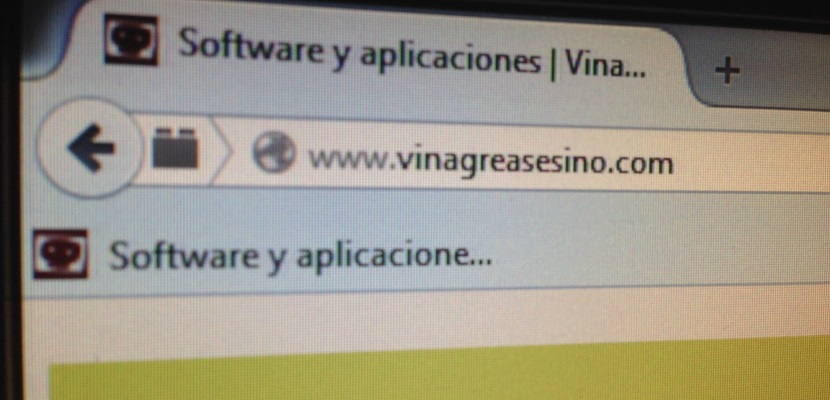
The Google rate, also called AEDE canon (Association of Spanish Newspaper Editors) It is a fee for which a collection right is automatically created that we cannot waive (the content creators), even if we want, for all those websites that generate some type of link (we are not talking about downloading movies) and that will be collected by an entity called CEDRO (similar in its operation to the almighty SGAE) to later distribute it among its associates.
So that you understand it better: Google News, Bing, Flipboard, Facebook and Twitter among others will have to pay a fee for linking news from Spanish newspapers and blogs. Yes, also blogs, even though most are under Creative Commons license. Despite the fact that the majority of blogs are not registered with the AEDE, they cannot waive that a third party charge a fee to distribute it among the associates. Incredible but true.
The most optimistic forecasts suggest that the SGAE will raise around 80 million euros through this canon. What we are not very sure is where that amount comes from since it is not at all clear that Google and the rest of the affected companies are willing to pay. It is rumored that Google may choose to close Google News (the only service that would be affected by this rate) and possibly the rest of the companies also avoid it by closing in Spain and opening in other countries without this fee. In This article has more information about all the details of the AEDE canon.
How to block AEDE members?
If you consider, like many people, that this law is a source of income to be shared by the usual and you do not want to collaborate with this painful initiative, then We show you how you can avoid visiting, accidentally, all the websites attached to AEDE, thanks to the extensions available for different browsers. Once installed, you must add the following list of media attached to AEDE and CEDRO to the blocked pages.
Chrome
For the Google browser we have a specific extension called AEDE Blocker. This extension will prevent us from visiting all those media associated with the Association of Spanish Newspaper Editors (AEDE).
Firefox
For Firefox we have the Leechblock option. Like Chrome, we have to add the list of media inside the Add-ons box and go to the box where we must copy the list of adherents.
Internet Explorer
Binary Switch Eclipse is a web page blocker that allows you to block temporary or permanent access to certain web pages. Once this application is installed and the web pages that we want to block have been configured, we must restart the browser for the changes to take effect.
Safari
WasteNoTime allows us to add the list of websites that we want to block to avoid visiting all the digital media that have supported this initiative.
Other browsers
BinarySwith Eclipse allows us, apart from adding the list of media that we want to block, to establish which browsers we use so that it can also be used.
Block through router
Each router / modem has a different address to access and configure it. To access you must enter any of the following IPs in the browser: 192.168.1.1, 192.168.0.1 or 192.168.100.1. The password is usually admin or root and the password admin or 1234. Once inside the configuration menu, we go to the Security section and look for the URL Filter Configuration option. Not all routers / modem name this option in the same way, so if we do not find these options, we must look for a similar one. We enable the filter and add the list websites mentioned above.
Android devices
The Free News (AEDE Boycott) application allows us to access only newspapers that do not belong to the AEDE.
IOS devices
Currently the Apple application store does not have any specific application to be able to filter the websites of the AEDE media. For now, and until a specific application appears, we can use the Safari restrictions to add the websites to block.
Blog
WordPress has a plugin that avoids linking, without knowledge, with web pages of the main Spanish newspapers adhered to AEDE. You just have to install it, activate it and you are ready to go. What the plugin does is replace link to an AEDE medium by a link to the home page of the website itself.
They would have to change the name of Spain to Españistan.
What about the browser «Opera»? I can't find extensions to block these urls.