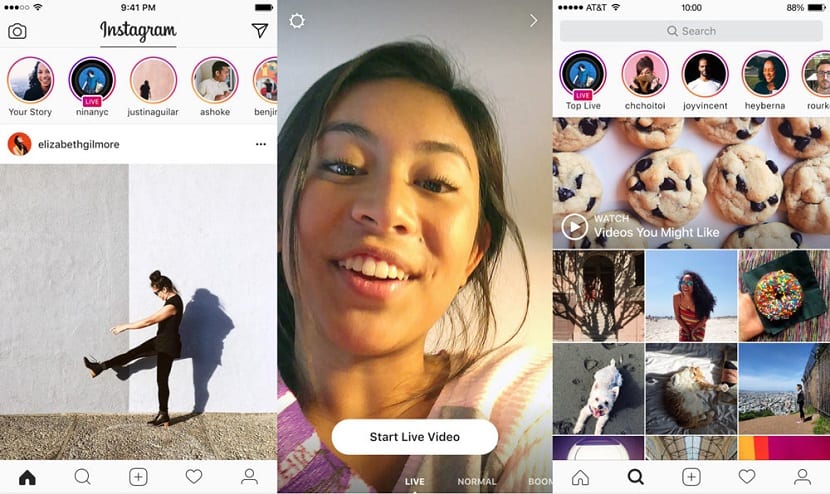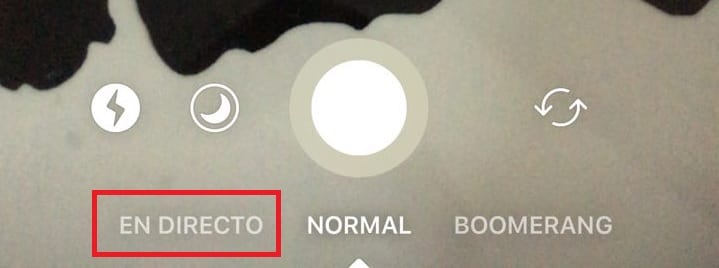Instagram It was born a few years ago giving users the option to share their photos, applying filters and some interesting effects, achieving enormous popularity in a short time. Its millions of users and its uncontrollable success made Facebook take out the checkbook and pay $ 1.000 billion to become the owner of the social network.
From that moment on the news has been happening, and if the Instagram Stories arrived first, yesterday it was announced that live videos and photos that disappear in a certain time they are already a reality that we can all try and start using. In case you still don't know how to handle the new Instagram options, you have nothing to worry about, and today we are going to explain you in detail how to broadcast live videos on Instagram.
The new Instagram function is nothing new since we can now broadcast live videos from Twitter, Facebook Live or YouTube, but without a doubt the social network increasingly offers us more utilities so that we do not have to leave it to do many things different
First of all take it very easy
One of the first things that we all did yesterday as soon as the news of the possibility of broadcasting live from Instagram was known, was to try to make our own broadcast. The surprise was when trying to do so we found the message that this new functionality «will roll out globally in the coming weeks«.
In my particular case, I already have the possibility of broadcasting live videos from Instagram, on one of my mobile devices, on the other I am still waiting. What situation are you in?
How to start broadcasting live
To start broadcasting live through Instagram they have not made it too simple for us, and it is that despite the fact that the trend is to press the icon from where we normally take a photo or record a photo, which by the way has changed icon, we must do it through your story.
Once inside the options of Your story, we will see how the function to broadcast live is located on the left, as you can see in the image that we show you below;
Once the corresponding option has been selected, we must click the Start Live Video button to start the broadcast. Like Instagram stories, live broadcasts have a limited life, with the maximum broadcast being one hour.
During live broadcast Any user can make comments in real time and send reactions, which at the moment are only limited to the well-known little heart of the social network.
To end the live broadcast, all you have to do is click the End button. In the event that you pass the time that is the broadcast time limit, it will end automatically.
View other users' live stories
I have never published a story on Instagram, and at the moment I am not thinking of doing a live broadcast either, but they are two features that I like a lot because they allow me to spend an entertaining time watching the stories of other users, as well as the direct ones that perform.
To be able to enjoy the live streams of any user, all you have to do is look at the stories bar, where since yesterday your contacts who are doing a live broadcast are shown first. With accessing the user you will be able to see that he is counting live.
We could say that some things are still missing due to improvements in the live broadcast of Instagram, both for users who broadcast and for those who are on the other side watching it, but we imagine that little by little the developers will perfect this new functionality that they do not have yet 24 hours of life. IF you have not yet received the update from the social network, as we have already told you, take it easy.
Have you managed to make a direct broadcast without too many problems through Instagram?. Tell us in the space reserved for comments on this post or through any of the social networks in which we are present.