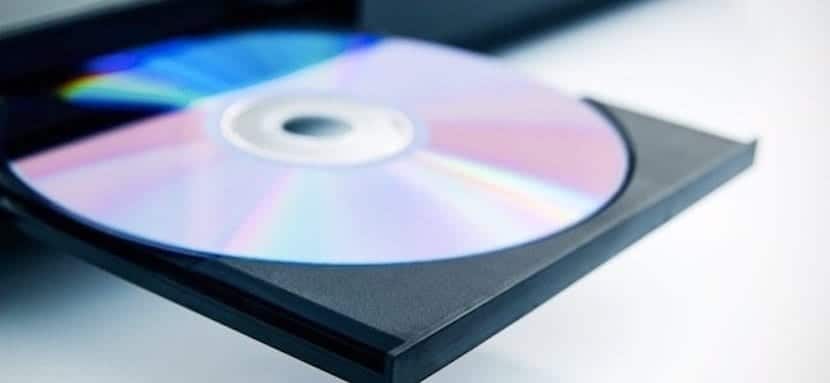
As we discussed in a article in Technology Guides where we showed the best programs to convert our music CDs to MP3, the physical format is dying little by little. It is increasingly difficult to find devices with support for discs, the trend is digital content. So much so, that almost no car comes with disk support, and neither do laptops.
The market points towards streaming or on-demand content, where services such as Netflix, Spotify or Amazon Prime stand out, which have both music and video services. But if we are one of those who still want to take advantage of our recorder to make use of our video or our music on disc, we have several suitable programs to record these in a very simple way. We only need a computer with a disc burner or to buy an external one.
What can we record and for what?
We can say that it is a forgotten art, those times when we lived surrounded by blank discs ready to be burned on our computer; so much so that In any store, no matter how small, we found records to buy; all this has been relegated to the background due to streaming or on-demand services as we have already mentioned.

Even so, it never hurts to have another option to secure our favorite music discs or movies that we simply want to continue enjoying but keeping the original pristine in its box. O well programs or presentations that we want to transport to places where we do not have access to a computer but to a player (something increasingly unusual). We are going to recommend a selection of programs to undertake the recording of any type of file on CD, DVD or BLU-RAY.
Programs to burn discs in Windows
IMGBURN
It is one of the oldest programs, with a concise interface and somewhat obsolete over time, but very intuitive and simple. This program allows us to record anything we can imagine, whatever format we need and the best of all is that it is completely free.
It is compatible with any version of Windows, from Windows 95 to the most up-to-date Windows 10. It will allow us to record any physical medium, even the most unusual such as the format used by the XBOX 360 (HD DVD).
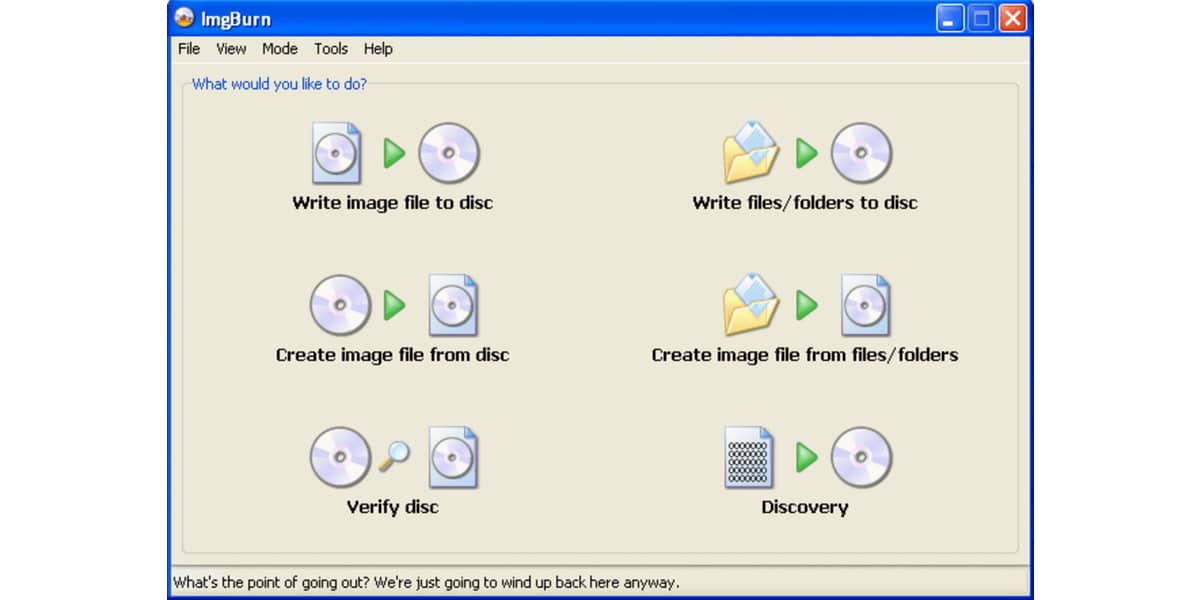
We have the possibility of once burned the disc, verify it through software to make sure 100% that it is fully readable in any reader. We can modify the size of the buffer or encrypt our disk with a digital signature.
In this LINK we can download the program.
ALCOHOL 120%
Program developed with the intention of being the best option for creating virtual drives or cloning images. It is compatible with countless formats including: mds, iso, bwt, b5t, b6t, ccd, isz…. It will undoubtedly be ideal for creating backup copies of anything we can think of. For example, we need a copy of a CD to install Windows; with this program we will do it in a matter of minutes.
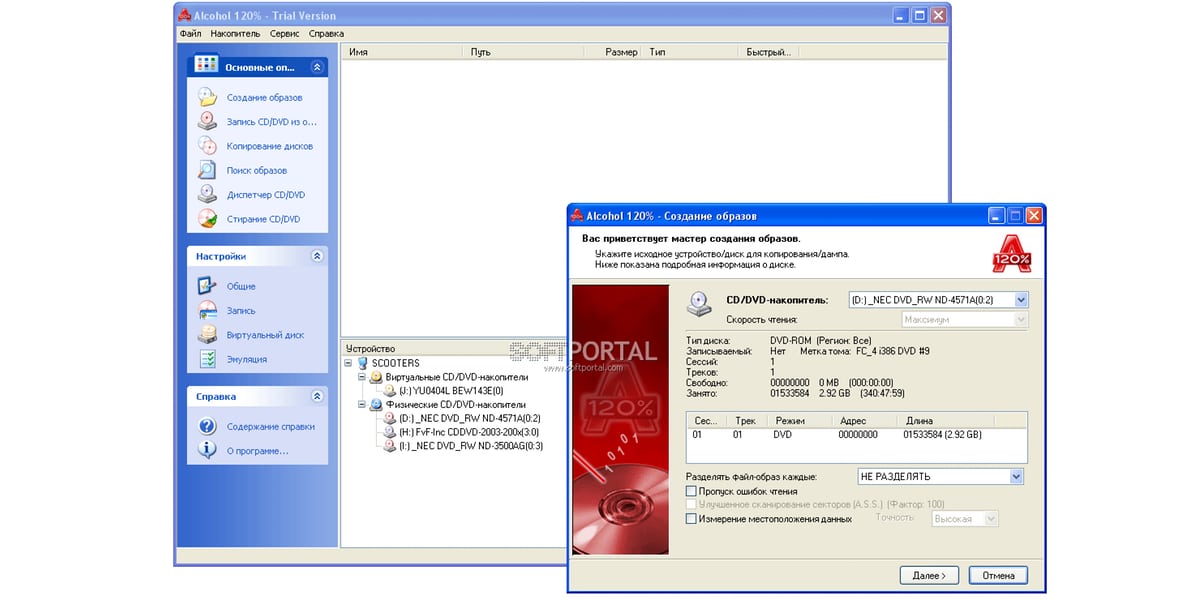
With Alcohol 120% all disk cloning is a matter of a few simple steps, which through its simple interface Any user can do no matter how inexperienced he is.
In this LINK we can download it.
CDburner XP
Another old program, with an interface that although it is archaic and concise, is so well organized that it is very simple and intuitive. Any language is available so the language will not be a problem for any user. The program is focused on recording of any type, we can create compilations of tracks in MP3, AAC, WAV, FLAC or ALAC.
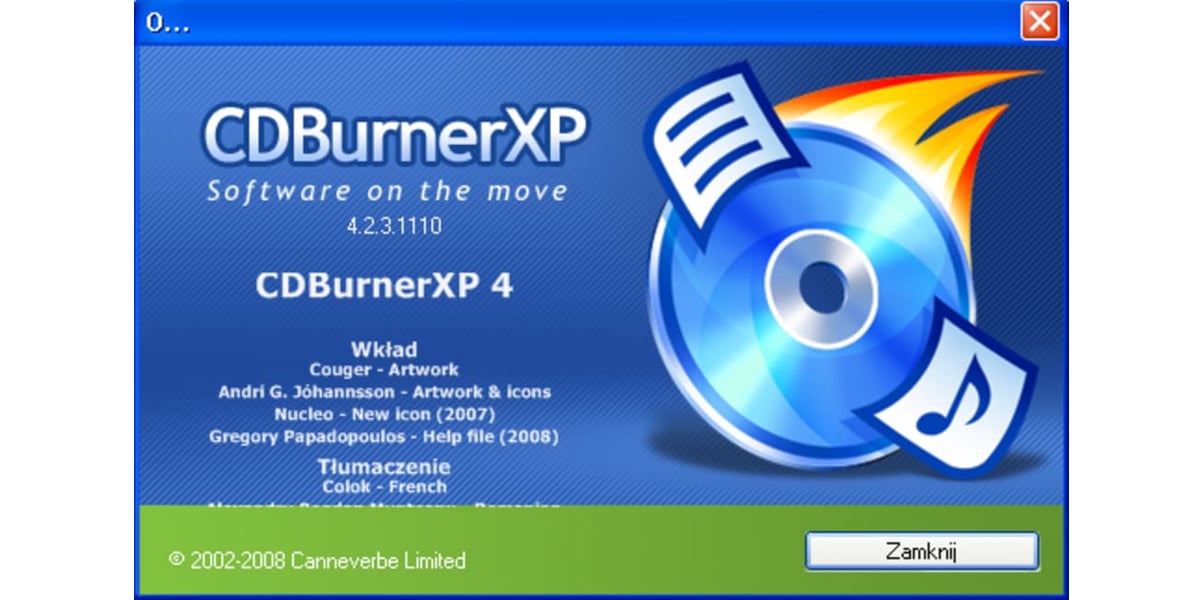
Although what we can do is simply copy files as if it were a Pen drive. All this can be done with both CDs and DVDs. Compatible with all versions of Windows from 2000, XP to Windows 10. It has an integrated player, but without a doubt it will not be the use that we give it, but it is there.
In this LINK we can download the program.
DAEMON Tools Lite
It is the pro excellence program for "Creators" of content. Its main function is not to burn discs for audio or video, but rather is focused on creating virtual images, such as an ISO. Of all the ones we have posted so far, it is without a doubt the one that enjoys the most modern interface, I would even say of the whole list, but equally intuitive and simple.

Let's say this program is the most suitable for recording, for example, video games or movies, both on DVD and BLU-RAY. It allows us to do it in several partitions if necessary. The free version contains advertising, but it is the price to pay if we do not want to pay money out of our pocket. Although we have the option to buy the unlimited lifetime license for only € 4,99, which will give us the possibility of installing it on up to 3 computers.
We can download the program in this LINK.
Windows Media Player
Yes, we can burn a music disc without having to install anything on our computer if it has Windows installed. From Windows XP to 10, this is a useful feature that comes with Windows Media Player.
Clearly It is an option for those who only need to sporadically record the odd music CD. Since this is very limited and hardly gives you options for recording, although it works perfectly and the quality of the copy is very good. Best of all, we won't have to do any additional installation or downloading.
Programs to burn discs in macOS
Those of us who use apple products also have the right to burn our own discs, so we are also going to give some alternatives to make them in the macOS operating system. The variety is less extensive but we can enjoy options that are just as good as those we have in Windows.
Express burn
We start with what is for me the best choice; Its name, as it indicates, refers to its speed, so we are facing a program that allows us to record discs at a speed higher than the average, although we have the option of recording them at a lower speed to guarantee the best quality possible.
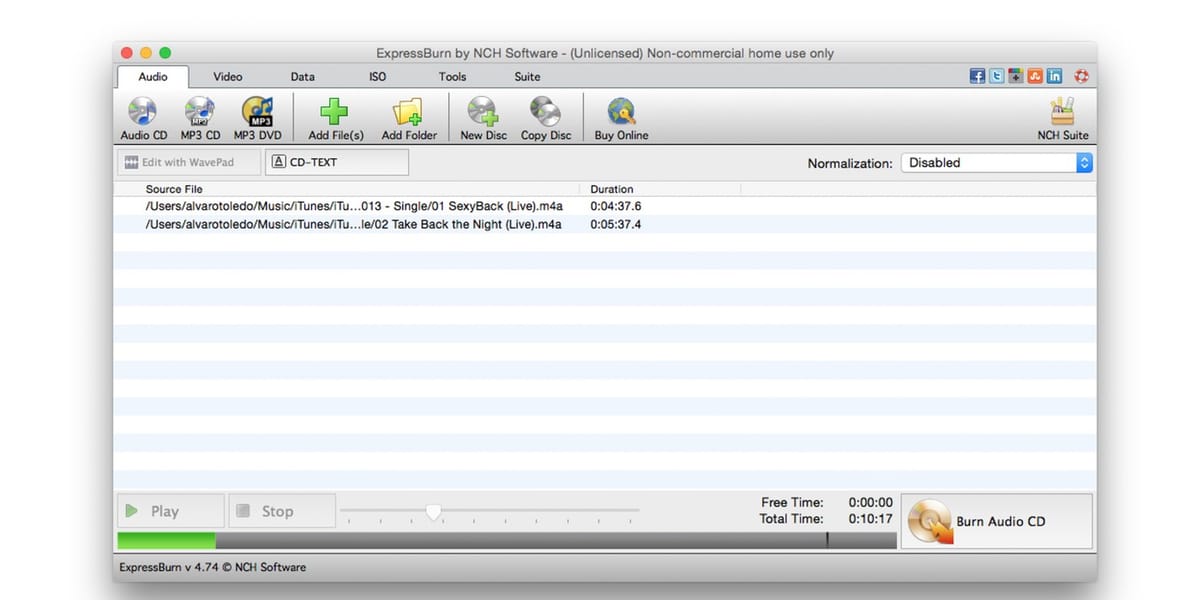
We are facing one of the most complete applications of the entire list. We can record video in AVI or MPG. Create and manage DVD libraries and modify templates for navigation menus. We can incorporate watermarks to our recordings, we even have the possibility of recording video files in PAL or NTSC, as well as changing the aspect ratio for panoramic screens.
In this LINK we can download the program.
Burn Energy Drink
It is a program as simple as its name suggests. Burn both CDs and DVDs. Runs on any version of operating system from MacOS X as in Catalina. It allows us to burn archive discs, music discs, create less interactive, multiply discs and much more.
It is a very simple program to use with an interface as friendly as it is simple and minimalist. The only downside that we find in this software is that when burning a DVD it is necessary that the video format is .mpg. It is not a big problem considering that the program automatically transforms files to .mpg; Although for this we will have to wait a while while the conversion is carried out before recording.
In this LINK we can download the program.