A Sometimes it happens that we want to burn a double-layer DVD that contains data but being double-layer we cannot
burn it directly to a single layer DVD. In these cases we can do two things: either we compress the data with compression software to
then burn the compressed files or split the files from the double layer DVD into two normal DVDs. This time we will see how it would be done
the latter.
NWe need a recording software to record the data disc and as the title of this article advances, we will
to use the program Black. If you don't have it, you can download it from
here Nero version 7 7.9.6.0. This version is free for 15 days, after which you will have to register it if you want to continue using it. Anyway, if Nero doesn't work for you, you can take a look at these programs to burn ISO files or images. Good
Let's start with the recording.
1º) Install the program if you have not installed it yet and then open it you will see the following screen where you will have to
click on the icon that represents a sheet of paper and that is surrounded, in the image, by a circle. In this way we can access the menu of
Data Recording.
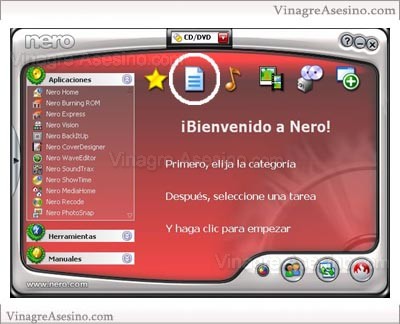
2º) In the image below you can see how the screen has changed after clicking on the sheet of paper. How we want to record
For a data DVD we will have to choose the option "Create data DVD" by clicking on the icon surrounded by the circle.
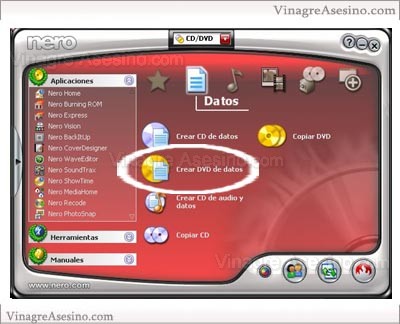
3º) After clicking on "Create data DVD" the following window will appear.
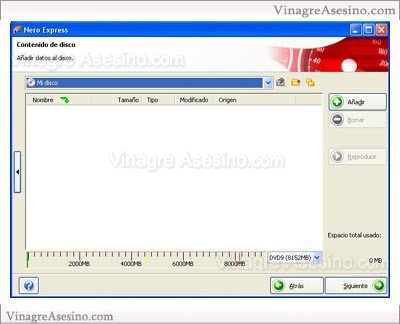
4º) You should look at the lower right corner and check what type of DVD is selected. How we go to
burn the data on a single layer DVD (4,7 GB) then click on the little arrow on your right and choose "DVD5 (4483MB)".

5º) Once the type of DVD has been chosen, click on the "Add" button.

6º) In the next window we will navigate through our computer until we find the DVD drive where you have inserted the
Double layer DVD. Click once on it and then click on «Next».
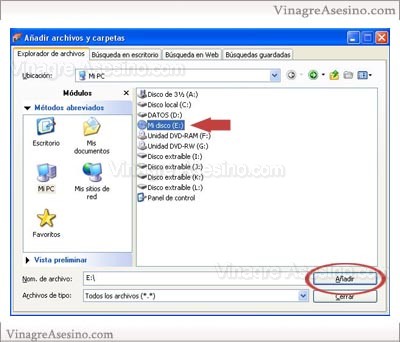
7º) The files to be recorded appear on the screen, but as you can see in the following image, since it is the DVD of
destination with a lower capacity than the double-layer DVD, we get an alert in the form of a red bar that indicates that there is an excess of data.
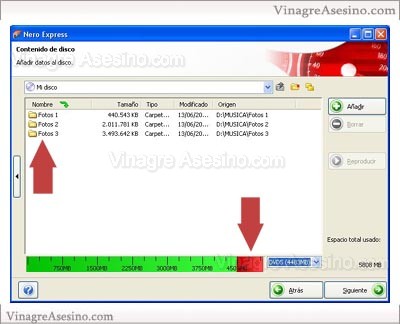
8º) As we had planned to record the data on two DVDs, what we are going to do is click on one of the folders and
click on the «Delete» button. This will not erase the files from the original DVD, it will simply remove them from the burn list, reducing the
total size of files to be recorded.
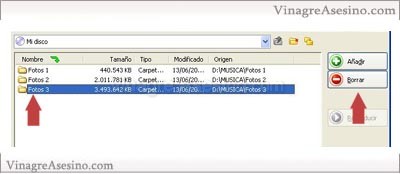
9º) The program will ask you if you want to delete the selected elements, click on "yes" and check how the
bar. If it is already green you can start recording, but if it is still red you will have to continue removing files.
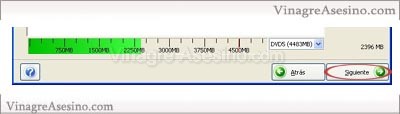
9º) As we see in the previous image, the bar appears in green so we can click on «Next» and it will appear
the window to select the recorder. In the 1 zone From the image below you must choose one of the recorders that you have installed in your.
computer. In the 2 zone you can give your disk a name. The name that appears by default is "My Disk". In the 3 zone if you check the
"Check the data on the disc after recording" box at the end of the recording the program will analyze the recorded disc and tell you if the data is
have successfully copied. This logically means that the total process lasts longer since the recording time must be added to the
check. I recommend that you check this box if you are not going to have access to the data you are recording again, in this way you make sure that
the copy has been good.

10º) If we mark the checkbox of the 4 zone
we will leave the disc open to record in multisession. We are not going to mark it in this case. What we will do is go to the 5 zone y
click on the little arrow to bring up the following window.
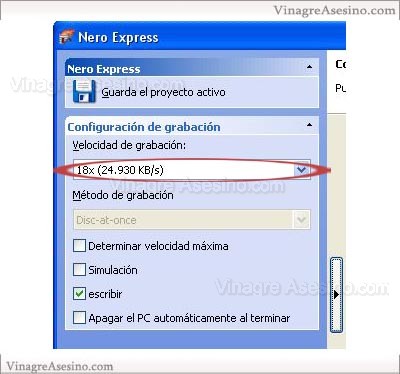
11º) In the previous window we have several options but we will only look at the marked area to establish the
recording speed. You should know that the data is recorded on a disc by means of marks that a laser makes on a layer of the disc, therefore
the faster the recording speed, the more demanding the task that your engraver's laser has to perform. I tell you this because for
My preference is to set the lowest recording speed that your recorder or your patience allows. After selecting, click on «Next».

12º) As seen in the previous image, the recording has started. The duration of the process will depend on the amount of
recorded data and the recording speed that we have chosen in the previous point. After a while and if everything goes well the following will appear
screen.
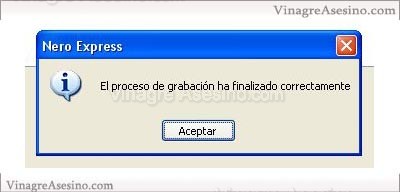
EI hope this "Step by Step" on how to burn a data DVD with Nero has been helpful. See you soon!!
Could you tell me where the recording speed is, I don't know how to adjust it and I think I record too fast and some copies fail. I really liked the web, greetings.
Hello friend, I am a newbie in this but I have a problem, having:
When I want to see them movies, I record them on one of those adjustable dvd and there are movies that are heard and others are not, why will it be? will it be the speed of the recorder? I do not have a mess, if you can answer me friend
Hello popcorn what happens to you is surely not due to the recording speed. When you record discs at high speed, the recording may fail or the disc may not play on the player, but not the video and the audio may not be heard. I suppose it will be a problem with the audio format, some will be in a format compatible with your living room player and others will not. Greetings.
Hello friend I have a little problem I do not remember how to record movies that I get off the emule from the nero burning room, I think I do all the steps but when the recording is finished and I put the dvd back to see if it has been recorded well it tells me that The dvd is blank, I don't know if when I download a movie from the emule I can record them directly from the nero or I have to do something else, well, if you can answer me, thank you
Hello Alex, you have to keep in mind that if you say download things from the mule I suppose they will be copyright-free, that they do not have copyright or that they are contemplated within the right to private copy and that you have the original, since from here We don't support piracy, I guess you understand what I mean.
When you download a movie with eMule you have to see the format in which it comes, and depending on it you will have to record them in one way or another. For example, the typical dvdRip can be recorded directly as a data disc, as long as your player accepts divx, however complete dvd's, with .vob files, you will have to burn as video dvd. A greeting.
hello javi t i make a query i have installed nero 6 before i could create image and save them on a dvd and i could play it on my home dvd now from one day to another the nero creates image grba all right but when putting it in the player home dvd PUTS ME DECONOCID DVD (I TEST IT ON THE COMPU AND I RECORD SUPER GOOD) WHAT HAPPENED IF I TOUCHED SOMETHING IN THE CONFIGURATION OR WHAT? FROM ALREADY THANK YOU VERY MUCH !!! MICKY
Micky, have you changed your DVD brand? Some cheap DVDs record the information but cause a lot of playback problems.
Hi, I had a query.
I am trying to make a backup of a database (quite expensive, so if the DVD gets damaged…).
It comes on a double layer DVD, or so I gather since the folder is 7,9gbs. It is not protected, so I copy it to the hard disk without problems. But when trying to burn a double-layer DVD, I find that it takes up more than one DVD (8-odd, over the operational capacity of the DVD). I cannot save it in two, otherwise the database would not run ...
Does anyone think of why that is, or how to solve it?
Greetings and thanks.
V.
Hi Vicente if you look at the tutorial you will see that in point 4 you have to be careful to choose between dvd9 or dvd5, if you want to burn a double layer dvd you must choose the first option (dvd9) and you can record just over 9 gigs. Try to see how and if it works for you, I recommend that you make another backup copy in case the flies. All the best.
Well, I also liked the web, good friend, I would like to know that I have a question
Well friend, I also liked the web a lot, but I have a question that only you can solve me, that's why I want to kemar a double layer dvd in my laptop, I want to divide it into 2 of 1 layer but ps the fact that It is portable, it turns out that I only have a recorder that is to say I only have a dvd drive ... Could you tell me what I could do to copy the 8gbs dvd into 2 of 4gbs having only 1 reader?
Diego, what recording program do you use and what version?
hehe I use nero 7.9.6 I tried to download the q is on this website but the link is broken, ps the same is the same version.
Hey, can you tell me something? he he
Diego, what does the DVD contain, data or a movie?
eeeeeeee has an xbox 360 game, I don't know what that is
I'm sorry Diego but I don't know how those games are recorded. Also even if I knew it, I would not put it. Piracy is not supported from this blog. Greetings.
Could you tell me how I can make 5 copies at one time of a multisession disk without having to reload each one of the data per disk, that is to say that they all remain in multisession
Is it not enough for you to choose the number of copies?
Well, the truth is that it is strange, it is the first time I have seen a 4,7 gig cd.
Hi, I have a super rookie query, because I am. I have downloaded movies from ares, and when I try to transfer them to CD with nero I see that they do not fit into the CD. I look at what the film occupies and I see, for example 700MB, for example and my cd is 4.7GB…. Isn't it very weird? Thanks!!!!!
Good!
I have found your blog looking for help for Nero 7.9, but I think the question has already been clarified 😉
Thank you very much for your help and time, congratulations on the blog!
Thanks friend, we are almost countrymen. All the best.
Hello, my query is about some movies in avi that I have on my hard drive.
When I try to put them in a 4.7 DVD, they do not fit all of them, since they occupy me 4998 mb, can something be done to compress them or force them to fit into the DVD?
Thank you
Soto you have to recode some of the film and compress it a little more.
HELLO VINEGRE, I HAVE RECORDED ON A DVD MUSIC PHOTOS AND VIDEOS BUT HOWEVER THE VIDEOS DO NOT COME TO ME, SOME TELL ME THAT THEY ARE OF INCOMPATIBLE FORMAT AND OTHERS DO NOT DIRECTLY DO NOT OPEN ME, DOES THAT COME OUT TO ME BY THE SIZE OF THE DVD? BECAUSE I HAVE NOT SET IT TO 4483 BUT NEITHER I HAVE FIXED AND BY DEFAULT THE OTHER QUANTITY CAME OUT.
THANK YOU
Jesus is a format problem, there are formats that nero does not accept and you must be handling one of them. You will have to convert them first.
THANK YOU FOR TAKING THE TIME TO REMOVE US FROM "NOVATIC" HARD ...
I have a 99m cd-r. and i can't see it on my desktop dvd. I recorded a movie with nero burning and it was recorded well. I have another 700mb cd-r, and I can see them. Please tell me what the problem is!
It is a compatibility problem, your DVD is simply not ready to read such large discs. It can happen to other readers too.
hello a query they bought me a sanyo dvd player i have the manual and others, well i took a couple of photos with my cam i downloaded them and i want to put together a dvd to be able to see it but i cantoooo ¿??? why???
hello muhisimas thank you !! the truth was it was what I needed
very good at explanation !!!
HELLO!!!
I THINK MY DOUBT IS VERY SIMPLE TO HAVE IF YOU CAN SOLVE IT FOR ME !!
DOWNLOAD A DVDRIP MOVIE AND IT'S .AVI FORMAT, I SAW IN ONE OF YOUR ANSWERS THAT I CAN BURN THE MOVIE ON A DATA CD AND DVD THIS IS TRUE, THE MOVIE IS IN GOOD QUALITY ????
How can I copy from one disc to another only by having a reader, since when I insert the disc I cannot record it. I saw how they did it but I no longer remember it. Since they put the disk and nero copied the information, then it asked you to insert the blank disk and you copied it
Hello, look, I want to create a data dvd, I add the folders, I give it in next, according to your step 9 in zone 1 we choose the recorder that we have on the computer, but it only gives me the Image Recorder (DVD) option and the button option blocks it for me. If I have a cd and dvd burner (I have created data cd) and I can watch DVD movies. So what can I do? THANK YOU !!!!
I am trying to backup my work data. Once the process is started at some point it freezes and does not advance, so after a while it aborts. I have noticed that in the same way it copies the data, but, I do not know if all. I have made sure that the path length + file name length does not exceed 200 characters (it seems to me that the maximum is close to 250), previously that worked for me, but, it seems that this time that is not the problem. What I can do? Should I wait for the process to give me an error message? It seems to me that I could be frozen for hours and have no answer.
@jose el Nero has the ugly mania of inexplicably getting hung up. I have no answer to your problem, sorry.
Hello! I have carefully and carefully read each of the questions and answers you have made.
My query is:
DVD_ in which database can be created Ok! I know but when I record absolutely nothing changes in the content, right? In the I want to put recordings of a wedding that was my aunt's (video) and separate it by folders, can you? and what format is the one normally read by a DVD player or does the NERO just add it to the format?
From already thank you very much!
Ah! the version of my NERO IS 8
Old DVD players only read DVD files, but if it is more modern, almost all of them read DIVX and if you record the videos as data you will recognize them, as long as the videos have an .avi extension