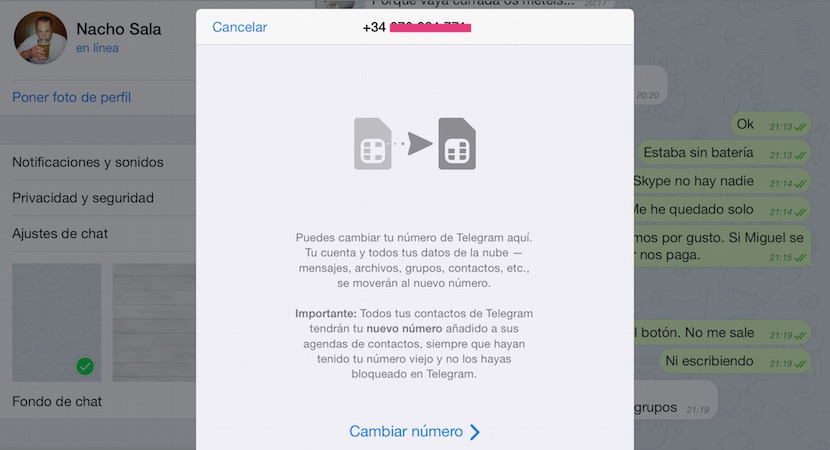
It is no news that I am a staunch defender of the Telegram messaging app. For the record, it is not because it is against anyone, but because it offers me many more useful functions than the few, because there are really few WhatsApp options. To start, Telegram has an application for desktop and tablet, either iPad or Android. This last feature is very important if you are one of the people who usually come home with almost no battery in the phone or about to run out, since allows us to follow our conversations through our tablet comfortably while we watch TV and our our device is charging in the room.
Another of the important advantages it has, compared to the competition, is to be able to create secret and private chats where we can activate the elimination of the messages that we write in a period of time that we establish. Another advantage that we cannot forget is the synchronization between devices of all our conversations, videos and images. The day WhatsApp bothers to create a desktop application, I think it will be too late, because users with these needs will have already looked for alternatives as is my case.
The new option that the application has just received in its last update is the possibility of move all our conversations to another phone number without losing absolutely any data. The operation of this service is the same as that performed when data is synchronized between devices, so it is not a complex process.
Change number keeping our history
- First we go to the Settings section of the application.
- Next we go to Telephone. Here Telegram will inform us of the process that it is going to carry out and click on Change number. Telegram will show the following message: All your Telegram contacts will have your number added to their contact books, as long as they have had your old number and you have not blocked it in Telegram. That is, your contacts will receive your new phone number, saving us the tedious task of going one by one informing of the change. Click on ok.
- Now we must enter our phone number where we will receive the confirmation code. Once received, the application will detect it and start downloading the content from our old phone number to the new one.
I have changed my number to that of a friend, and now we have bundled the bird and we have the contacts of the 2, the contacts do not stop growing, the numbers I think we have in common no longer show the name in whatsapp, etc ... I can do to reverse what I have done ??
By carrying out this process, Telegram is in charge of copying the entire agenda from one number to another. What you would have to do is change the phone number again from the terminal where you made it to another phone number. If you have two terminals associated with the same telegram number, both devices will receive the same messages, as it is a multiplatform service.
If you also have the app installed on the iPad or on the computer, these devices will also receive the messages.
Hello, I hope someone can answer !!!… My cell phone was stolen and I still have the account on my PC .. I managed to log out of the cell phone, but when I try to change the phone number, it is impossible… my PC has an operating system linuxmint… any ideas ???… gratzie111
Hello, sorry, could you solve it? ?
Hello, could you help me, I was abroad for a while, I returned to my country and my telegram was registered with that number when restoring my cell phone, all the applications were deleted when I downloaded them again and re-accessed them, I wanted to re-identify them with the foreign number because I did not want to lose my history only that it was impossible because it asked me for the confirmation code, could someone please tell me how to recover my history from the old number?
Thank you very much for your attention! I wait excited
Hello good I hope you can help me seriously. I want to recover my telegram account that I have not used for almost a year, but I no longer have my old phone number, is it possible to recover my chats and contacts? If anyone knows please help !!
Hello, I want to know, if I change my cell phone number in telegram, will the previous number still have access to my contacts and conversations?
Hello everyone. I want to change the cell phone number because I don't use it anymore and Telegram tells me: «For security reasons, you can't change the phone number from a recently connected device. Please use a previous connection or wait a few hours ». So how do I change the number? I have already tried several times and nothing. I have a web session started with the old number and it won't let me change it from there ... Thanks
Hello, did you do it? Why do I have that problem too !?