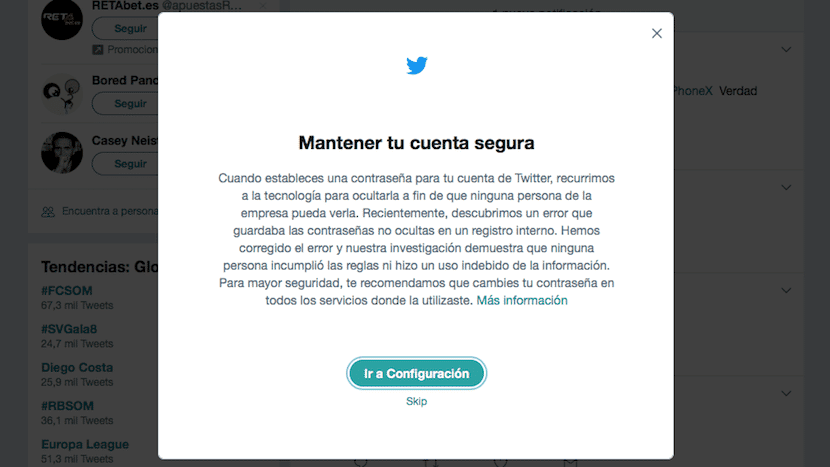
Regularly changing the passwords that we use in all web services should be an obligation, but unfortunately, very few users are concerned about changing and updating the password that protects access to all the information that this web service offers us. Although we do not follow this unwritten rule, what we must do is change the password when the service provider suggests it.
Twitter, has had a problem in the way that stored all the passwords of the users of its platform, a problem that they have quickly solved. According to the company, no one has been able to access the passwords, but even so, it urges us to change the password of our Twitter account to avoid greater evils. Change Twitter password It is a very simple process that we detail below.
First of all, keep in mind that this process can only be done through the website, so you will not find the option of being able to do it from the application itself for mobile devices or tablets, but you can do it from the browser of your mobile device.
Change Twitter password
- First, we must access our Twitter account through a browser and enter our username and password.
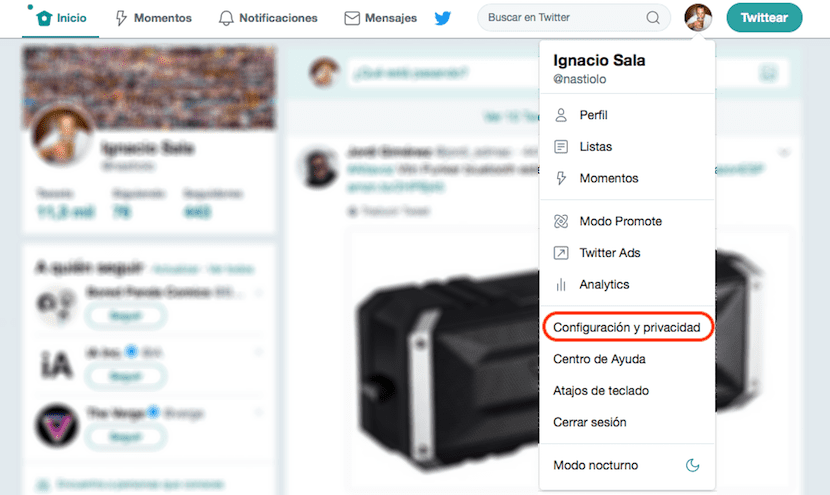
- Once we have entered our user data, we go to the right part of the screen where our user is shown and click on it.
- Within the drop-down menu that appears, we must click on Settings and privacy.
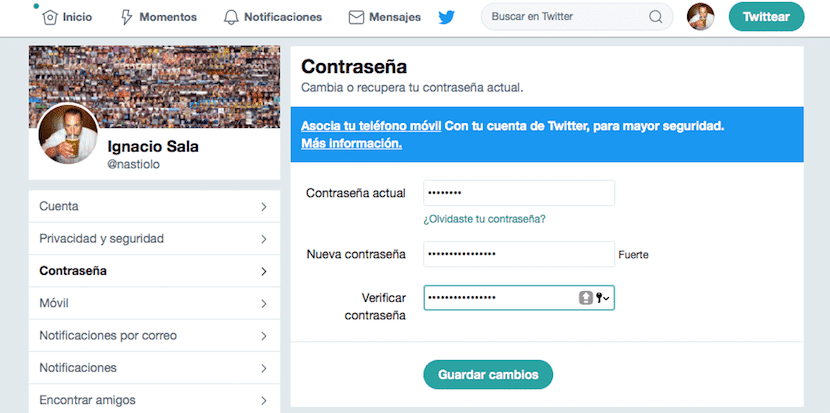
- Next we go to the Password option, located in the left column of the screen. On the left it will ask us to enter our current password (to confirm that we are the legitimate owners of the account) and then it will ask us to enter the new password that we want to use in our Twitter account twice.

- Finally, we just have to click on Save changes so that from that moment on, we can only access with the new password that we have established.