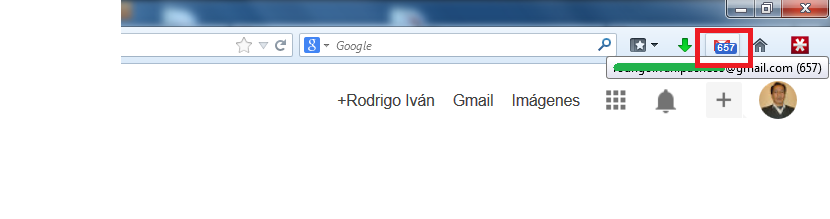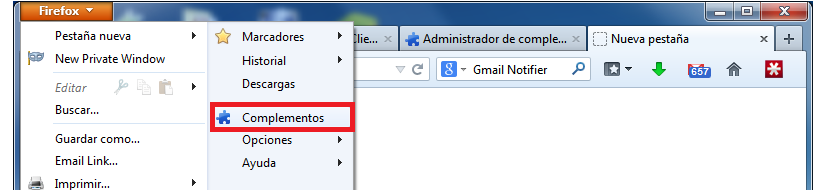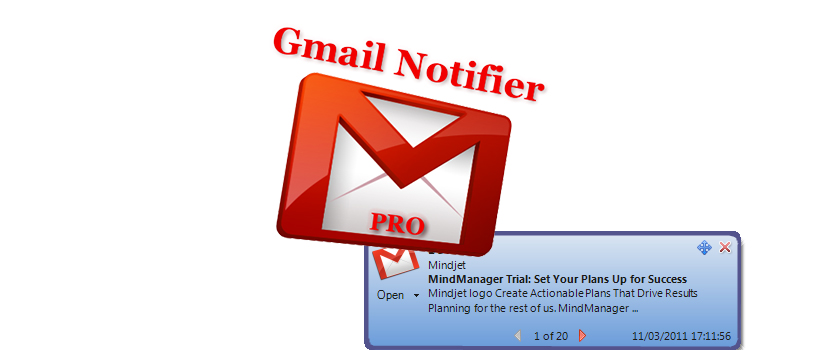
Gmail Notifier is a small add-on that we could be installing easily (and for free) in our Internet browser with the sole purpose of receiving notifications, the same moment a message has arrived in our inbox.
Take into account that most people who work online have decided to prefer Mozilla Firefox as their default browser on their computer, and Gmail as their base of operations when it comes to sending and receiving messages in their daily work. If we work with these 2 elements in a single environment then we should take Gmail Notifier into account, a small tool that works by itself without having to carry out a long task of configuring your environment. Now, you may have been asked the following question: why should I choose Gmail over Notifier? if you continue reading you will find out about this why.
Gmail Notifier installation and work
The best of all is precisely in this aspect, that is, we do not need to do absolutely anything beyond a single click, to have Gmail Notifier integrated into our Internet browser. We will leave the respective link at the end of the article, which will direct you to the site where you will have to choose to install this add-on in your Firefox browser. Unfortunately, it does not work for other browsers at the moment, although at a certain moment a version for Google Chrome was presented.
The other advantage lies in the compatibility of Gmail Notifier with the latest versions of Mozilla Firefox, something that is generally very difficult to find due to the lack of development offered by its mentors. Depending on this aspect, the complement may ask you, do a little reboot (close and open) of your Internet browser.
When this task has been completed you will admire that a small icon has been housed towards the upper right that identifies Gmail, and the messages that will appear there gradually. In general, every time a new message arrives in your inbox, you will hear a small notification sound as well as a number that will increase (notifying the number of messages you have if you read) in said icon.
Parameter configuration in Gmail Notifier
Gmail Notifier allows you to be personalized in terms of its internal configuration, if you want to have something different when receiving notifications, or the behavior of the way messages will appear when you click on this small icon that has appeared in the browser toolbar. All you have to do to start customizing this Gmail client is the following:
- Open Mozilla Firefox browser.
- Click on the upper left button that says Firefox.
- Choose from the options shown Accessories.
There you will already notice the presence of all the installed plugins, having to choose Gmail Notifier Options to start customizing it.
As you can see, this add-on can be used freely, although the developer suggests a small donation of $ 10. Out of all this are the advantages of customizing it, because when reviewing some of its parameters we will realize that we have the possibility of:
- Have Gmail Notifier check for new messages every 15 seconds.
- Show both the name of the sender, the title of the message and a small review of its content when clicking on the icon.
- Activate the reproduction of a small sound alert with the arrival of a new message.
- Use the default sound or one that we have hosted on the computer.
- Make the message appear in a new window when selected.
- Make the Gmail Notifier icon always visible on the Mozilla Firefox toolbar.
There are many more options to handle in this environment of the plugin configuration, which you could modify if you consider it pertinent. We could ensure that these types of modifications should be made without any fear or concern, since in case of any type of variation that affects its proper functioning, you would simply have to click on the Reset button that is located towards the end of this window.
Source - Gmail Notifier