
Tablets have become one of the best forms of entertainment, not only for parents, but also for the little ones in the house, thanks to large number of options offered in the form of games or videos.
When selecting a tablet for the little ones, and not so young, we must take into account a series of tips, so that the device does not become a family problem, but rather is an ideal complement for both the child's education and for your entertainment. Next we are going to show you a series of aspects to take into account to know what tablet to buy for a child.
Tablets, like video games, are very valid entertainment for children, but always in the right measure. It is useless, giving our son a tablet with the excuse that this way he leaves me alone for a few hours or putting the console on him without taking into account what kind of games or what kind of content are you going to play.
Types of tablets for children
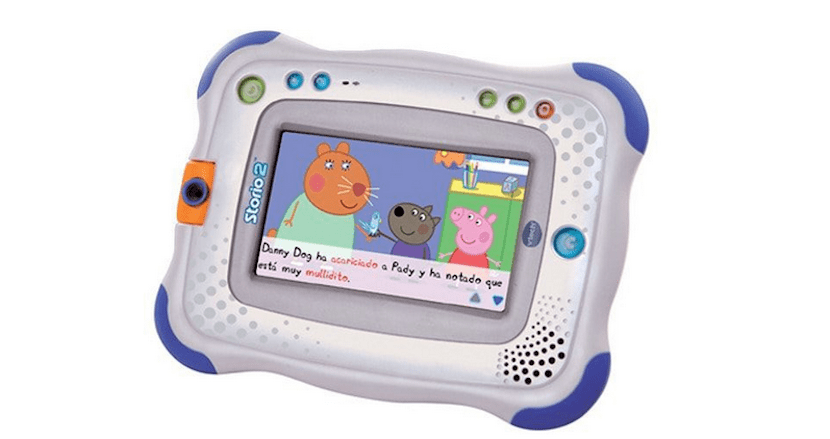
Currently in the market we can find several alternatives that meet the needs of children, depending on their age. On the one hand we find the «limited» tablets that only offer us access to a program or application developed by the manufacturer with games and activities.
The problem we face with these types of products, which are generally very cheap, is that the child can quickly get tired of it, and completely forgetting about the device, since it does not find variation in the content, so it will most likely end up in a corner of our home and with the feeling of having thrown the money.
On the other hand we find the tablets managed by Apple's operating system for mobile devices, iOS or Android. In both cases, the options that are presented to us are infinite, since thanks to the access that both have to the application stores we can have at our fingertips any type of game or application that gives us access to any type of content.
This type of tablet, in addition to being a tool that parents can also use on a daily basis, since it is like a smartphone but with a larger screen and longer battery life, they allow us to have a wide variety of content for all members family, so, depending on the model we select, it will be a tool that we will never find it in a corner of our home.
How much do I spend on a children's tablet?

It has always been said that Samsung or Apple products are more expensive because they are prestigious brands that invest a lot of money in advertising, advertising that has to affect the products they sell. Part of the reason is not lacking, since the final price of a product has many elements in mind, and advertising is one of them.
Both manufacturers offer us tablets on the market that can cover the basic needs of any member of the family, especially children. Both its construction quality and its useful life, as long as they do not break, they are quite high. In addition, the operation of the screen is practically the same as what we can find on a smartphone.
If you want to see the catalog of the best tablets for children that there is right now, you can consult all the tablets for children.
What should I take into account when buying a tablet

The quality of the screen, as I mentioned in the previous paragraph, is an aspect that is related to the price of it. If we opt for an inexpensive device, it is most likely that both the quality of the screen, the angles of view and the pressure sensitivity leave a lot to be desired, which will affect the interest that children may have in the deviceHence, we must take into account the quality of the product and the money we want to invest in it to avoid that our money ends up in the garbage.
Another aspect to take into account when buying a tablet is found in the repair possibilities that the product may have, especially the screen, something that unfortunately ends up breaking on a large number of occasions, when children are using it. Both Apple and Samsung offer us excellent services where we can repair these types of problems, at a high price, unless we choose to go to the Chinese store on the corner of our house.
To avoid this, in the market we can find various protection covers that will prevent this type of inconvenience. If we choose to buy a tablet from a well-known manufacturer, such as Samsung or Apple, finding a good protective case for your products is a very simple task. However, if we choose to buy a tablet from a manufacturer that does not have many products of this type on the market, the mission to find a special cover can be impossible.
Best brands to buy tablets
Samsung, Apple and Amazon. Little more. In the market you can find different manufacturers such as Xiaomi, Asus, LG ... well-known brands in the market, but that they do not offer us the same repair and accessory options that the two giants of technology can offer us. Although it is true that their products are not cheap, except in the case of Amazon, in the long run it compensates, since both the renewal time of the device is quite high (a tablet can last us perfectly 4 or 5 years) as the options of protection are quite high.
Parental controls on tablets

Some applications and games for children have a timer that will close the application or game after the period of time that we have previously pre-established to prevent children from spending all day glued to the tablet. But it is not the only aspect to take into account.
When buying a tablet for a child, in addition to all the points mentioned above, we must take into account a fundamental aspect. I'm talking about system of restrictions offered by the device. Here again we find two options: iOS and Android.
As they get older, their curiosity increases, so they want access to more information. Internet is the ideal place to find a solution to practically any doubt or question you may have, as long as you access the appropriate pages. One way to restrict access to this type of device is through the router, but the knowledge to configure it is somewhat high.
Another option, and the one most used by parents and / or guardians, is to use the native restriction system that they offer us. both iOS and Android.
Child restrictions on iOS
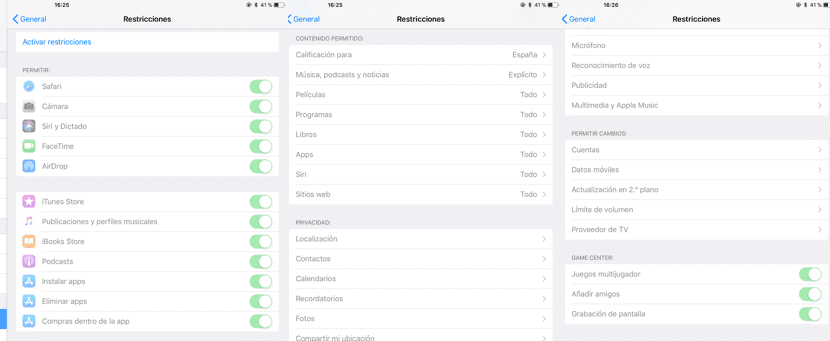
Apple's operating system, iOS, offers us a large number of options when restricting access not only to certain internet pages, but also to the applications that we have installed and the corresponding store, but it also allows us to restrict purchases in games, access to the device's camera and microphone, the possibility of deleting applications or access books, movies, the Siri assistant along with all the information that we have stored both in the agenda and in the address book.
In this way we can restrict at all times what type of access we want our children to have to the iPad, an ideal function for when the device is shared by several users of the same family. Although it is true that all this is very good, at the moment ** it does not offer us a user system ** that allows us to establish once and for all, the restrictions that it will have, so we have to activate and deactivate them each time that we leave the iPad to our son, which in most cases can cause us to forget it.
Android restrictions for children
The restrictions that we can find within the Android ecosystem, They are not as customizable as the ones we can find in iOS, since the parental control available only allows us to filter the content that is displayed from the Google Play application store, allowing us to establish which applications are displayed according to the age classification in which it is included. Any application that is installed will not be affected by the parental control of the Google Play Store
Fortunately, we can make use of a third-party application called Kids Place, an application that it should be included natively within Android. Thanks to Kids Place, we can establish which are the applications installed on our device that our children can access, in this way if we have any games installed that are not suitable for minors, we can prevent them from executing it when we leave the terminal.
The operation of the application is very simple. In the first place, and as soon as we execute it, Kids Place will ask us for a PIN, a PIN that we must enter to exit the application or make any modification to it, since both the off button and the Home button are disabled the run the application. Kids Place is the simplest and safest way to allow young children to use our tablet safely, since they will only be able to use the applications that we have previously configured.
YouTube Kids, it's not as safe as they say

Children can spend many hours enjoying YouTube. To try to limit access to the platform and so that the little ones can have free access to it, Google launched the YouTube Kids application, an application that in theory, because in practice it does not do it well, is responsible for filtering all content that is not suitablefor according to the age range that we have previously restored in the application.
Within the YouTube Kids videos, you can find yourself from a Pepa Pig with a gun shooting at Papa and Mama Pig, going through SpongeBob using bad words or stabbing the inhabitants of Bikini Bottom, all in drawings or animations that for showing both characters have passed the automatic filtering that Google established in YouTube Kids, leaving aside both the audio and the actions these characters can perform.