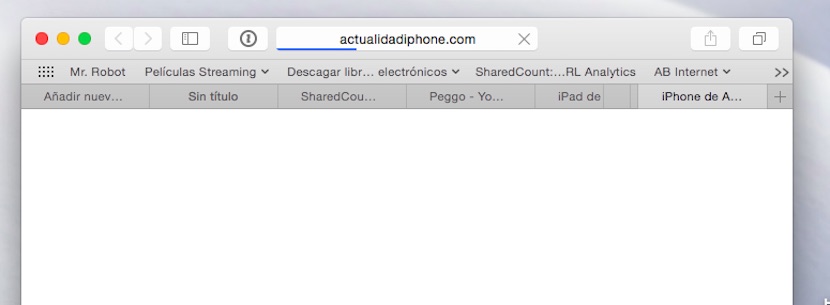
When we surf the internet looking for certain information and we want to contrast it with other web pages, the most normal thing is that we finish our work with a good handful of open windows in the browser, without being able to remember which one is really important to us. But that's another issue that the Google browser, Chrome, quickly solves by grouping all the tabs according to their origin.
Today we are going to talk about the Safari browser for OS X. Safari for Mac is the best browser we can find on this platform Since it is optimized to the maximum to be able to obtain the best battery performance and resource consumption possible without our computer suffering during the process. In Safari we can have a good number of windows open without our computer (depending on the model) being resentful.
The fastest theoretically solution for close all the tabs that we have open in Safari is to close the browser and reopen it. But for this we have to use the mouse again and separate the fingers from the keyboard, an aspect that when I am writing and looking for information bothers me a lot. Fortunately, we can close the tabs that we have open in our browser without having to close the browser or use the mouse on our device.
The fastest solution without having to close the browser to reopen it and continue browsing is to press the CMD + W key combination. Each press that we make of this key combination will close a browser window, exactly where we are, so that we can quickly clean up without having to close and reopen Safari. On the contrary, if we want to close Safari to reopen it later, we can press the key combination CMD + Q. This combination can also be used to close any application that we have open on our Mac.