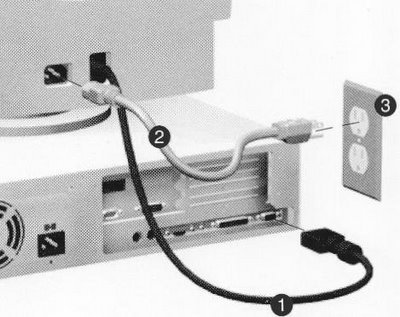Un monitor or a computer screen is a display device that is usually a thin TFT-LCD screen, which allows us to view information from our computer.
Get hold of the installing a monitor It is not a very complicated task to follow, well one can be guided by looking at the cables of any monitor already installed and in the part where they are located to give us a reference in this regard. But in case you require a more practical guide, let's take a few points of reference in this regard.
To start, there are two cables those that commonly house a monitor: the one that connects it to the CPU and another to a power outlet. With this we should not have a major identification problem, since the connection towards the rear of the CPU cannot be confused with others due to not existing in a similar case input form. With the power outlet there should be no major inconvenience, having to connect directly.
The only drawback that may exist is that the input to the CPU or the plug does not conform to the shape they have, which is why it would be necessary to buy some type of adapter that is responsible for making the correct connection. After this there should be no major problems for the operation of our monitor.