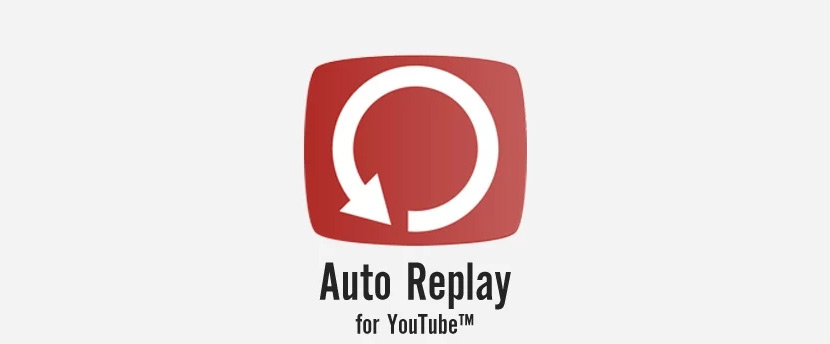
No one escapes that YouTube is the main platform where we can find practically any type of video we are looking for. Yahoo has been trying to create a new platform for some time, attracting gamers so that the platform quickly gains popularity but for now, despite having bought several companies for it, it still has not succeeded.
A few weeks ago we explained how to repeat videos on YouTube in 1 step. In this post we are going to offer you new alternatives for to be able to continuously repeat our videos favorites on YouTube. Here we offer you new alternatives
Option 1. Create a playlist.
The good thing about adding videos to a personalized playlist is that it allows us to add a repeat mode or random playback. It doesn't matter if you only have one video added to your list, the function of continuous playback mode is the same. But everything has its buts and that is that having to create a list for each video that we want to play continuously can become a bit heavy.
Option 2. Use a browser extension.
Browser extensions allow us to add extra functions that by default they do not bring and allow us to add very useful functions. We can use a third-party extension to automatically play YouTube videos. To do this, you just have to follow the steps that I detail below:
- Open the Chrome browser and download the Auto Replay for YouTube extension.
- Once installed, the extension will add a button to YouTube called Replay, which you will find between the About and Share options.
- Once we click on Replay, a menu will be displayed where We can configure whether we want to play a part of the video continuously or completely. Once we have selected the option we want, click on Loop it.
- Then the video will start to play automatically, and once it finishes it will start playing again.
We can also use this simple trick to listen to music available in the thousands of music videos on YouTube. Keep in mind that this extension is only available for Chrome. A good alternative is download YouTube video.