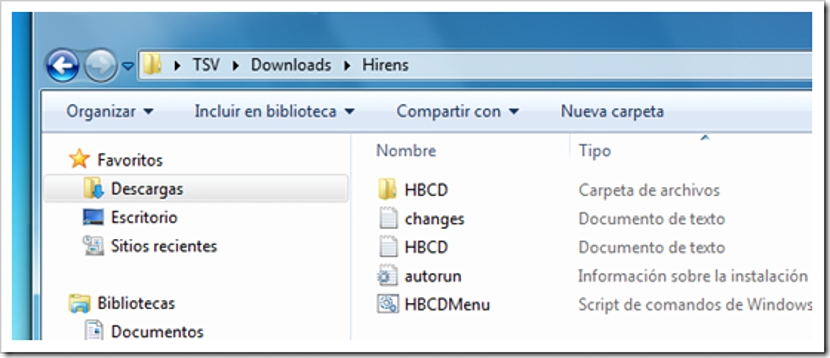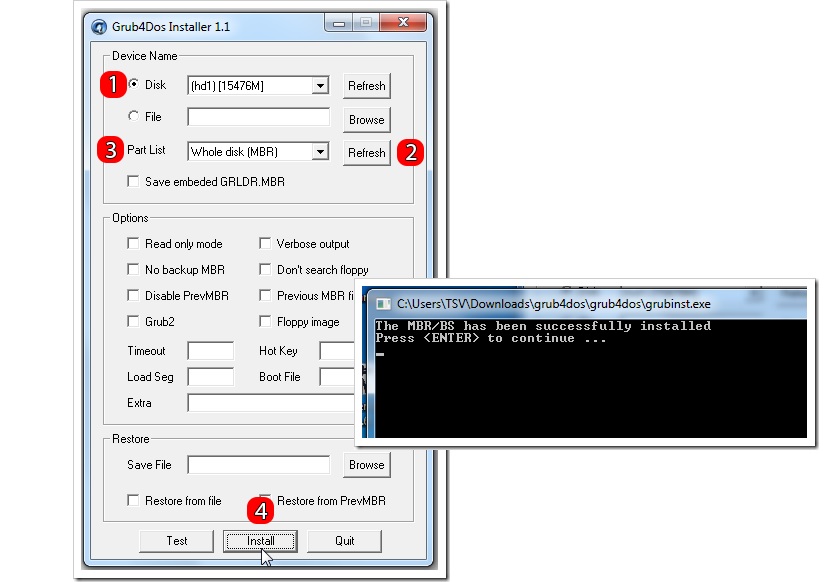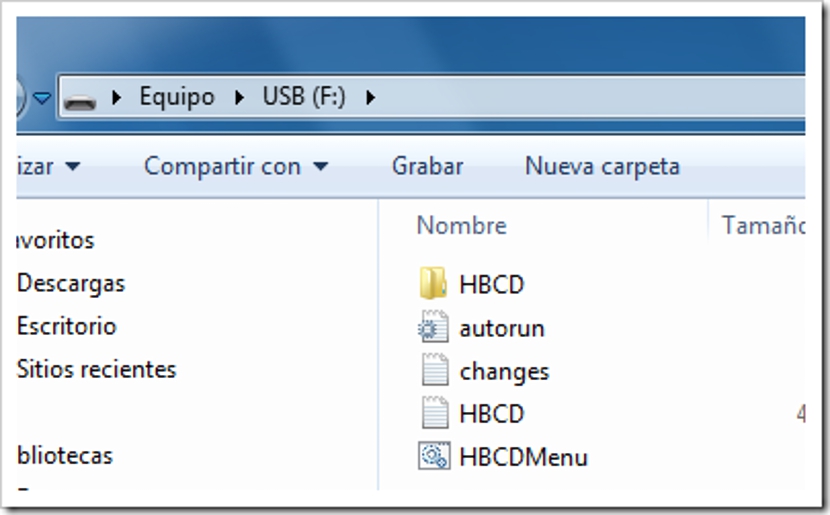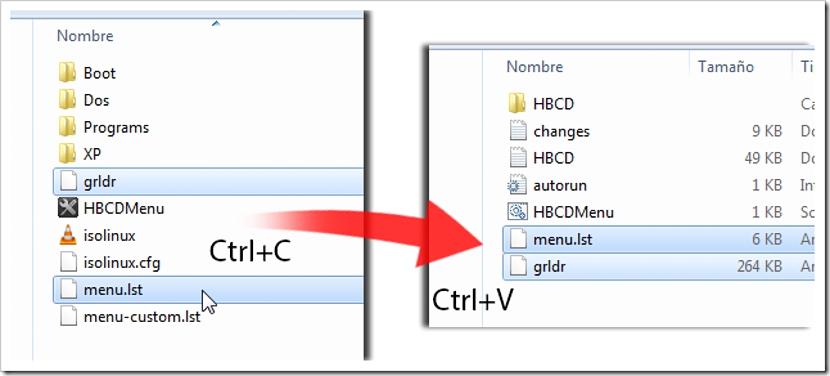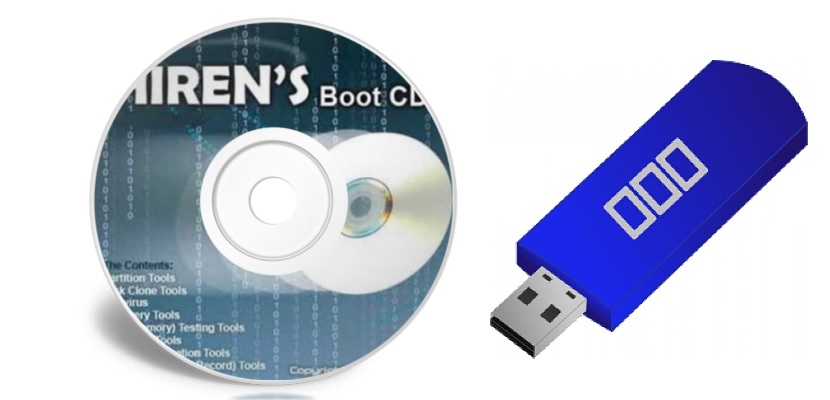
If your personal computer has ever been damaged and you tried to recover the operating system with a little trick, in the different forums on the web you will have found the main suggestion, that is, to use Hiren's Boot CD.
Hiren's Boot CD is the tool of choice for many computer scientists They use it with little tricks and a few steps, to be able to make certain corrections when Windows crashes. For many, this CD-ROM has everything you need to run a minimalist operating system which can later be used to recover to the operating system. Now, if you don't have a CD-ROM due to the absence of this type of media at present, now we will teach you how to easily convert it and with a few steps, on a system that boots from a USB stick.
Tools needed to have Hiren's Boot CD on a USB stick
Many people might think that to achieve our goal they would only need a USB pendrive, format it and later, copy all the contents of the CD-ROM to this storage device; Nothing is more wrong than this, because although it is true that we would have the ability to copy and paste all the content of this file to a USB pendrive, those elements that make the device recognize as a "boot" one (bootable) they cannot be easily copied by "select, drag and drop" some kind of file.
For this reason and so that you have a better reference of what we will try to do at this time, we recommend that you have the following items on hand:
- A good internet browser.
- Where possible, an excellent Internet connection.
- A USB pendrive.
- A few third-party tools.
Regarding the last element that we have mentioned, at the same time we will suggest it throughout this article, although, it is worth mentioning that everything that we will use will represent resources to get completely free.
Download third-party applications
Well, once we have considered trying to convert a Hiren's Boot CD into another Hiren's Boot USB (so to speak), right now we suggest you download two essential tools for our work, which are:
If you have a good internet connection, these files will download almost immediately. The first one (Hiren's Boot CD) will have a Zip format, which you can unzip anywhere on your personal computer. The second file also comes in Zip format, although its handling requires a few tricks to handle.
You will have to unzip the second file and then double-click the executable; You should have previously inserted your USB flash drive into the computer for the tool (Grub4Dos) to detect it. The image that we will show a little below indicates the options and parameters that must be enabled on the interface of this last tool that we are suggesting to use; Once we click on the button that says "Install", a boot sector will be created on our USB pendrive.
Later we can close the window with the button «Quit", immediately coming the second step to achieve our goal.
Transfer the contents of Hiren's Boot CD to our USB stick
The procedure we mentioned above is the most important of all, which did not require any special processing. It is worth mentioning that the pendrive that you have used with said tool It had to be previously formatted with standard parameters, being able to use the same native Windows tool (quick format).
If the process of the first step that we took previously seemed easy to you, this second part will be even more so, because to achieve our goal (to use Hiren's Boot CD on a USB stick) we will only have to copy all the content of what previously we unzipped in a folder, towards the root of our USB pendrive.
The little trick comes at that time, because we will only have to go to the folder that says HBCD and copy two elements that are there, which they will have to move to the root of the USB flash drive, something that we explain through the image proposed below.
Once we have proceeded with everything indicated, we will have Hiren's Boot USB, being able to restart the computer with the device inserted in a free port. You must make sure that In the BIOS of the computer, it is configured to the USB pendrive as the first device boot though, you can also press a key to make the boot options appear in a small list.