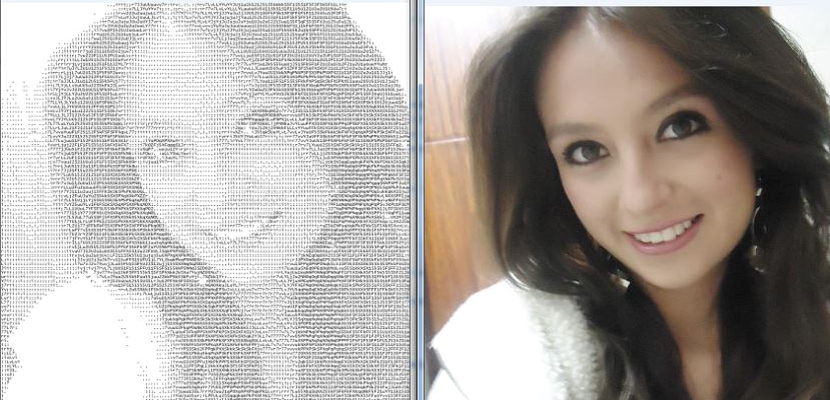
Ascii Generator 2 is an interesting tool that we have come across and that will help us to create spectacular art with just a few steps, which will be reflected with different ASCII codes.
We could almost assure you that this task is going to be one of the favorites of many, because even Ascii Generator 2 can be used freely and for free, since the tool is open source. We will mention a few tricks below, which are intended to make our image converted to ASCII code have exceptional realism and unique appeal.
Parameters to handle in Ascii Generator 2
First of all we must mention that this name application Ascii Generator 2 it could require the installation of .Net Frameworks, something that current versions of Windows already have; You have to download the tool from the official website, being able to use it portable since it does not need to be installed on the computer. The different parameters that this tool presents us are easy to control, since we only have to define the type of characters that will be part of the image with ASCII code. We can also modify the brightness and contrast of the resulting image, something that will look really attractive if we control these 2 characteristics perfectly well within the application interface.
We have proposed no superior part to a video tutorial, in which we have processed an image converting it quickly and with simple steps, to an image with ASCII code. From Ascii Generator 2 we are offered the possibility of saving the final result in different formats, one of them being, a plain text document where these special characters will be present; the other output format is an image itself, which we could have both in jpeg and png, bmp, gif and a few other additional graphic formats.