
There are times when we could find files that are very important to us that unfortunately cannot be copied to another location because we have placed them in the most intrinsic place on the hard drive. This represents that said files they could be housed within 10 or 20 subfolders in Windows, a situation that unfortunately can bring complications at any moment.
The problems could occur on the part of the Windows operating system, because if each of the names of these folders that house our file in which we are interested, have too long a name, simply the path becomes inaccessible for this operating system. When you try to make such a copy, Windows will simply notify the user that the action could not be carried out due to the too long extension of the access URL. Advantageously and thanks to a little trick, we will have the possibility to manage these files no matter where they are.
Manage files located anywhere in Windows
The application is named «Long Path Fixer»(Compatible only with Windows) and you can download it from its official website; it is portable and also free, 2 initial advantages that will encourage us to use it. Once we execute it, we will only have to locate the files or the directory that contains them (which can be located in the last place of the access URL), and then drag it to the interface of this tool. Right there, each of these files will be shown, which we can manage in different ways:
- Move.
- Copy.
- Remove.
If you don't want to select a folder and drag it to this interface, you can also use the search space at the top of the tool's interface. Undoubtedly, it is very useful for cases in which Windows fails to access this path.
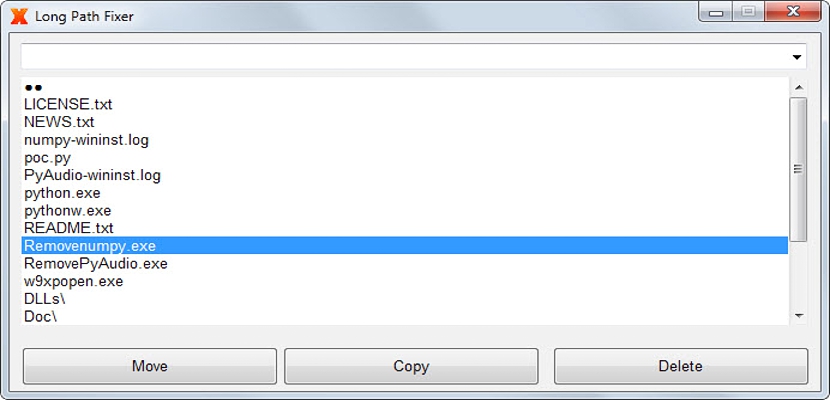
hello friends, use long path tool, its awesome
Excellent. It worked. Jesus Huerta