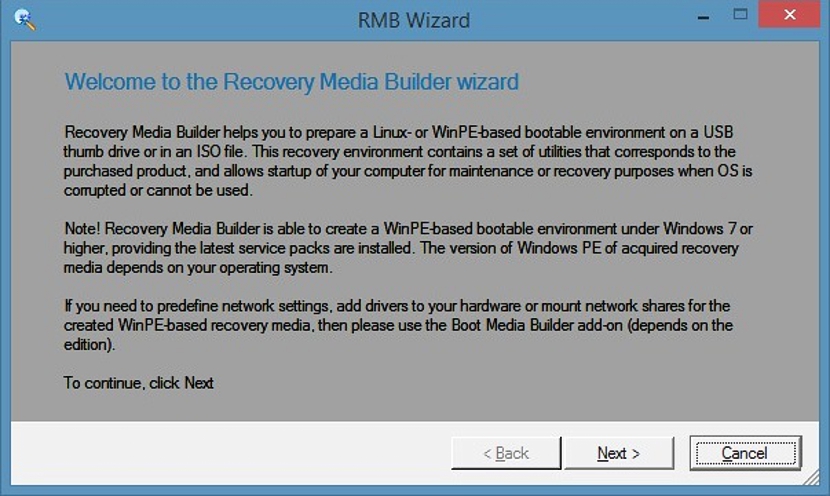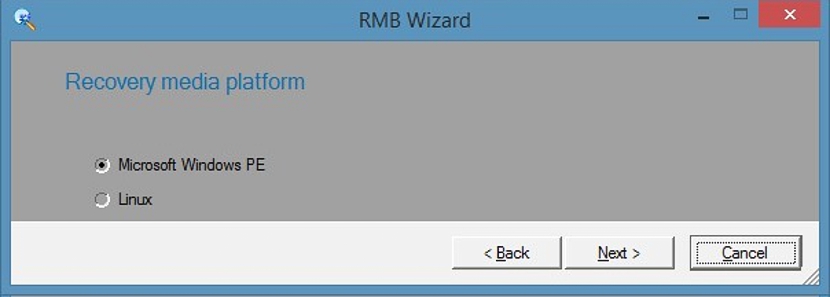Today we could be talking about a Live USB pendrive, because times have changed and the much remembered CD-ROM or DVD Live have practically been left behind although, not completely. But how do you get to create this type of accessories with self-starter? Paragon Backup and Recovery could be the answer to this question and to the need of many people who may be going through a serious problem by not having the possibility to start their operating system.
In other words, if your operating system does not start, it could involve an imminent loss of all information that you have hosted on your hard drives. If you do not want to extract any of them to rescue the information present there, then we recommend that you follow the following tutorial so that you can create a Live USB flash drive with Paragon Backup and Recovery and thus, recover everything that you have lodged in the internal hard disk of the computer.
Steps to create a Live USB flash drive with Paragon Backup and Recovery
It is worth mentioning at this very moment that it is not a good policy to have to wait until problems appear; We have made this comment because many people work conventionally on their computers until some kind of failure occurs and the equipment stops working. It is at that precise moment when you start looking for a solution like the one we have proposed now, something that could be a big problem if we have not previously created this USB Live pendrive. Of course we could go to another fully operational computer to make this USB flash drive, but if we do not have someone close by with their equipment, then we will have to wait until another time to rescue the information stored in it.
After this little preamble that we have suggested, below we will mention what to do when trying to create a Live USB pendrive, relying on Paragon Backup and Recovery as we have suggested from the beginning.
- First of all we must go towards the official website of Paragon Backup and Recovery.
- There we will find a free version, which will serve us for the stated objective.
- We must download the version that is compatible with our operating system and computer (there is a version for 32 bits and another for 64 bits).
- Insert the USB stick that we want to convert into a "Live USB".
On this aspect we must analyze a few situations. The USB pendrive that we will use with the proposed objective will be formatted, so it would be convenient to use an empty one or one whose information is not important, since it will be lost.
Once we run Paragon Backup and Recovery we will receive the welcome screen, to which we will only have to click «next» (Next) to continue with the wizard.
The image that you can admire at the top shows us 2 options to choose from when creating our Live USB pendrive; the first one will create a reduced operating system, which is known as Microsoft Windows PE. We could also opt for Linux as an alternative; The operating system that we will choose to be part of this USB pendrive must be linked to the experience we have handling any of them.
The subsequent steps include having to follow the wizard with configuration options of what we are doing, something that is very easy to execute and does not require a great deal of knowledge on the part of the user.
Once we have created the Live USB pendrive, to use it we would only have to restart our computer with the accessory inserted in a free port. Previously, we must manage the BIOS of our computer, configuring it to accept this accessory as the first boot unit, otherwise, it will be the hard disk that will try to start. With this little help that the developer of Paragon Backup and Recovery has offered us, we could recover as much as possible of the information stored on the hard drives.