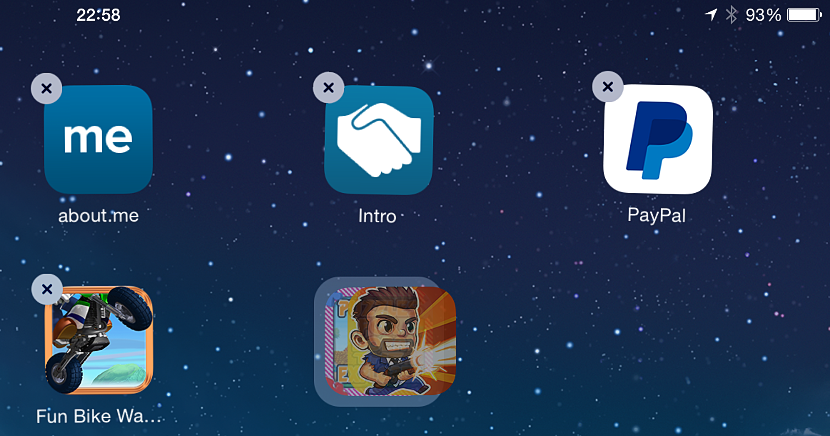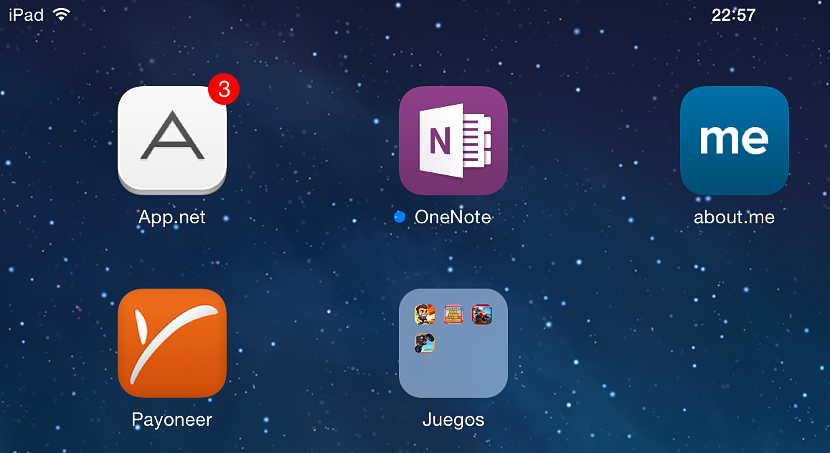Although a few errors have been reported in the most recent versions of iOS 8 according to the opinion of some of its users, but this version of the mobile operating system (and a few previous ones) has interesting tricks that we could adopt at the time of create job categories.
Right now we will mention an interesting trick that will help us create a container folder, which means that inside we will get to save only to a certain number of mobile apps that keep some kind of coherence or similarity; It is worth mentioning slightly that the trick that we will mention below has been tested in iOS 8 on both the iPhone and the iPad, and can be executed in previous versions of it.
Why create a container folder in iOS 8?
Let's take a small example before starting to explain the trick that we have proposed for the moment. Assuming we have our iPad or iPhone with a certain number of applications, they could be intermixed with each otherBeing an annoying job to have to look for each one of them according to the task that we are going to carry out at a given time.
By creating these container folders with the trick that we will mention below, a person can get to do that games are hosted in some of them while in others, some productivity applications, being also a good idea, to place in another folder completely different from the respective applications that act as clients of our emails.
In this way, we will not only be grouping applications with similar functions in a single folder and features but also that the screen will look a bit cleaner and easier to navigate.
How to create these container folders in iOS 8?
The trick is simpler than anyone could imagine, being able to use it depending on the number of folders that we want to have as categories:
- First we must start our session on the mobile device with iOS 8
- Later we must try to find two mobile applications with similar characteristics (necessary but not 100% essential).
- Once we have found these two applications (which can be games), we must press and hold one of them with our finger and then drag it over the other application.
That's the only thing we have to do task that will act as a kind of fusion; in this way, a folder will be created automatically and these two applications will be present inside it. At this same moment we will find ourselves inside the folder, this because the mobile device with iOS 8 will have made a kind of ZOOM towards the inside of it (the first image above).
At the top of this window we will find the name of the folder, something that generally it is usually generated automatically depending on the applications that we have merged; Assuming the example that we have chosen two games, this will be the name that will appear at the top of the window. We only have to touch this name with our finger to change it if we want to use a completely different one.
If any of the applications present there has been placed by mistake, we only have to select it and drag it out of the window. The only thing left to do at this point is to press the button «Home»To find us again on the screen of the mobile device. There we can admire the presence of this folder by sharing space with the other mobile applications that are installed.
To add another application to the interior of this folder, from right here (from outside) we can select any of them and drag it to this containing folder.
Now, if you no longer want to have this containing folder, the logical thing is that you make it disappear; to achieve this, you have to enter inside it and start selecting each of the applications housed there to release them out of the window. With this, the containing folder will be empty and therefore, it will be deleted automatically, although if this does not happen, you can still use the small X on the upper right side to delete it in a single step.