
If you are reading this, surely you have made a mistake in publishing a message in the well-known social network and how you cannot edit the messages sent, well there is no choice but to delete the entire message and then republish the message without the error or directly with other words.
Obviously it is possible that you simply want to delete the message for other reasons that we are not going to get into, so in this case we have the same option to delete it. In all cases, it must be made clear that only Tweets that you have posted and In no case is it allowed to delete Tweets from other accounts that are in your timeline as they are not written by you.

Let's see when they allow us to edit published Tweets
The first and before we get fully into the matter to see how we can eliminate our Tweets among other functions of the social network, it is important to make a claim from here that all users of the social network have been doing for years: Twitter, when will you let us edit the tweets we write? And is that before launching a tweet on the social network you have to be careful not to make a mistake, since if you do, you will not be able to edit it, it is simply allowed to delete.
This is something that we find easy to implement in the settings and that we are surprised that in all these years that Twitter has been active, it is no longer an official function of the social network. In this sense, what we hope is that in a not very long period of time this option will be implemented and this editing action will be allowed to be carried out in the tweets that we publish, even during the first minute after publication or similar, since it would make things easier for those of us who have ever made a mistake when composing a Tweet. Having said that, we are going to see how to delete a tweet from our account.

How can we delete a Tweet
It is really easy to delete a Tweet and for this we simply have to follow a few steps from our account. When we delete a Tweet it disappears from our Timeline, so it will not be available to be read from anywhere. What must also be clear is that even if we delete a written tweet many of our followers will have already read it and therefore it is a half-baked solution.
Logically it will depend on the situation and the number of followers that we have to know the number of users who have read, retweeted or saved it as a favorite, but the important thing is to know that we can easily delete a Tweet by following these steps:
- In the top menu you will see the icon of the navigation menu or icon of your profile. Click on this and we continue
- We enter our Profile and choose the Tweet that we want to delete
- Click on the icon located at the top and delete
- Click Yes and that's it
This works both for the official website and for the official applications on devices with iOS and Android operating systems. In the applications it is exactly the same method so we will not have problems to delete that tweet that we did not want to publish.
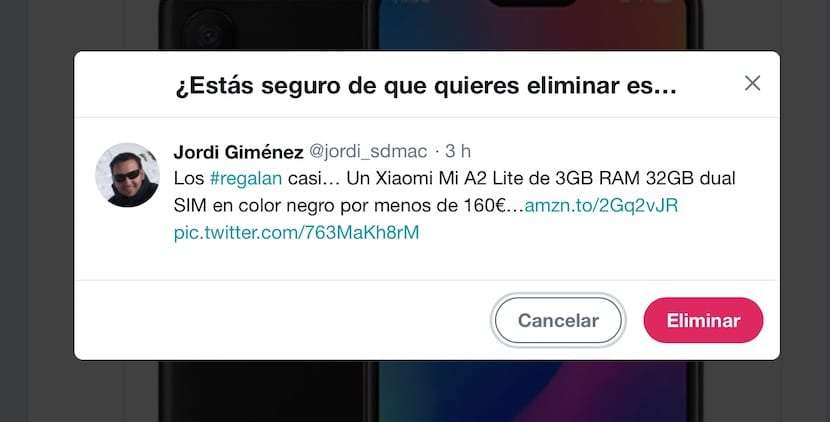
What about the Tweets we delete?
In this chaos when we delete a Tweet it disappears completely from our chronology, from all accounts that follow you and from the search results on Twitter at twitter.com, Twitter for iOS and Twitter for Android even though can be cached or published on third-party web pages, apps or search engines. If we do not take too long, we can say that it is no longer available to everyone but it does not disappear completely.
Another thing we have to keep in mind is that Tweets that are deleted by us but have been retweeted before are not deleted. So anyone who retweets our Tweet makes it not deleted and therefore accessible to their followers. And finally, you cannot delete Tweets that are not available on twitter.com, Twitter for iOS or Twitter for Android.
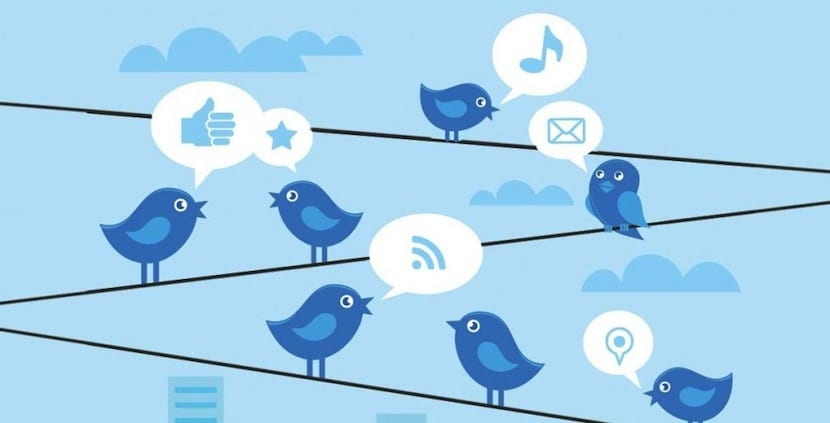
Can we delete multiple tweets at the same time?
No. This is another option we do not have available on the social network Twitter, so we will not be able to delete several Tweets in bulk. This option is not valid for those who want to delete all their Tweets so those who want to start from scratch with their Twitter account They can make a name change by creating another new account, let me explain.
Imagine that we want to delete a Twitter account for any reason and we do not want our Tweets to be the ones we have already published but we don't want to lose our username. In these cases we have to create another account with a temporary username and then pass the username of your current account to the new one so as not to lose it. To do this, we follow these steps:
- We enter our new account and click on our profile photo
- Click on Settings and privacy within our Profile
- Within Account> Username we change the name to the previous one deleted
- We save changes and that's it
Can we undo a retweet?
Finally and as a bonus we will see how can we undo a retweet. This is an unusual action but sometimes it can come in handy if we did not want to press the button to retweet but it is too late. In this case what we have to do is much simpler than we think and directly click on the icon itself to retweet and it will show something like this:

By clicking on this the retweet will be unchecked and we have already accomplished the task. In this case what we can say is that in the iOS and Android application it is exactly the same process that we do on the web official. In the case of using a third-party application, we will not have a problem in removing the retweet from our account, but the place where we can perform this action will depend on the application.