
After the scandals that revealed that we are constantly monitored, we have not been a few users who have worried a little more about our privacy. Some companies like Google or Facebook have a digital X-ray of everything we are, knowing our preferences, how we move and even our image and that of our acquaintances. In the case of images, Facebook has two main channels, Facebook itself and its photo social network, Instagram. If for privacy or for any other reason you no longer want to continue being on this social network, we will teach how to delete your Instagram account.
It is likely that to delete an Instagram account, you will go around the preferences of your profile several times and you will not find a way to achieve it. What is well visible is the possibility of temporarily deactivating an account, which will leave all our data inaccessible but will be available again as soon as we reconnect. The best to give of download your Instagram permanently is to take the shortcut that we propose below.
How to delete an Instagram account
- We go to instagram.com and enter with our username and password.
- We click on the following link: https://instagram.com/accounts/remove/request/permanent which will take us to the page you see in the next screenshot.
- The next thing we will have to do is choose a reason from the drop-down menu (1), enter our password (2) and click on Delete my account permanently.
- How could it be otherwise, in the pop-up window we click OK.
- Finally, we will have the account deleted and we will see the farewell message.
As you can see in step 2, if we delete our account, the photos, comments, likes and other data associated with it will be permanently deleted and cannot be recovered. If in the future we want to create another account, we will have to use another username.

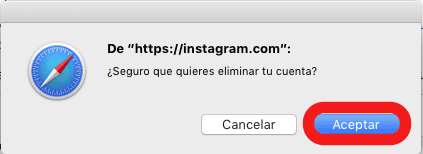
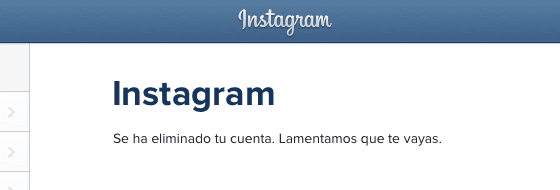
And if I don't remember my password, what do I do?
I have not succeeded it does not display the page to go step by step as they explain I do not know how they appear 2 accounts I want to delete 1 I want to delete the last one that was opened accidentally and stay with maribel7512