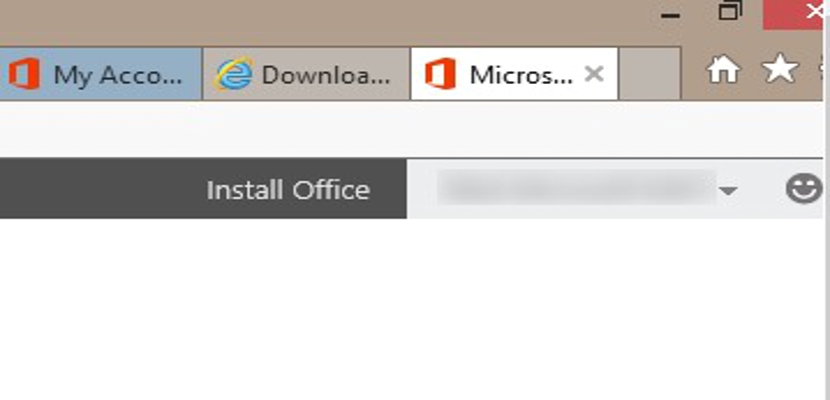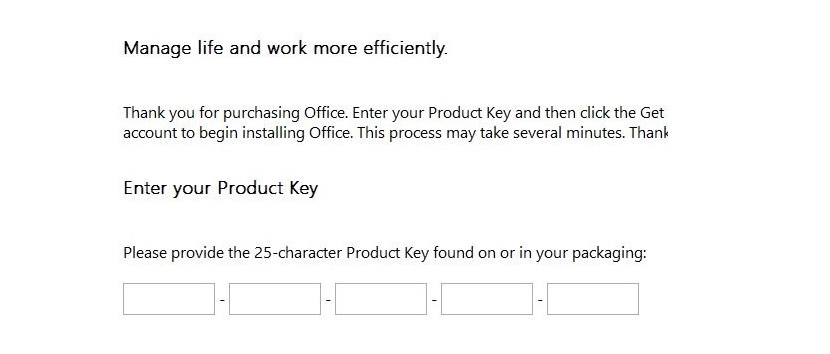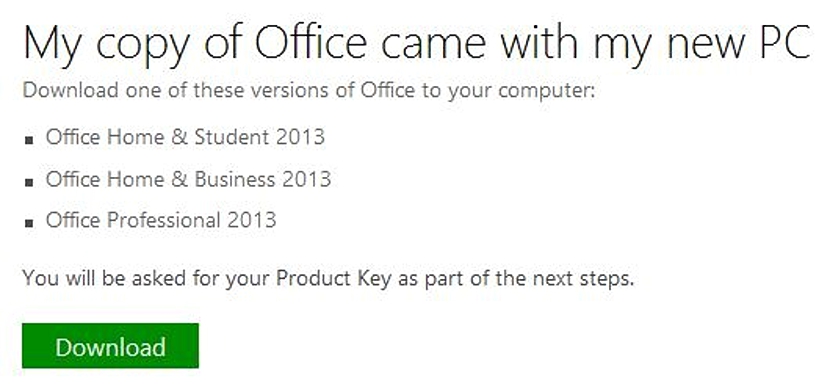There are many reasons why you may we are trying to download and install Office 2013, something that despite being a completely easy way to execute, if we do not know the correct method to perform this operation we could simply find them at a certain moment, in a labyrinth with no way out.
Among the different reasons why we want install Office 2013 are found, those in which we have lost our installation DVD, having formatted our computer when Office 2013 came pre-installed on the computer or simply, if a very close friend has provided us with the product key so that we can use this office suite as a small donation from you. There could be even more reasons to mention, although the ones we have discussed may be those that you are going through at this precise moment. For this reason, in this article we will mention the four most viable alternatives that exist to be able to download and install later, the version of Office 2013.
1. Download Office 2013 from Microsoft's official site
The first method is exactly that, that is, if we have our Office 2013 product key, with a few simple steps to follow, we could be downloading it to our computer and later, proceed to install through its wizard:
- First we should visit the official page of Office.Microsoft.com
- Once there we must enter our Microsoft account with the respective credentials with the option shown in the upper right.
- A new window will appear immediately, in which the possibility of Install Office by means of a small button that we must press.
- Then we must choose the options that say «Install from Disk" and subsequently "burn it to disk«.
- Finally we must click on the button that says Download.
That is all we have to do with this procedure, having to wait some time until the entire package is downloaded to our computer and then having to install it on the computer.
2. Download and install Office 2013 when we have lost the installation DVD
This suggests that we should have previously bought our Office 2013 DVD, which we lost and that we must later try to get it installed again on the computer:
- We should head towards this link.
- The image that appears suggests that we enter the product key consisting of 25 characters.
- Later we just have to click Start so that Office 2013 is installed on our computer.
3. If we have a damaged Office 2013 DVD
This is another option that could be presented at any time, that is, even though we have bought our installation DVD, it has received something defective and therefore, its correct execution of this computer does not work:
- We start a Microsoft session with the respective credentials from this link.
- Subsequently we enter the product key and demand the wizard that will take us to the download of the office suite.
4. When Office 2013 came installed on our computer
This is the fourth method or procedure that we could suggest, which mentions the possibility that Office 2013 has been installed on our computer; Anyway, even though we have it perfectly well installed, it would be worth having the installation file on the computer hosted to reinstall it at any time we need. If this does not happen, we should only follow the following steps:
- Go to this link with our internet browser.
- Enter your Office 2013 product key.
- Begin downloading the installation file.
The only problem that could arise for a person with any of the methods suggested above is if we do not have the product key, since without them simply Microsoft will not deliver us to the download file and even, it will not allow us to enter certain websites that we have raised in order to recover it.
In any case, it is always necessary that we keep said product key in a safe place for the moment in which we need to download the installation files or recover the office automation system for any eventuality that may occur to us.