[vimeo] http://vimeo.com/98567567 [/ vimeo]
Z Launcher is an interesting free application that we could be downloading and installing right now, if we want have a very well organized Android mobile device. The tool was officially launched last Wednesday, now having a large number of followers who have been satisfied with what Nokia has proposed.
In case you did not know, Nokia is the developer of this launcher called Z Launcher, which is compatible with certain models of phones and mobile devices in general. At the moment, the tool has been proposed for an Android operating system, having announced that very soon (if Apple allows it) there will also be a version for mobile devices with iOS; However, Z Launcher is in a beta stage and therefore, it has not been hosted in the Google Play Store because the Finnish manufacturer wants the download to be made from the same official site. If this is so How can I download and install this Launcher on my Android device?
Steps to install Z Launcher on our Android device
If you want to know more about what Z Launcher represents, we suggest that you review the news that was published a few hours after its launch through the following link. Because a large number of people have wanted to have this Android application on their mobile devices, those who consider themselves as advanced users have not had any problems when carrying out this task; but there are also novice users in this Android community, who, not finding the tool in the Google play store They have simply given up trying to have it on their terminal, which is why we have dedicated to this article where we will indicate step by step and with images included, about the procedure that must be carried out to achieve our objective:
- First we start our Android operating system.
- Once we are on the desktop, we look for the icon of Configuration (or Settings).
- We will enter the area through the respective interface.
- Once there, we must go to the tab Security from the left sidebar.
- There we will have to check the box that authorizes the installation of applications from unknown sources.
Once we have proceeded with the steps we suggested above, we are ready to try download and install Z Launcher on our mobile device; It is worth mentioning that the procedure has only left the door open so that applications that do not come directly from the Google play store can be installed, due to the fact that Nokia has placed the application in beta version, within its official site.
- Now we have to head towards him Home from our Android device.
- Once there we select the Internet browser icon.
- We will have to go to the official Z Launcher download website
- We will touch the option that will allow us to download the beta version.
- During the installation process, a window will be displayed that will tell us that you will have access to certain information on our mobile device; We must accept this window although, we could also uninstall the application if we do not want these permissions to be effective.
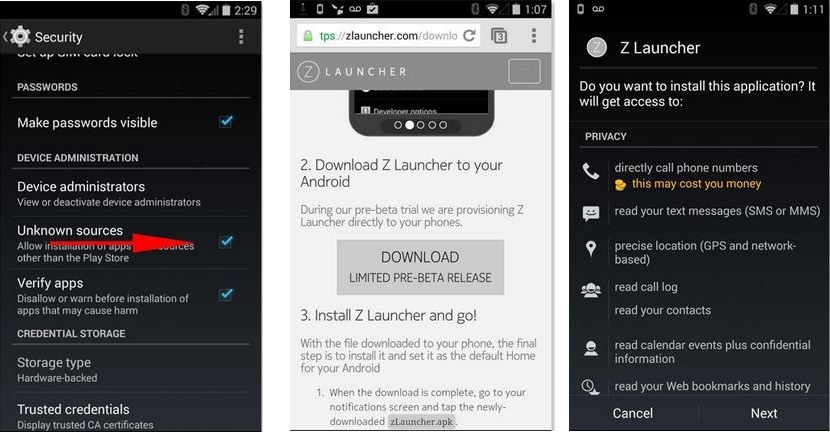
- The next window will tell us that the application will learn from our habits in the terminal. Here we will only have to press the option Home.
- A small tutorial will appear in the next window, something that we must follow to learn a little more about how Z Launcher works.
- All the applications installed on the Android device will appear in a list in the next window.
Until this moment already we have installed and configured Z Launcher in our terminal, not having to do absolutely anything additional to start working with this new launcher proposed by Nokia; When we want to find a specific application, we only have to draw with our finger on the screen, the letter of said tool, immediately appearing a few results depending on what we have installed on the Android mobile device. Among the results, some of our contacts could also appear, as long as we have applications that involve these lists.
As we can admire, Z Launcher is a great solution for those who want have an organized desk and easy to carry with each of your applications installed on the terminal.
