
Sure, many of those present already have a method to download music from YouTube directly without the need for third-party programs or applications, but it is clear that not everyone knows that there are different options for this and they are very simple to use.
Having YouTube music downloaded from a video from this huge social network can be interesting for many times when, for example, we do not have WiFi coverage or directly any type of connection on our smartphone, tablet or PC. There are many websites with which we can download the audio content of YouTube videos, so today we will show you some of them and how easy it is to use them for this function.
Some of these websites that we will show below may seem complicated to use or confusing when we have never done this task, but in reality it is very simple and anyone without a high level of computer science can use them, you simply have to follow the steps that we will detail for each site, then everyone can choose the website they like best.
It is always good to have several options available in case a failure and that is why today we have prepared a list with several pages available to carry out this task of downloading the music from a YouTube video to our computer without leaving our lives in it and at no cost to we. All this is completely legal and therefore we are not breaking anything or "hakheando" anything as many might think, although it is true that music may be protected by copyright. So let's get started!
flvto.biz
In this case we have a really simple to use and fast converter. The first on the list is FLVO, a program that is still active today for those who want to download the music from a YouTube video. The good thing about this converter is that it allows us to convert videos to MP3, MP4, MP4HD, AVI and AVI-HD. Once we have the converted music we can download it directly to our Dropbox account or to the PC / Mac. Let's see the steps to download the music:
- We directly copy the link of the YouTube video and paste them in the blank field to convert it
- Now we have to choose the format we want to convert the video into audio
- We click on Convert "we close the advertising windows that jump" to continue and click on "Continue the online conversion"
- Once converted (the percentage comes out at all times) we simply download the file and enjoy the song

The following is savefrom.net
In this case, although the web works well, sometimes it can give small connection problems or similar problems that we do not know why they are because our connection was good, it could be due to the "anti Ad" software that we had installed at the time of test. In any case savefront is an interesting option. to convert videos into music and the steps to follow are just as simple as in the previous site, so let's see how to download a song:
- The first thing is to enter save front and have the url of our video ready
- Now we have to put that address in the box that says «just insert a link«
- Once copied, click on download and we can choose the format we want for our audio
- Now the song will be downloaded directly in the browser and we can now enjoy it

MP3 Youtube is another of the simple ones
In this case, MP3 Youtube does the task in a simple way and without too many complications. A fairly clean website (it had anti Add active) in terms of banners and added advertising that makes everything much cleaner. It is simple to use like the rest and in this case the name is quite easy to remember since it is the same as the social network except for the addition of MP3 in front. Let's see the steps to follow to use it:
- We access the MP3 Youtube web and copy the url in the blank space
- We choose the format in which we want to pass the audio and click on Download
- Once converted (I have to say that this is one of the quick to perform the task) we simply have to click on «Download the file»
- Now we can enjoy the song that will be saved in our download folder
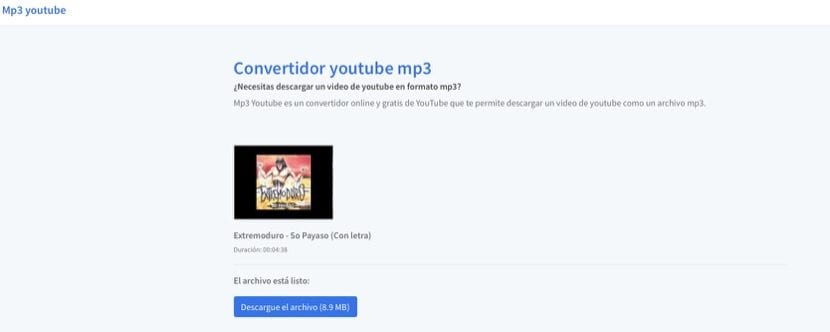
Telecharger, a site that is also one of the fast
Download times may vary depending on our connection, machine and other factors, but ultimately when we say that it is one of the fast sites we mean that it is not difficult to get to the end of the task, so they are quick and easy to do. use. It must be said that Telecharger has a little "trick" and that is that when the option to "Download" appears in large format once the url has been copied and this is not the button we have to press to start the download since the advertising will skip, in this case we have to click on the green square with a downward arrow that can be seen in the screenshot below.
In any case it is simple and simple to use, these are the steps we have to follow if we want to convert from this website:
- We access the web Telecharger directly and paste the link of a YouTube video or write the title of a music
- Now we have to click on the magnifying glass button to start the search and then we will click on the one with the arrow as I comment at the beginning
- It is possible that we skip a page with advertising, we close it and simply wait for the download
- We will have the download ready and we can enjoy the music on our PC or wherever we want
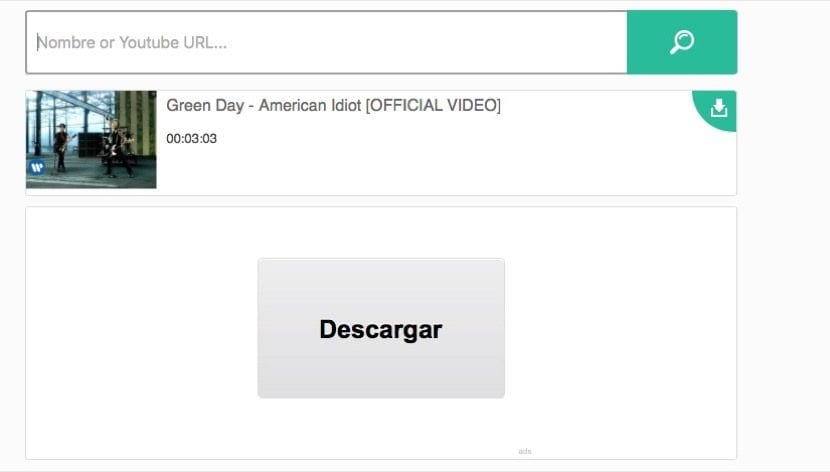
And the best one for me, Yout.com
In this case we have a website that is perfect to carry out this task, and if you have a Mac it will add you and open the converted file directly in iTunes. Logically we are going to have it in the downloads folder of our browser but it is one of the simplest that we can use. All these sites are simple, but Yout allow access and add the url to the site directly from Youtube. It seems complicated but it is very simple to do:
- The first thing we have to do is enter YouTube and click on the video that we want to download the music
- Then in the url that appears within the browser itself we remove the word "ube" from Youtube
- The link will come directly to the Yout website and we will simply have to choose the audio quality and start downloading
- Now play the music and enjoy it
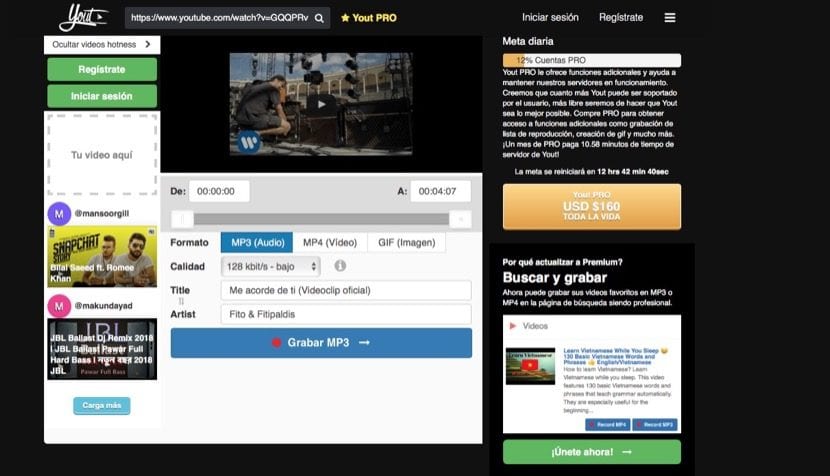
As you have seen, all these sites are very similar in terms of the steps we have to take to convert our videos into music. Everyone can choose the one they like the most and there are really many other sites similar to those that we have shared with you today in this article, but what better way than to put a few and of quality so that at any time we can download that favorite song from YouTube social network. If you know any more and want to share it with us, feel free to use the comments box so that the rest of us know of its usefulness. Enjoy the music!
PS: These are our favorite services, although there are many very good alternatives, such as YouTube-MP3.org.
Good contribution, we write it down for the next article!
Thanks Norberto!