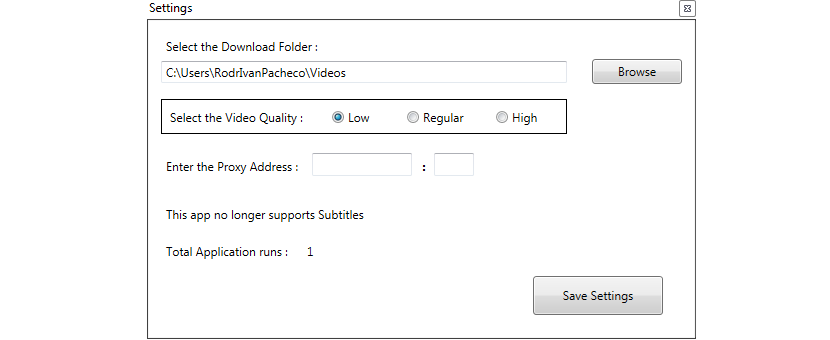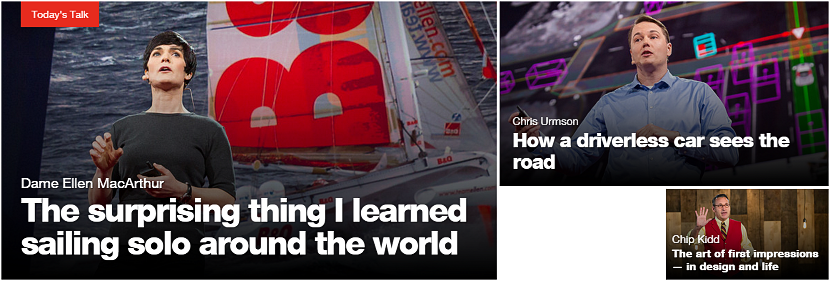
If you are trying to find really interesting videos, you may have had YouTube in your mind, since this is one of the places where there is a great variety and diversity of them.
But if you're trying instead find even more interesting and specialized videos to professional "and serious" topics, then we recommend visiting the "TED.com" portal, where you will find a large number of videos that refer to technology and a few other environments.
Why visit TED.com videos?
First of all, we are going to define what these three letters represent that are part of the domain name of this portal, since TED actually refers to: Technology, Entertainment and Design; mainly there you will find conferences by world-renowned people, who are experts and professionals in these types of areas that we have mentioned above. It would not be strange for you to find what Steve Jobs said in one of his lectures at a certain moment. Some of them have subtitles, although others, unfortunately, do not, a portal that only has videos spoken in English.
Now, if you have been interested in trying to listen carefully to any of these videos, it would be best if you download any of them, having to use a specialized application on this portal.
Use TED-Downloader to download videos
Although there are a large number of applications that can help us download videos from YouTube, Vimeo, Dailymotion and a few other portals, they will not help us with the videos that are instead hosted on TED.com. What we can do is use a simple free application that has the name of «TED Downloader«, Which only works on Windows.
When you run it, you will find a screen very similar to the one that we have placed at the top; Its interface is easy to use, because there you only have to define the location where you want the videos to be downloaded (on your hard drive). Later you must also choose the resolution for your videos, which ranges from "low" to "high." This will inevitably put a strain on the downloaded file. You do not need to do anything else, having to later save the changes to this configuration using the button on the bottom right; once you carry out this task, a window very similar to the one we will place below will appear.
As you can see, within the interface a large number of videos will appear that are stored in this portal. You can explore all of them and select only the ones you want to download although, you can also do it for all of them if you have large space on your hard drive, a good Internet connection and time long enough to complete this task.
Find in a video link on TED.com
An interesting alternative that this tool has is at the bottom of the list of all the videos. It is identified with a button and says «Export the Links to:«, Which will display three different options. A little trick that we could recommend at this point is that you try to use the ".txt" format.
This means that if you select only a certain number of boxes and later choose the button that we mention at the top, you will be exporting the links to a simple document (flat) that belong to each of these videos. You can see that they have an MP4 format, so you can copy and paste them in the Internet browser, or also use these links to download the video with your preferred manager.
Change the resolution of videos before downloading
The document that has the links that you could have exported is in the same place in the folder that you chose to download these videos. If you copy any of them and paste it into your Internet browser, you will see that it appears with its own player. If you can see that this video is too small and therefore offers a very poor quality, then you can go back to the tool to select the «Settings» button, at which point you will see the first screen you came across (and which we show at the top). Right there you can vary the quality of the videos to a higher one, as long as you have good hard drive space.