
If you have an antivirus system installed on your Windows personal computer, you would only have to go like thisu feature to perform database update, which is known as the files that are part of the "virus definition" that will be used to keep your operating system protected.
If you do not have Internet or simply if you are an administrator of a different number of personal computers (with different antivirus systems), then you may need to download this virus definition to later update manually on all those computers that are in your charge and in an «offline» way; With a few tricks we will have the possibility to achieve this task for those antivirus systems, which are considered the most used today.
1. Download update for Avast
We will start with this antivirus system, which has a simple and easy treatment when updating its databases. To do this, you only have to go to your official link and download the definition that corresponds to the version that you currently have installed in the operating system.
The advantage of downloading the definitions for this antivirus system is that the file becomes an executable, which after double-clicking it will install the respective files in the corresponding place, so the user will not have to do absolutely nothing additional in no time.
2. Download the database for AVG antivirus
Almost similar to what we mentioned above, in order to download the virus definition database for this alternative you also have to go to your official URL, being able to also direct you towards an alternate direction as mentioned by its developer.
As the screenshot that we have placed at the top shows, the one that we have indicated with the little arrow is the file that you have to download (always the one with the greatest weight); After you have done it, you only have to go to your AVG antivirus system and specifically, to the "Menu Options", where you will find a function that will help you "update" the database from a directory, the latter being the place where the file is downloaded.
3. Definition of viruses for Avira
Avira also has a Official URL for download of the database in a single file, where you will have to choose (unlike other alternatives) the type of operating system where you have installed the antivirus.
As shown in the image that we have placed in the upper part, here you have two options to download, one based on Windows and the other on Linux. You do not have to decompress the Zip file, because at the same lor you have to incorporate from the "Update" option in the Avira menu and later, having to select "Manual Update", having to choose this same file in Zip format.
4. Download the Database for BitDefender
If you have one or more computers where you have installed the antivirus BitDefender, the task is a bit more complex in this case. You must know exactly which version is installed on your operating system and, in addition, if a 32-bit or 64-bit version has been used.
In addition to this, the firm usually presents a new update weekly, something that can be annoying for certain people because they would have to be downloading to the file every seven days if you want to update your antivirus. Once the file is downloaded, you will have to run it, as it comes with its respective installer.
We have mentioned four of the most used antivirus systems of the moment and which are also considered the most important; of course there are many other alternatives, and we have even talked about them in the Vinagre Asesino blog (as Eset Antivirus), which we will discuss in a later installment to complement this open chapter.
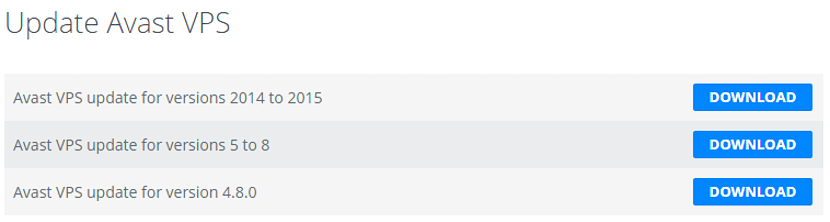
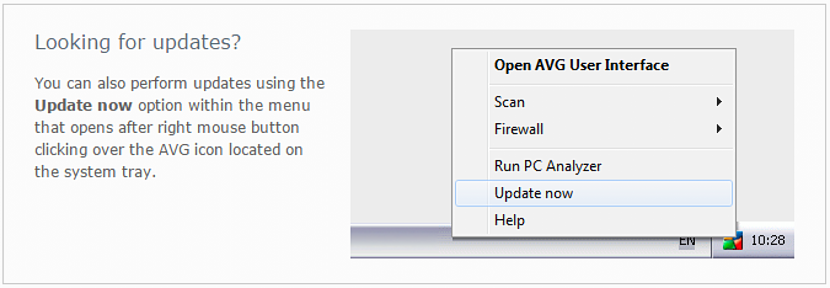
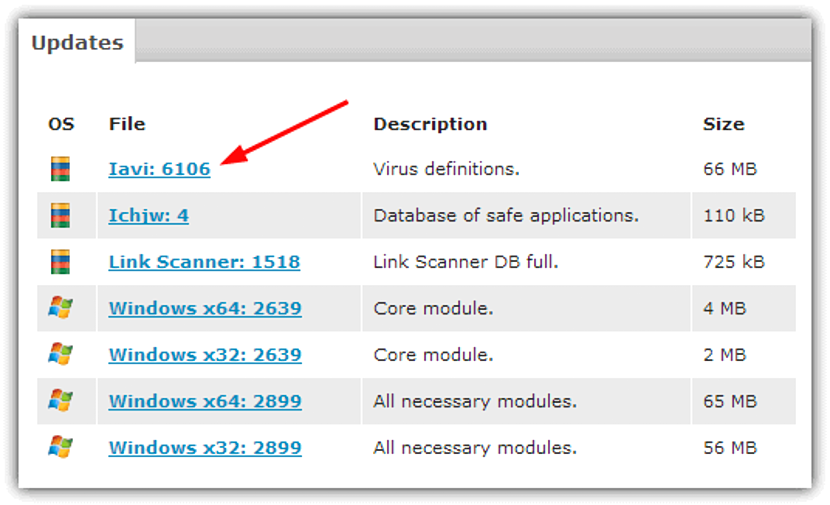
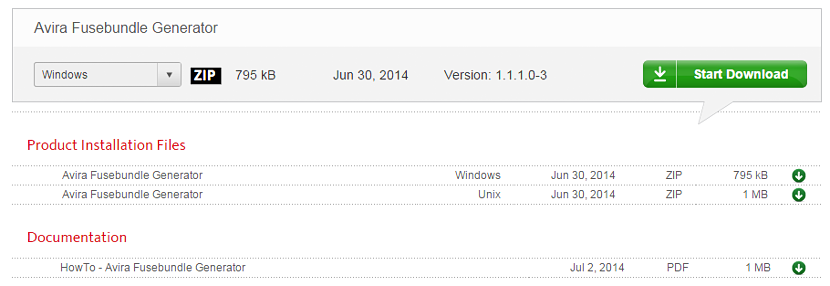
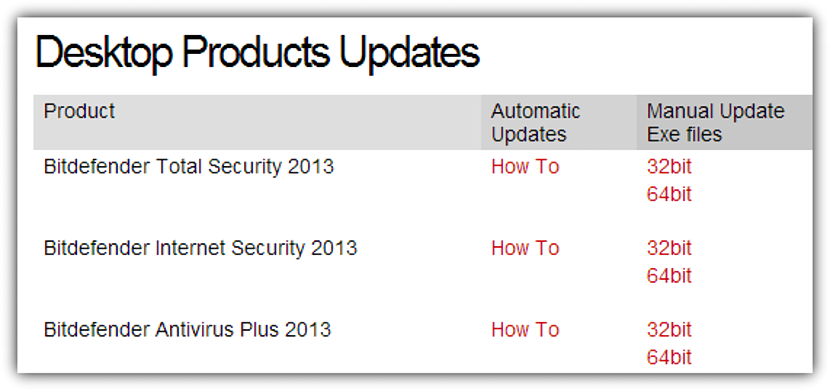
Congratulations to you but my phone has one and I try to install an antivirus
I just saw your comment, and I don't quite understand the question. The definition of the virus bases are for the antivirus in its computer version. Doing the same for mobile devices I don't think is possible. If I misunderstood the question anyway, feel free to ask me again. Greetings and thanks for your visit.