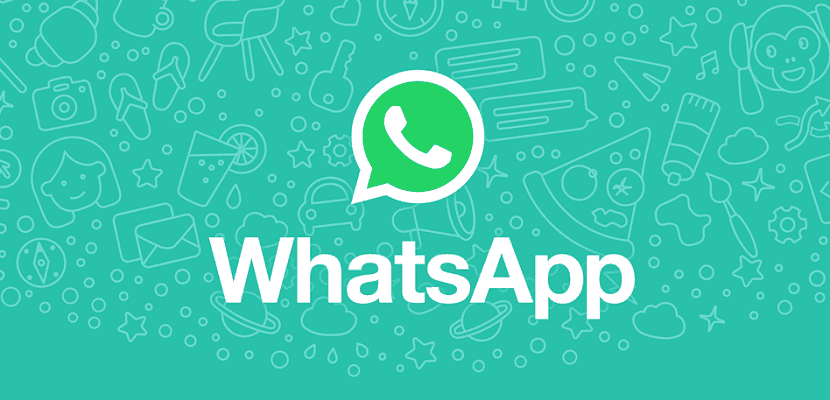WhatsApp It has become over time the most used instant messaging application worldwide. Few users, both iOS and Android are those who have not been tempted to install it on their devices and use it daily to communicate with friends or family. In addition, for some time now, not only messages have become vitally important, but audio messages have become very important.
More and more messages of this type are sent to us, and that surely on more than one occasion you have wanted to download to keep them forever. This, which for many is an impossible mission, is not so, and to show you today we want to explain in a simple way in this article how to download WhatsApp audios on iOS and Android that you send or receive from your contacts.
How to download WhatsApp audios on iOS
As is usual, performing any process is more cumbersome, in most cases, for iOS users, and this time it will not be an exception. First of all to download a WhatsApp audio on any of the Apple devices, it is download the Documents 5 app, which you can find in the App Store from the link that we show you below;
Surely you already knew about this application, but for the most clueless we must tell you that it will allow you to read or play almost any file that you save on your device. Now we must go to WhatsApp and follow the following steps.
- Select the audio message you want to save
- Long press on the message until the options appear
- Select the option "resend"
- Now click on the icon that will appear in the lower right part of the screen, which is a rectangle with an arrow pointing up, and select "mail" or the email manager that we usually use
- Within the email, click on the attached file, which is the WhatsApp audio, and once again we will see the icon with the up arrow again, only this time on the left side. Click on it and select the option "add to iCloud Drive"
- Finally you must choose the option "Documents by Readdle"
If it does not allow you to play WhatsApp audio from Documents 5, do not worry because the latest versions of WhatsApp convert the audios into a strange format for many other applications and called .opus. The solution is to download VLC for iOS and export the audio notes there so that you can listen to them whenever you want without any problem.
How to download WhatsApp audios on Android
All these kinds of things are much easier to carry out on devices with the Android operating system installed inside. In this case we must do it through the File Explorer application, that we can download it for free from the official Google application store or what is the same Google Play. Right below you have a link to download;
Once installed we must access the application and look for the WhatsApp folder, which we can find within the internal storage of the device or in the SD, depending on how we have it configured.
Now that you are inside the WhatsApp folder you should go to "Media" and within it to "WhatsApp Vice". In this folder you can find the audio messages that we have received, and in the “WhatsApp Audio” folder you can find the ones that you have sent. All these files can be played, sent and even shared with anyone.
Save your WhatsApp audio messages, you will have a treasure
More and more we communicate through WhatsApp audio messages, some of which are real treasures that we should all keep. If you are a regular user of the instant messaging application, do not hesitate to start saving the audios you receive since very soon you could have a large collection that will make you happy in a few moments.
Of course, as we have told you, saving WhatsApp audio messages will be much easier for you on a device with an Android operating system than an iPhone, but you already assumed this almost with total security the day you released your iPhone or iPad.
Have you managed to save your WhatsApp audio messages without too much trouble?. Tell us in the space reserved for comments on this post or through any of the social networks in which we are present. Also tell us if you know of any other method to save audio messages and if it works, we will immediately incorporate it into this article so that everyone can use it.