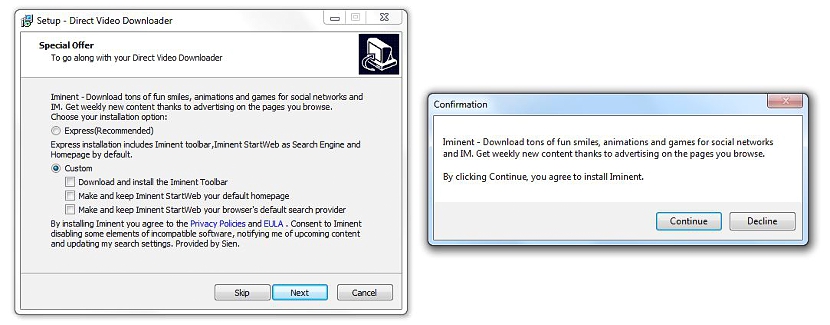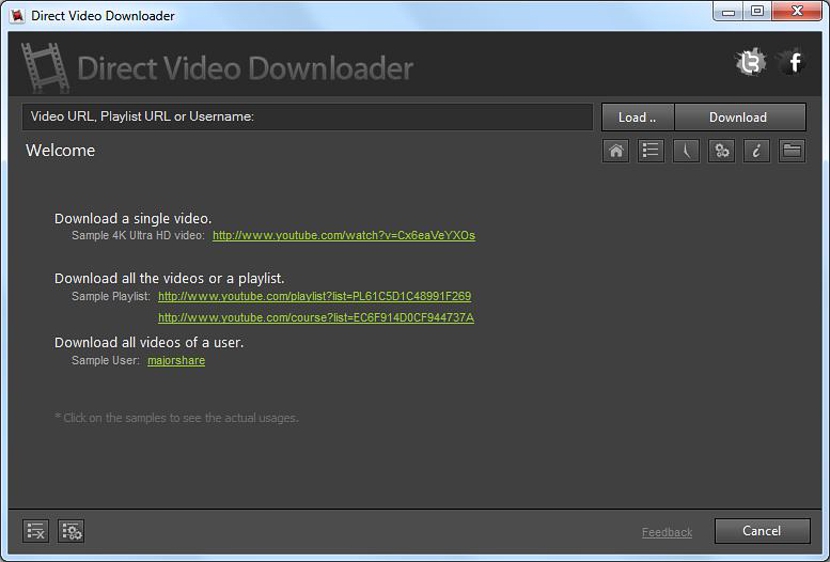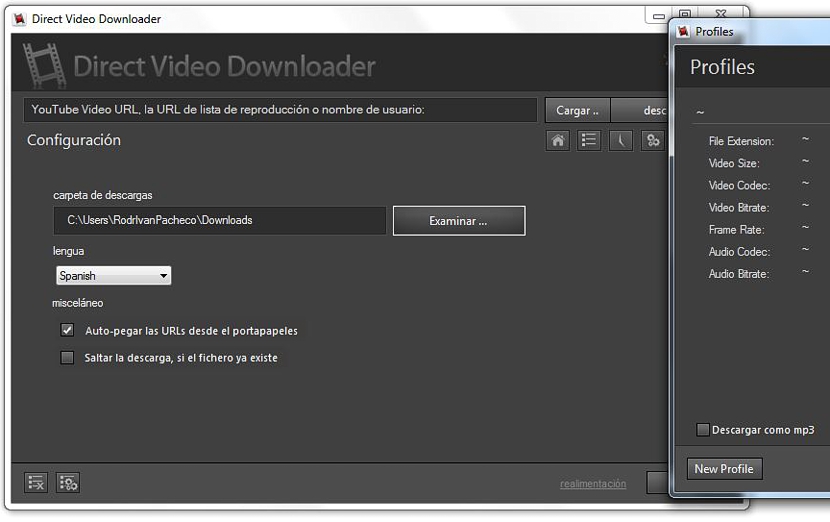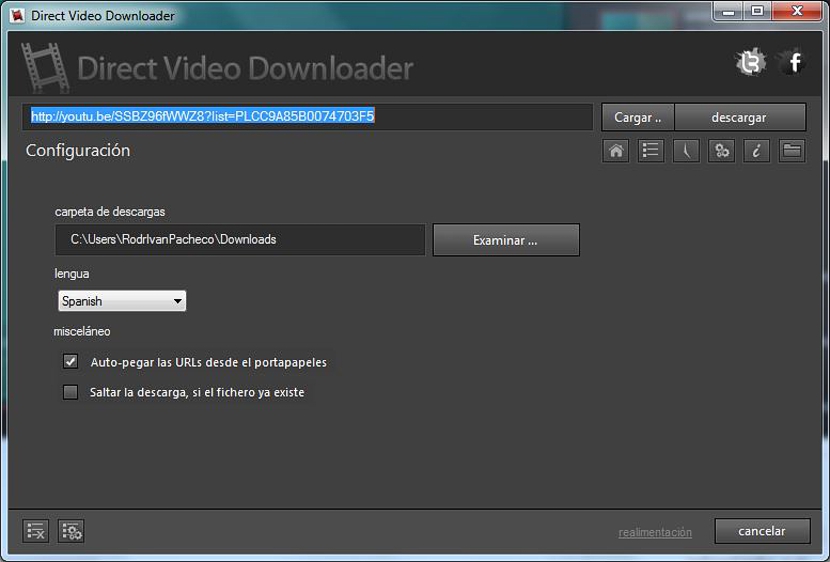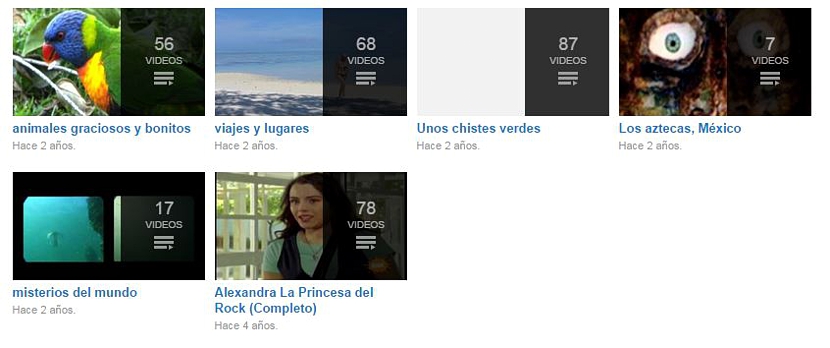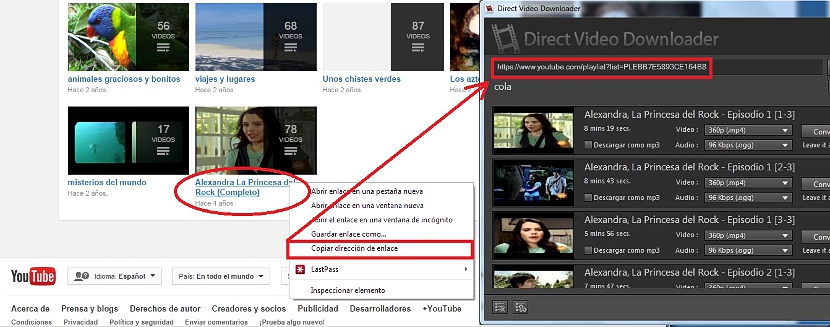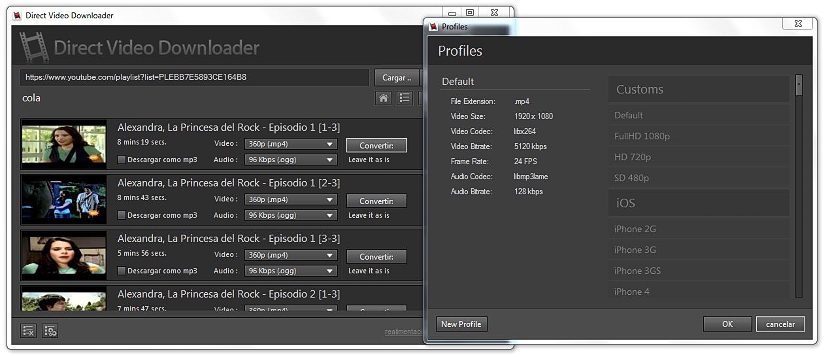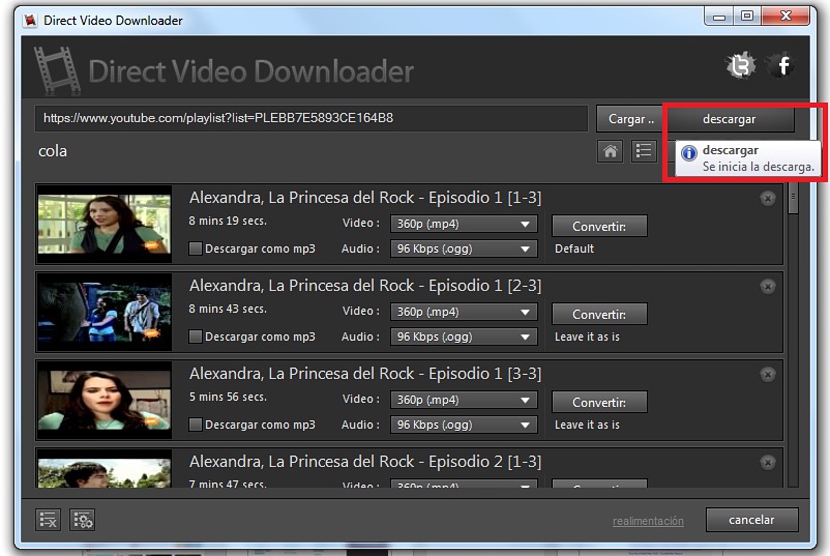In a previous article we presented the form of power download YouTube videos without the need for any third-party app, something that sounded exceptional for all those people who may be interested in having a specific video of the portal on their personal computer.
If this was possible What about those YouTube videos that are part of a playlist? There is a lot of material that has been arranged in such a way, something that we may also want to have in our respective teams; For this reason, right now we will mention the way to have each of the videos that are part of this playlist, being able to download each and every one in a very easy way and without making certain mistakes that are too common to make.
Direct Video Downloader to download YouTube playlists
Unlike the method that was suggested in a previous article, this time we will rely on an interesting free application that has the name «Direct Video Downloader«; Despite the fact that this gratuity has been proposed by its developer, you must be careful when installing it, as there is a large number of sponsoring elements that can later interfere with the proper functioning of our personal computer.
The image that we have placed in the upper part represents the first task that we should carry out, that is, that within the installation we have to select a «custom» one; with this we will only have to deactivate the boxes that suggest installing a few add-ons and helps in the Internet browser. Despite our refusal to install these additional elements, Direct Video Downloader will continue to insist on it with other types of floating windows, to which we will have to «decline»For his insistence.
A series of additional windows will continue to suggest that you install certain add-ons, to which (we advise you to pay special attention to them) you should reject your integration of our operating system with the button that says «Skype»To skip said installation.
When it finishes installing «Direct Video Downloader»And when we run this tool, it will begin to download a few components that are required for its proper functioning.
The interface of this application is one of the most complete that we could find when it comes to download YouTube playlists; The welcome screen tells us everything that this tool can do in our favor, being for example the possibility of:
- Download a single video that we are interested in.
- Download all the videos that are part of a YouTube playlist.
- Download all the public videos of any user on YouTube.
We recommend that you click on the gear wheels (the 4th icon from the top right) to be able to configure the place where you will download the videos as well as the language of the interface of this tool.
What not to do to download a YouTube playlist
If you've found a YouTube video playlist, what you shouldn't do is the following:
- Locate the playlist of YouTube videos.
- Click on the tab (or option) that says «Share«.
- Select, copy and paste the URL of the playlist shown there, in the Direct Video Downloader interface.
If you perform the steps we suggested above, you may notice that the tool does not load any video at all of those who are part of this playlist; This is due to the fact that the procedure is wrong, something with which a large number of people have been found, who later consider that the tool "does not do what it promises."
If you go to the area where all the videos of a user and their respective playlists are found (like the image we propose below), you shouldn't click on the thumbnail of these lists either to later have to copy its URL.
What we must do to download YouTube playlists
Well, we wanted to mention what you should not do with this application to try to download these YouTube playlists, because that simply will not give you good results. The adverse is what we will mention below:
- Locate the YouTube playlists you are interested in downloading.
- Right-click on the name of the playlist.
- From the contextual menu choose the option that says «Copy the url«.
That is the only thing you would need to do at the moment, something that will be reflected in the URL space of Direct Video Downloader; The image that we place at the bottom can give you a small example of what we have suggested with the mentioned sequential steps.
Now you only have to select the button that says "Load" so that all the videos in that playlist appear; In each of them you will have the opportunity to see a button that may be of interest to activate, which says «convert«.
If you choose, you will jump to another window where you can define the quality of the resulting downloaded video, There are a good number of profiles to use as predetermined by the developer of this tool.
Finally, you will only need to click on the button that says "download" so that each of the videos that are part of this YouTube playlist, begin to be saved in the location that you have previously defined.
As you can admire, the procedure is very easy to follow although, we want to emphasize again that in the installation process you must ttake great care so that some additional items they are not integrated into your Internet browser or Windows operating system, since they (according to the experience of many people) invade the privacy and security of your work environment.