
When we open an account on a social network, we must be aware that, from that moment, all the content that we upload or publish will be visible to almost everyone. That is why it is very important to establish minimal privacy filters to choose who can see every detail of everything what we share.
But perhaps there may come a time when we decide, for whatever reason, that we want undo all our shared content and delete it from our account. How can we do it? Do we have to deactivate our account forever and lose it? In Actualidad Gadget we tell you all the details.
The first thing to keep in mind is that we have two options, clearly differentiated, which we explain below, each with its pros and cons.
Deactivate Facebook account
The most radical option is to deactivate your Facebook account. With this option what you will get is delete your name and profile, which may not interest you since we are only talking about deleting publications without affecting the rest of the things on your profile. That is, you want to continue using Facebook, but without having publications made. That is why, although this option is valid, it may not be what we are looking for. Anyway, we can carry out this deactivation from the "Settings" menu - "Manage account".

However, if your goal of deleting all Facebook posts is that you will no longer return to the social network, the best thing to do is delete your account completely, which will mean that you will stop being part of the social network forever.
Delete publications by filtering to our liking
As you might suppose, another way to delete all our publications is none other than choosing one by one the ones we want to eliminate. It is a very tedious and long, although there are external tools that can help you in this task, and one of them is called Social Book Post Manager. This extension for Google browser Chrome allows you to remove everything that you have posted on Facebook during a given year, choosing filters to apply previously.
Its operation is very simple, and you will only have to do the following:
- Download Social Book Post Manager from this link, and install it in Chrome.
- Open your Facebook profile and run the extension from there by clicking on the icon that appears in Chrome in the upper right corner.
- A menu will open, where you will have to mark at least one field. For example, to delete all the publications of 2017, you would have to mark that year and click on the button below called “delete".
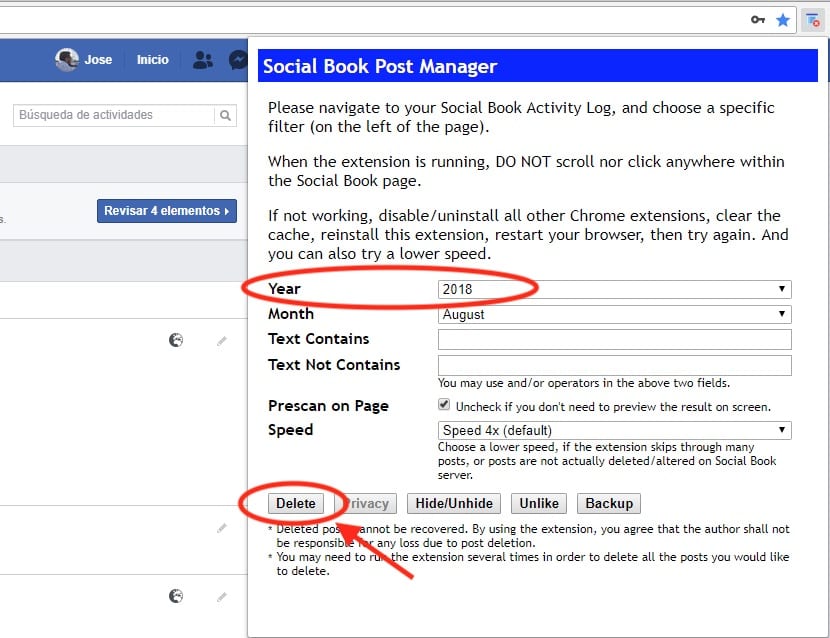
If you want more specific or more limited publications, you have the option to mark the month and even those that contain certain words. But the operation is the same, fill in what interests you and click on "delete".
In this way, you will be able to eliminate from your Facebook account those publications that you are not interested in having on the network from any moment. The extension for Chrome it's not perfect, so it must be taken into account that I may not erase them completely in the first pass, so we would have to make a second past, or adjust speed to a lower one from the «Speed» option so that, even though the process is slower, the erasing is more accurate and safeo.