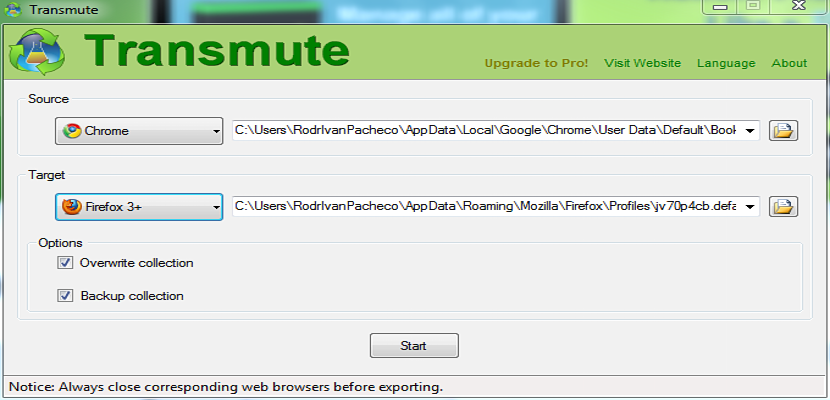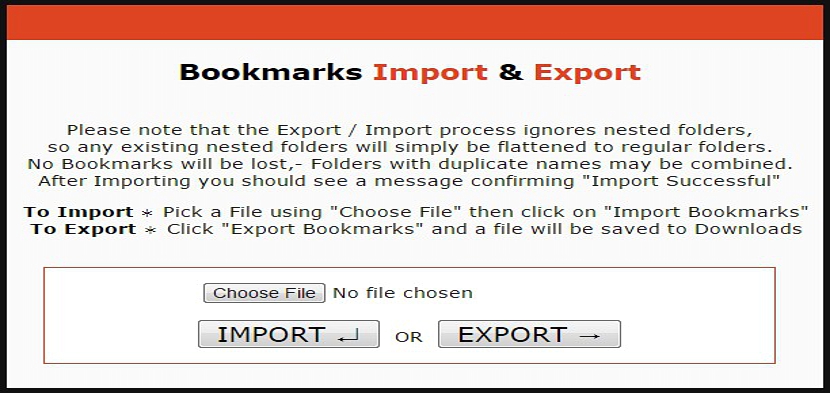For those who work with more than one web browser on their personal computer and in Windows, they may require at a certain moment a tool to help them move (transport or transfer) both bookmarks and favorites that have come to save for a whole period of work.
There are certain conditions and little tricks that we should execute in order to perform this transfer of bookmarks and favorites. It does not matter if we work with Firefox, Google Chrome, OPera or Internet Explorer, because the tricks or tools that we will mention below are compatible with most of them, and a few more.
Backing up bookmarks from a web browser
A little later you will see an interesting tool that will help you carry out this transfer of bookmarks and favorites from the web browser to a completely different one; previously you must try back up these items, since they could be eliminated because you are trying to move those of a web browser to those of a different one, the latter that may have its respective elements depending on the work previously carried out.
At the top we have placed the link that you should use to make a backup of these bookmarks, favorites, history, cookies y much more of each of the Internet browsers you have on your personal computer. Once you do it, you can proceed with what we will mention below; If something should go wrong, you can use the same tool that we have suggested in the upper part, to restore everything you had previously in each of your web browsers.
Transmute: Move or transfer bookmarks to a different browser
This is an interesting alternative that we could use at all times as long as our computer has Windows as the default operating system. We recommend you go to the official website and choose the free version, as it has enough functions to help us meet our goal; it is worth mentioning, that the developer of this tool offers completely free to the professional versionA situation that we do not recommend doing because it involves you having to subscribe to certain services (watch movies online, get a passport to Australia, try free applications, among others) that will somehow require a subsequent payment.
Within the area of free versions to download the developer has proposed one to install and one to use portable; We have used this last alternative and it works completely alone and almost without our intervention, something of which you can see in the screenshot that we will place below.
There you will see two fields to use at the beginning, one of them being the origin browser from where you want to transfer all these bookmarks and favorites, while the other button represents the destination navigator where you want to move to each and everyone. At the bottom are two additional options, which will help you overwrite and back up your current bookmarks.
Import bookmarks into Opera from other web browsers
Although the application we mentioned above works perfectly well with Opera and a few others, there are certain versions that could present some incompatibility. For this reason, we recommend using a specially dedicated extension for this web browser, which has the name «Opera Browser«.
This "extension" works in a very similar way to what you may have observed in Mozilla Firefox or Google Chrome; once you run it you will see an interface very similar to the screenshot that we have placed at the top, having choose the button according to the task you are going to perform. This will represent having to import the bookmarks from another web browser (using the first button) or export the ones you have in Opera to a completely different one.