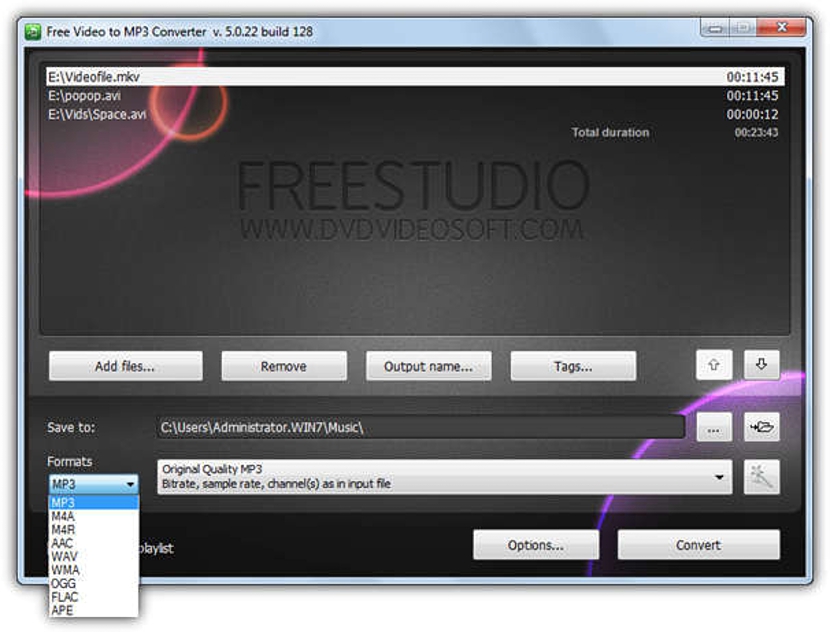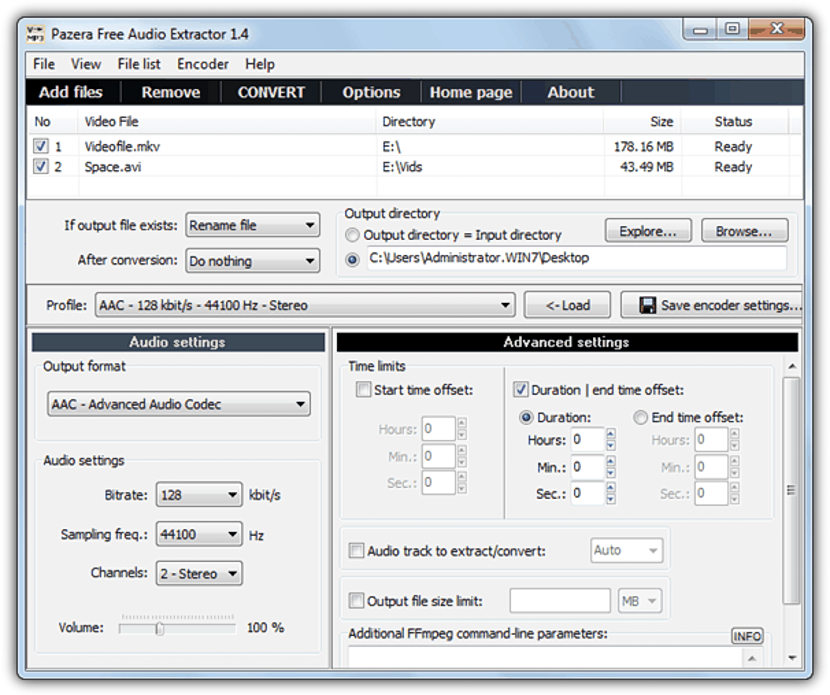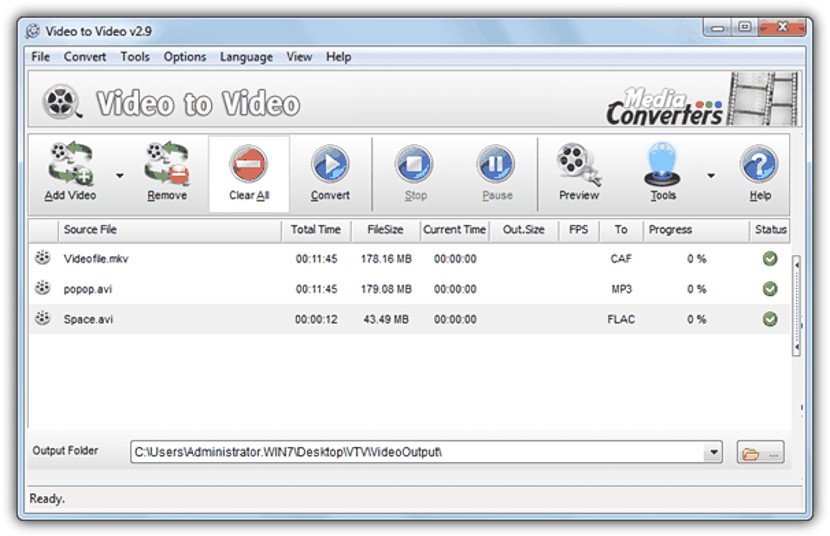Taking into account that on YouTube there are a lot of music videos, perhaps at a certain moment we have been interested in trying to download one of them in order to listen to it at any time when it is saved on our hard drive.
If we are one of those people who work on a personal computer listening to music, perhaps we need the audio track and not the video track, being that the moment in which we will use a few tools to help us separate both tracks to stay only with the audio. If that is your current need, we suggest you review the rest of this information, as we will mention a certain number of free applications that will help you extract the audio from any video file.
- 1. Factory Format
What we will mention in this article will not be the description of a certain number of tools that help us download YouTube videos but rather, a few applications that we can use for free to extract the audio from any of these video files. A first alternative has the name "Format Factory" which can be used for free according to the developer.
The most important options are in the left sidebar, where you have to select the «audio» section; you can choose any of its options depending on the need you have. The word "All" refers to all types of video format compatible with this application, which will convert your audio to the format established there.
- 2. XRECODE II
As a second alternative, we will mention «XRECODE II», which can also be used for free. The interface is a bit more complex than we could have seen in the previous alternative.
The user only has to import the videos in this interface and later, define the format of the audio file that will result from said extraction; You also have to define the location of the folder where we will extract this audio. You can work with more than one file at the same time, which means that the application will help us to perform a "batch" processing.
The compatibility that «Freemake Audio Converter» has with different video files is multiple, from where we could get to extract your audio to convert it to the most popular formats and used today.
Once you import the video file in the interface of this tool, you will only have to choose the export format of your audio, which is done from the bottom, where there are a few icons that will help us convert this audio into mp3, wav, wma, flac formats among a few others.
This tool also helps us to carry out a "batch" video file processing. We will have to incorporate them into the interface by dragging them or simply adding them with the "Add files" button.
At the bottom is the formats area, where we will have to choose the one we want to have in a final conversion of this extracted audio.
Here we find more specialized options when it comes to obtaining an audio file with better quality.
Once we have imported the video files (which will be shown at the top) we will have to define the quality of the resulting file once the conversion process is done. You can also order this tool, what to do if a file with a similar name is saved on the hard disk, which involves having to change its name among a few other alternatives.
Do not be confused by the name of this tool, because it in addition to help you convert a video file to a different format, Within its functions and characteristics you can also use one of them that will help you instead, to be able to extract and convert the audio to a different format.
The application is also free, being able to work with several video files at the same time. Any of the alternatives that we use are free, which for the most part will help us to customize the quality of the sound in the resulting file.