
Perhaps no one will ever imagine the reason why someone might come up with the great idea of "Create fake or dummy files" to save them on a USB pendrive.
As incredible as this task seems to be done, it is primarily focused on trying to Strengthen the security protection on our USB flash drive. In other words, if it is completely full and does not have space to accommodate a single byte more, then a Trojan, virus or file of malicious code will not be able to infiltrate into your environment either. Under this condition, we could take our USB stick to any personal computer only so that we can transfer information from the device to any computer, which could be considered as a "read only" task. With a few tools that we will mention below, it will be possible to create this type of false files that are fictitious.
Pros and cons of fake files on a USB stick
Most of the applications that we will mention below have the capacity to be able to create dummy fake files, which will be saved on the USB pendrive. Some of these tools do not have the ability to eliminate what they have previously created, being the end user who must perform this task manually. On the other hand, the user should also try to know the free space that is left on this USB stick, as some of these tools will request this data in bytes or megabytes.
This could be our first alternative to use, because the "USB Drive Protector" interface is quite simple and easy to identify.
Despite the recommendation that we gave at the beginning, this tool easily recognizes the space that is free on our USB pendrive, having to use this information to fill in the respective field. Hence, the user will have to define if he wants this false file that will fill the capacity of the USB pendrive to have a random name, to conform to a simple file among a few other characteristics. The advantage of this tool over other alternatives is that from within its interface you can easily get to delete the created file using the respective button.
It also has a simple and easy-to-recognize interface, where the tool quickly identifies the space that is free on the USB stick that is going to be processed at that moment.
The user can define the type of file that will be created, that is, if it will be "read only" so that no one can delete it. It also can decide if you want this file "hidden" and that it identifies itself as if it were part of the "system." In this alternative, there is no possibility of deleting the file created from the tool's interface, which means that the user will have to carry out this task (delete it manually).
If the alternatives we mentioned above are difficult for you then "USBDummyProtect" will make it "easier for you". This is due to the fact that this tool practically works alone and without the majority of user intervention.
All you have to do is download and place this tool on the USB stick that you want to fill with fake files. When you run it, the tool will create a file called "dummy.file" that it reaches the last byte of free space on the USB stick. With this, you will have absolutely "0" free bytes, making it practically impossible for any malicious code file to be inserted into this device. The only drawback that arises is the compatibility with the different formats of a USB pendrive, because by acting only on those of the FAT or FAT32 type, the maximum space that this tool can cover is 4 GB; when it is necessary to recover the free space, the user will have to manually delete the file that was generated by this system.

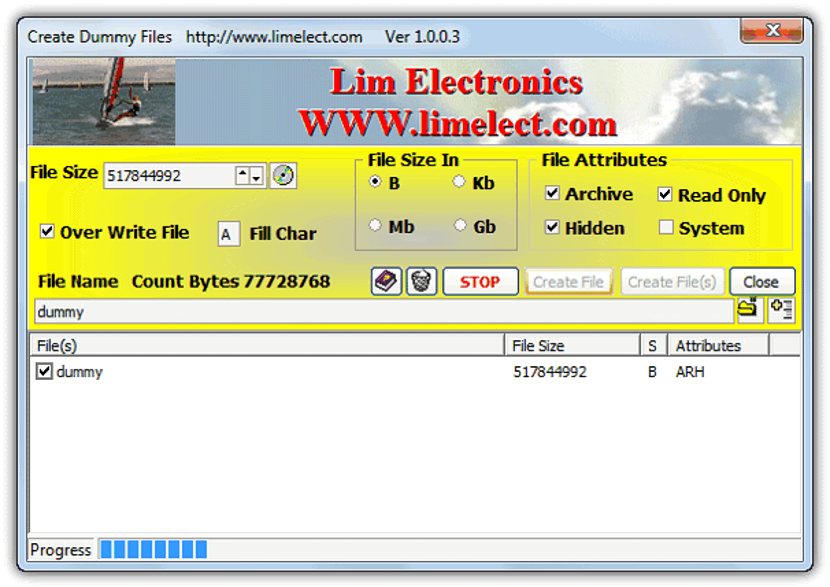
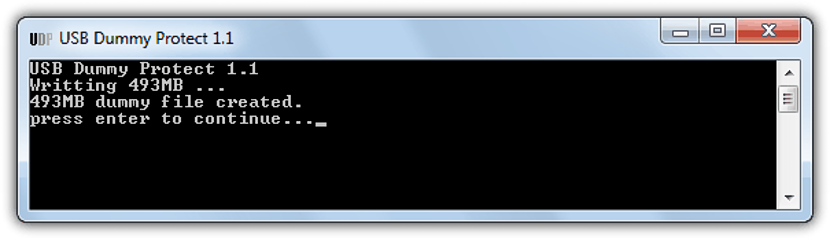
I remember that formerly and perhaps now also these applications were used to make the DVDs of PlayStation 2 and other old-generation consoles have more size in the disc content only so that they could be burned on DVD and not CD. Still quite practical for what they use now.
You are right friend, because (I think) that this was to try to place bad blocks that prevent the copying of said discs if I'm not mistaken. Thank you very much for your contribution, very valuable because not all of us remember such information that today may seem anecdotal. A good day.