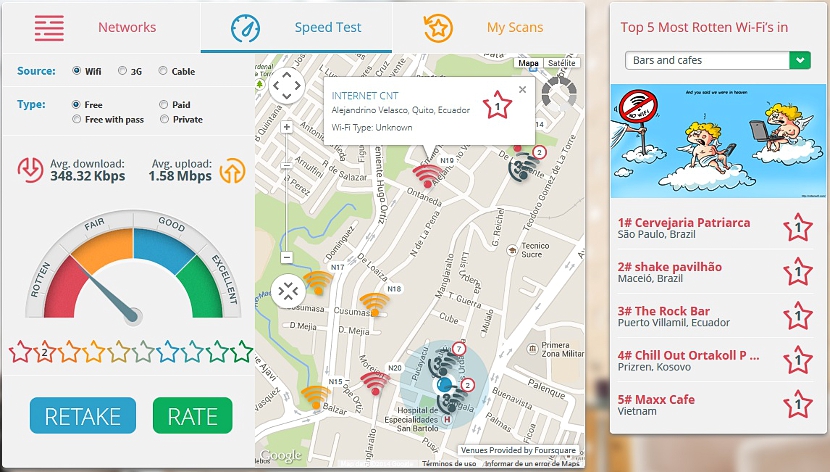Right now there are a large number of mobile phones that have the possibility of connect to the Internet wirelessly using a Wi-Fi network, there will always be the need to find one that is very close to us in order to surf the web at any time.
If we go to a Shopping Center (Mall), to the park or simply to walk down the street with our mobile phone, we may want to know if there is some kind of free Wi-Fi network in that place. With the use of an interesting tool we will have the possibility of knowing this information, something that will benefit us immensely if we are always aware of every news that reaches us on the mobile phone.
Web application to find a great Wi-Fi network
RottenWiFi is the name of this web application, which according to the developer it is compatible with a large number of mobile devices and platforms; In a direct way, this could involve mobile phones with the Android, iOS, Windows Phone operating system and, of course, on different computers where a good browser can be run, being possible both on Windows and on Mac and Linux. Once we have gone to the official website of its developer we will find a complete and complex interface at the same time.
At first glance we will be able to admire a large number of elements with various colors, something that may sound attractive in the first instance and confusing if we don't know how to interpret the nomenclature with which this web application has been developed by its manager.
The first time we go to this web tool we will find ourselves in a place on the map that may not represent the location where we are; When we start to handle each of the functions of this online tool, we will be suggested to "share the location" of the place where we are. It is important that we accept such an invitation, since it is the only way for the tool to help us identify whether or not there is a Wi-Fi network that we can use to connect to the Internet. Once this is done, the map will begin to show each of the streets that surround our location.
There are a large number of elements that we could be using in the first instance, which must be selected in an orderly manner so as not to get confused when navigating them.
For example, towards the top we will find 3 buttons mainly, being them:
- networks. This button will show all the networks available in our region and in others on the planet.
- Speed Test. This function will measure the speed of a Wi-Fi network that we have selected.
- My scans. All those Wi-Fi networks that we have analyzed will be registered in this box.
The speed meter can show some instability, since instead of analyzing the Wi-Fi network in which we are interested, it could show the speed of the one with which we are connected at that moment. What if we are going to use it in an interesting way, is each one of the Wi-Fi icons that are shown in the vicinity of the place where we are.
There will be some yellow, others with red and also some with a dark blue (very similar to black). These colors are linked to those seen to the right on the speed meter. For example, a red Wi-Fi icon will represent a relatively poor internet connection.
Towards the upper left side there are a few options that we could use as filters, since there we can see the type of network we are trying to find (Wi-Fi, 3G or cable). At the bottom of this option there are a few others, which will help us find a free Wi-Fi network, some free with an access key, some paid as well as some private.
Thanks to the developer having mentioned that the compatibility of this application is multiple, we should try have this web application hosted in bookmarks to use it at any time and thus, know if there is a Wi-Fi network that we should use when we leave home.