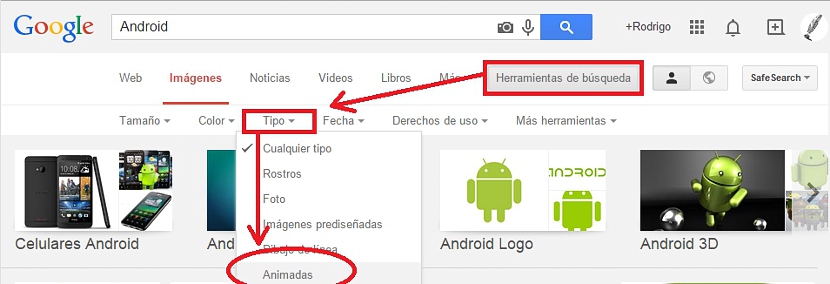Recently, an interesting news was mentioned that came from Microsoft and its search engine Bing, where it was suggested that the optimization that it would have when its users, wish to find Animated Gifs.
This would theoretically be due to a good structuring as well as the implementation of un small filter that is now present in the Bing search engine; Now, will it be possible to find our Animated Gifs in other different search engines? The answer is "yes" although, with a certain number of tricks to implement, something that we will mention below with the respective analysis, the advantages, disadvantages and benefits offered by this latest implementation by Microsoft.
1. Searching Animated Gifs using Yahoo!
We mentioned Yahoo.com in the first place because it is the most conflictive of all. Those who are users of this search engine will have realized, that for Finding Animated Gifs requires a series of steps that may be too tedious and annoying for anyone; In summary, these steps could include the following:
- Open the Internet browser that is of our preference.
- In the URL we must write to the search engine (Yahoo.com).
- In the respective space we will have to write the word that best identifies the image that we want to have as a result.
- On the left side we have to select the category of «Images«.
All the images that are shown as results will have any format; to fulfill our objective, after the word that we have used as search terms we would have to write to an additional one, this being «Gif», which will make the results offer us different types of images but with Animated Gifs format.
2. Using the Google search engine
Google is one of the search engines preferred by many, to which we could also use to try to find our Animated Gifs. The procedure is a little more comfortable than what Yahoo offers us, although it is still a bit uncomfortable due to the steps that must be followed to obtain our objective. Primarily, these steps might suggest the following:
- Open the Internet browser that is of our preference.
- In the URL we must write to Google.com.
- Now we will have to choose the option «images»In the upper right.
- In the search space we must write the term in which we are interested.
- We will have to select the «Search tools«.
With this procedure new options will appear in a secondary bar and at the bottom of the main one, where we will have to choose only the tab that says «Type«, Which will bring up new options to choose from. There is one right there that says «Animated«, Being the one that will correspond to these Animated Gifs.
3. Using the new Bing filter
We have left this search engine last due to the new features with which it has been proposed by Microsoft recently. We could ensure that the procedure is much faster and more agile than those mentioned above, because the user would only need to do the following:
- Open the Internet browser of your choice.
- Now go to the URL of Bing Images.
- In the search space write the word that identifies our requirement.
- From the options bar choose the one that says «Type«.
- Now select the option «Animated Gif«.
As the reader will appreciate, this method suggested by Microsoft for its search engine Bing is much faster and more efficient. The best of all is in the preview that the service offers us, since we only need to place the mouse pointer over any image of the results so that the animation is immediately displayed in a small pop-up window, all without having to do click on the result.
In this way, Microsoft tries to draw the attention of the entire community to its search engine Bing, because the Animated Gifs represent one of the most requested searches on the web.