
The fact of being the social network with the largest number of users has made Facebook a perfect tool for finding people. Today there are many stories of people who have had reunions through the search tool of the social network. That is why the platform has also been strengthening its functions in this aspect and has excellent mechanisms to facilitate the search and refine the results. In that sense, we want to talk about how to find someone on Facebook, something that can be very useful at any time.
Although we can use the web and mobile versions, in general the results are the same, so it does not matter where you search from. The idea is to carry out the task from the device where you feel most comfortable, considering that we will carry out the same process.
Why is Facebook effective in finding someone?
At this time, we can talk about Facebook as the longest-lived social network among the large platforms that dominate the network. We know that there are other options, however, Facebook has held up over time and continues to amass a huge share of users. This has been a fundamental factor for it to transcend beyond a simple network to interact with people. So, it has taken interesting dimensions that, as we mentioned before, achieve the reunion of friends, family and more.
In this sense, the fact that Facebook has been active for so long, exactly since 2004, has meant that since then, everyone at some point has created an account. In this way, it is not strange that we have the possibility of finding someone on Facebook in a simple way, also adding that the social network has a fantastic filter system.
Therefore, we are going to show you how to find someone on Facebook in the easiest way, through their name and even through publications such as photos and videos.
How to find someone on Facebook?
When we enter Facebook, from the web or from the mobile, there is a common and key point for this task: the search bar at the top.
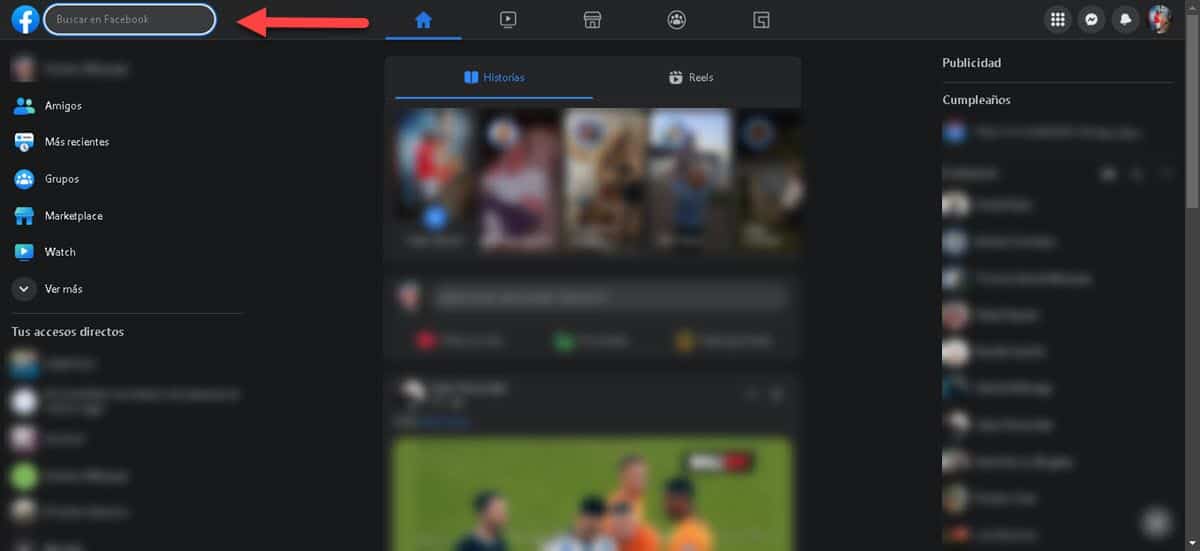
This will be our main ally to answer how to find someone on Facebook. In that sense, enter the page or the app and the first thing you should do is write the name of the person you are looking for and press Enter. It should be noted that if you know their first and last name, it will be much better to refine the search.
This will take you directly to the results page which is made up of various sections and filters. In the work area we will see everything that the query returns, starting with the "People" section.
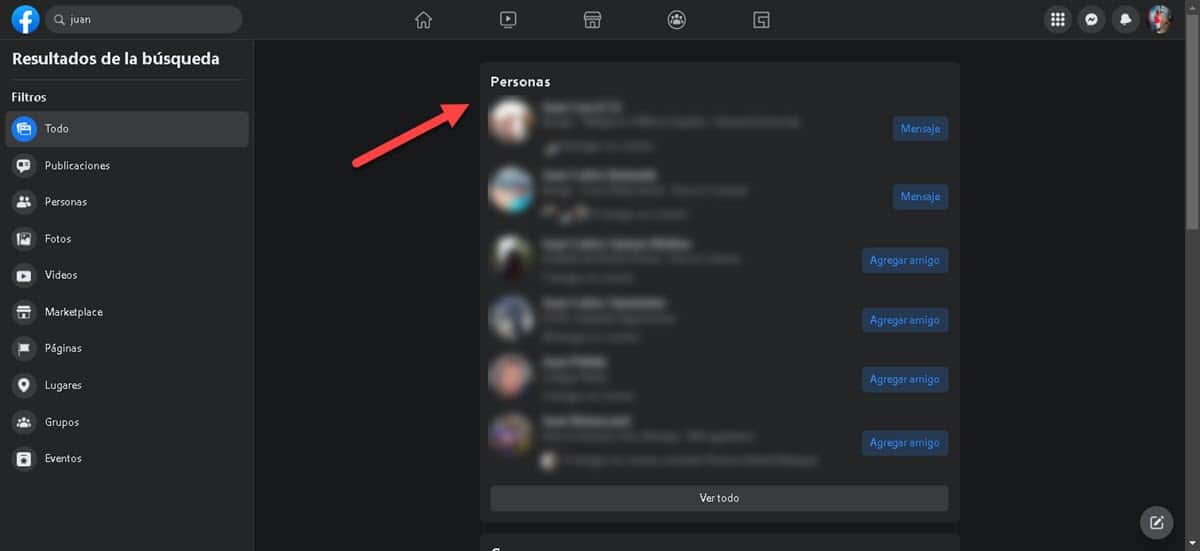
If you scroll down, you will find the "See more" button, to display the results of the section in question.
On the left side you will have the filter section that you can use to make more specific searches. For example, if you remember that the person you are looking for was in a Facebook group, you can select the "Groups" option and see all the results for that category.. It is noteworthy that, when we do the search, by default, the system does not show the result of everything, therefore, we must click on these options to obtain a more specific answer.
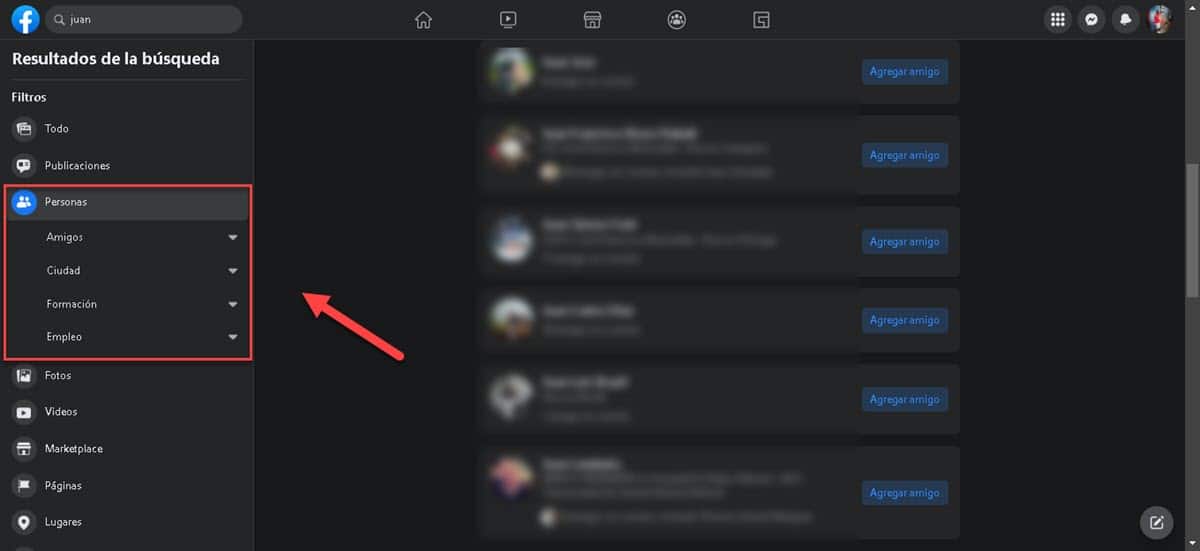
Since in this case we are interested in finding someone, then our first look should be directed to the "People" section. By clicking on the left side panel, some options will be displayed to refine the results. In this way, you will be able to use more specific filters, such as the possibility of searching among your friends, by city, training and even their job.. In the center of the screen you will have the results and as you add filters, the matches will appear so that you can find the person you are looking for more easily.
Find someone on Facebook by photos
You can also search for people on Facebook, but not by their account on the social network, but by a post such as photos or videos. The procedure is similar to the one we mentioned before, since it is a filter that incorporates the search tool. Therefore, all you have to do is enter the name of the person in question and then click on “Photos” or “Videos”, depending on what you need.
When clicked, additional filters will be displayed where you can define the tagged location, the type of photo and more.

In the work area, the photos of friends and groups you are in will be shown first, and below, you will see photos that have been published by other users of the platform. From there, you could find the person you are looking for, even getting a photo.
As we mentioned at the beginning, the Facebook search tool is quite useful, effective and fine-tuned in its results. All you have to do is enter a name and select the filter you need to immediately find who you want in the fastest way.